What is Spotify Smart Shuffle

Finding music you love can be fun, but also a bit tricky. To help, Spotify introduced Smart Shuffle in 2023, replacing the earlier Enhance feature that debuted in 2021. This new tool makes playlists more personal by intelligently adding songs that match your musical taste.
Unlike regular Shuffle, Smart Shuffle uses advanced algorithms to learn what you like and dynamically adds suggested tracks that fit your vibe. It’s designed to make your playlist feel fresh, exciting, and uniquely yours.
But what exactly is Smart Shuffle, and how do you use it? If you’re unsure, don’t worry—we’ve got you covered. In this guide, we’ll explain what Spotify Smart Shuffle is and walk you through how to use it step by step.
Let’s get started!
What is Spotify Smart Shuffle?
Spotify’s Smart Shuffle is a play mode feature that refreshes your playlists intelligently, helping you discover new music while still enjoying your favorite songs. Unlike traditional shuffle modes that play songs randomly, Smart Shuffle considers various factors such as your usual listening habits, current popular tracks, and the genres you prefer. It’s like having a DJ who knows exactly what kind of music you like and adds fresh songs to keep things exciting.
You can turn Smart Shuffle on or off by tapping the shuffle icon until you see the sparkle symbol indicating it’s active.
Spotify’s Smart Shuffle feature is available worldwide for all Premium iOS and Android users. Additionally, this feature is available for free users in Brazil, Colombia, Egypt, India, Indonesia, Nigeria, Pakistan, South Africa, Thailand, the Philippines, Turkey, and Vietnam.
Difference between Spotify Regular Shuffle and Smart Shuffle
When you listen to music on Spotify, you might notice two different ways to mix up your songs: Shuffle and Smart Shuffle.
When you turn on Shuffle mode on Spotify, it plays songs from your playlist, album, or library in a completely random order. This is great when you want to listen to music in a less predictable way, especially if you have an extensive playlist.
Smart Shuffle works a bit differently — it not only mixes your existing songs but also quietly adds new tracks that fit well with your playlist. It avoids playing songs that are too similar back-to-back, creating a more balanced and enjoyable listening experience.
The table below shows the main difference between Spotify’s Regular Shuffle and Smart Shuffle.
| Feature | Regular Shuffle | Smart Shuffle |
|---|---|---|
| Shuffles existing tracks | ✅ | ✅ |
| Adds recommended songs | ❌ | ✅ |
| Based on user behavior | ❌ | ✅ |
| Icon indicator | Shuffle icon | Shuffle icon with sparkles ✨ |
So, if you want pure randomness, choose Shuffle. But if you prefer a smoother flow and want to discover new music, Smart Shuffle is the way to go!
How to Turn on Spotify Smart Shuffle
To enable Smart Shuffle on your iOS or Android device, follow these steps:
- Open the Spotify app on your mobile device.
- Go to Your Library and select the playlist where you want to activate Smart Shuffle.
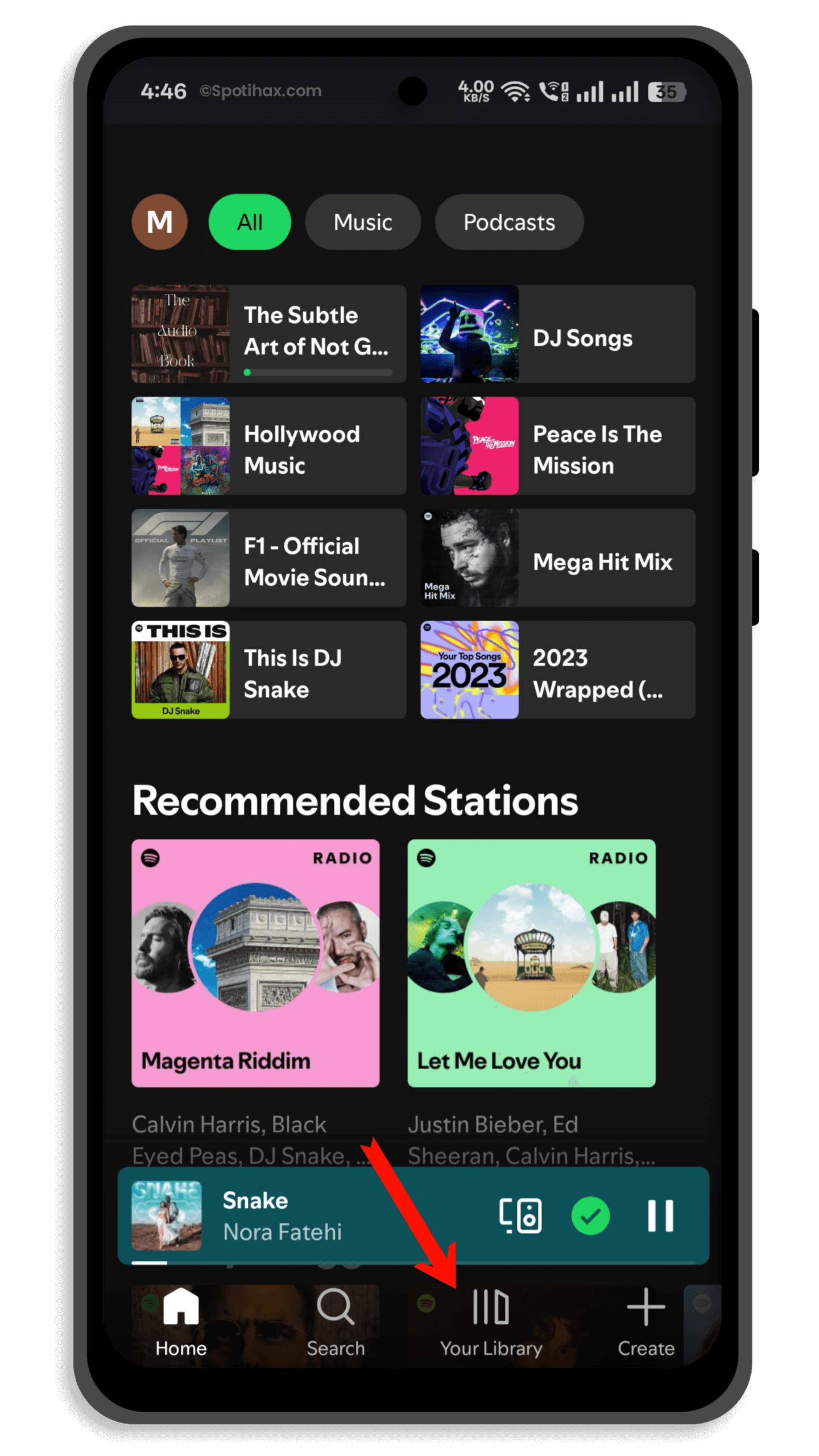
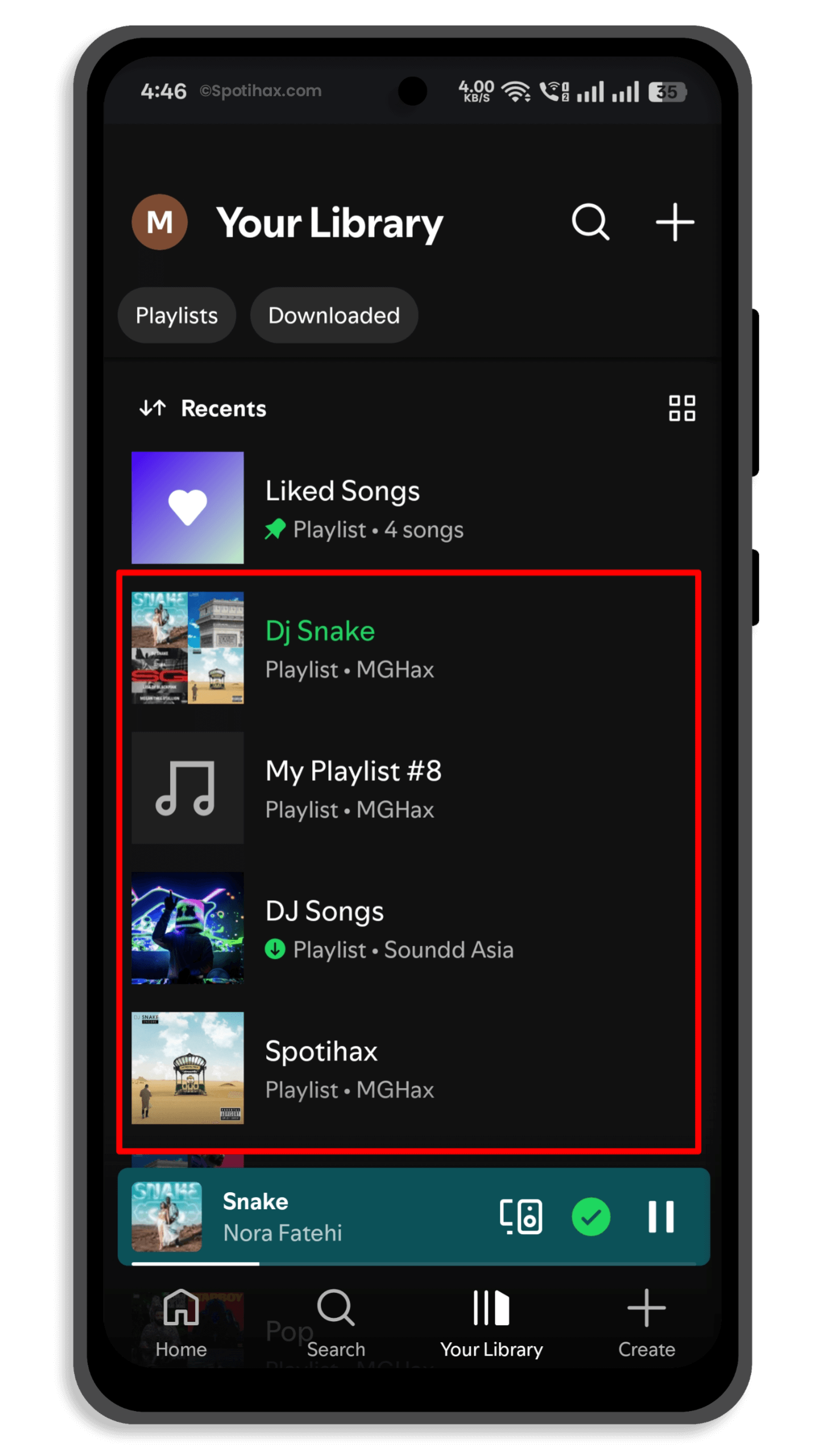
- On the playback screen, look for the shuffle icon — it looks like two crossed arrows. Tap it twice to enable Smart Shuffle.
- If this is your first time tapping the icon, you’ll see two options for listening modes: Shuffle and Smart Shuffle.
- Select Smart Shuffle, and the feature will be activated.
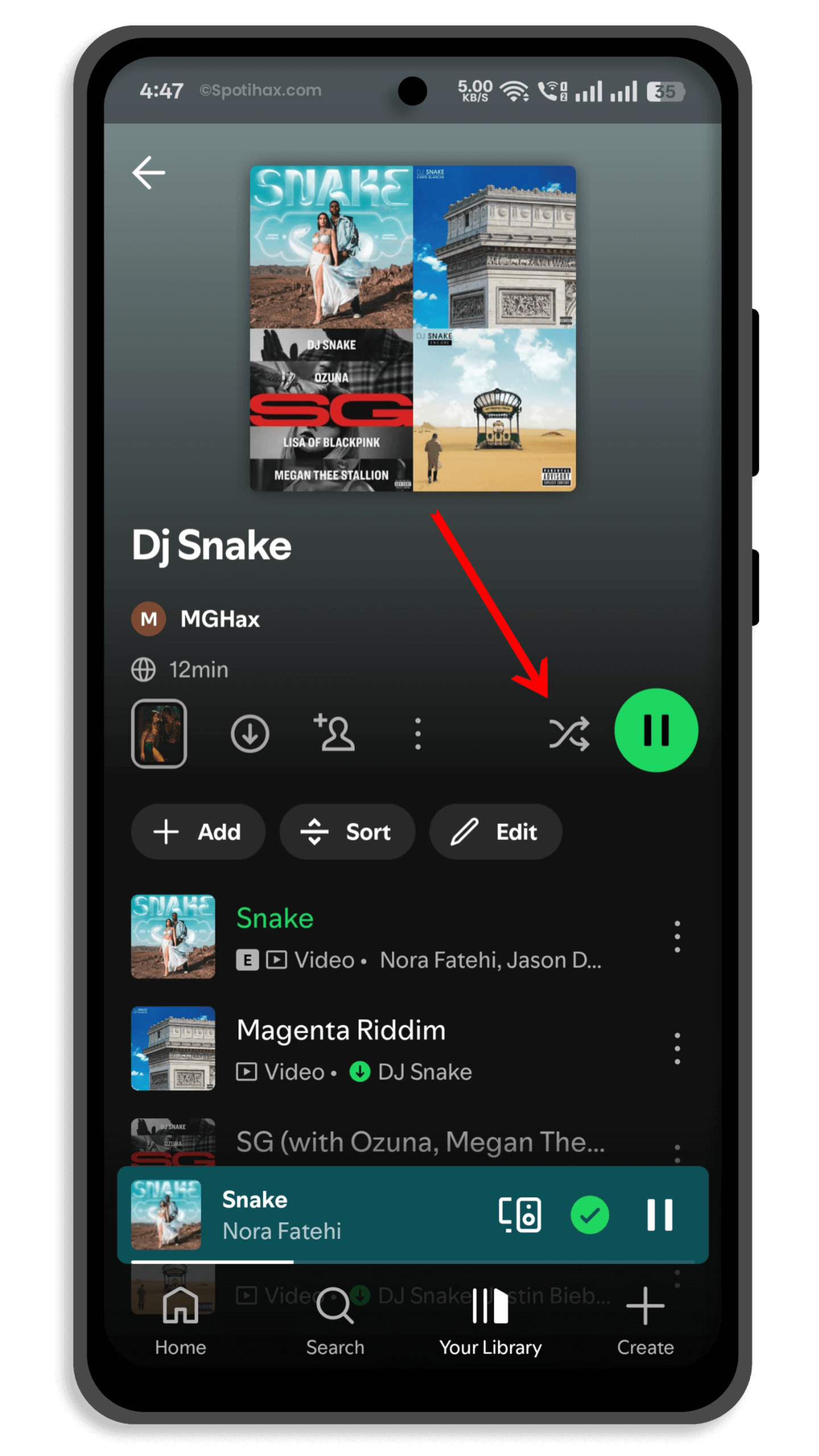
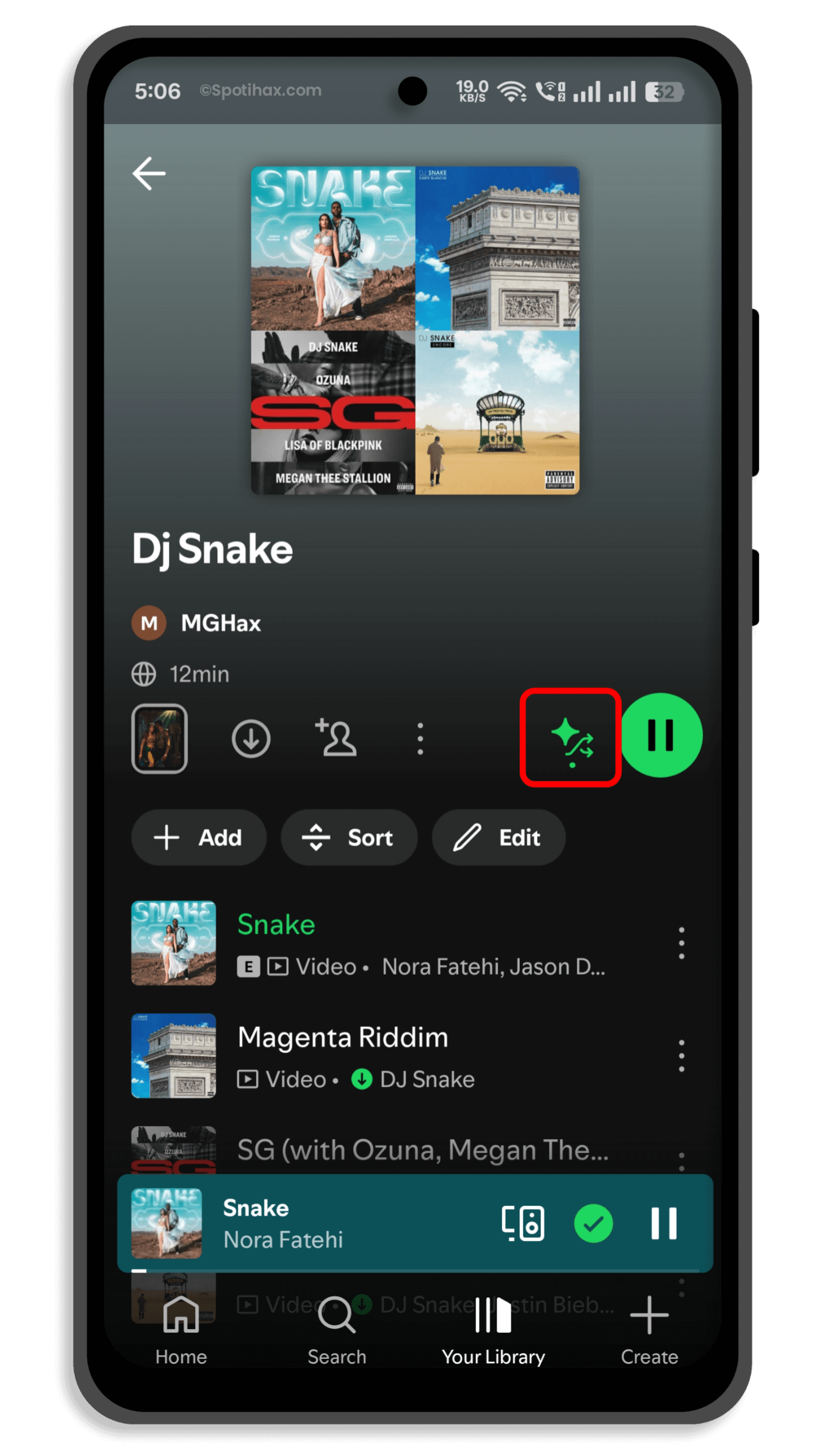
Once Smart Shuffle is turned on, Spotify will automatically shuffle your songs and add recommended tracks based on your listening history and preferences. These recommended songs will have a sparkle icon next to them, so you can easily spot them.
How to Turn Off Spotify Smart Shuffle
Turning off Smart Shuffle mode on Spotify is a straightforward process. Just follow these steps:
- Open the Spotify app on your mobile device.
- Go to the playlist where Smart Shuffle is currently enabled.
- Tap the Smart Shuffle button on the playlist page to turn it off. The icon may change color or lose its sparkle to indicate that Smart Shuffle is now disabled.
That’s all. Now you know how to turn on and turn off Spotify Smart Shuffle. Learn – How to shuffle a Spotify playlist
Spotify Smart Shuffle is a fun and easy way to discover new songs while still enjoying the music you already love. It mixes fresh tracks into your playlist based on your taste, giving you a more exciting and personalized listening experience. So next time you want something familiar but with a twist, try Smart Shuffle—it might just help you find your next favorite song!
FAQ:
Is Spotify Smart Shuffle available to all Spotify users?
No, Smart Shuffle is not available to all Spotify users. It is a feature primarily offered to Premium subscribers and is also the default play mode for free users on mobile devices in some countries.
Can you use Spotify Smart Shuffle on the web player?
No, Smart Shuffle isn’t available on the Spotify Web Player. However, it might be available on Spotify’s desktop app.
How does Smart Shuffle work?
When Smart Shuffle is activated, Spotify analyzes the songs in your playlist and inserts additional tracks that align with your listening preferences, genre, and mood. These recommended tracks are seamlessly blended into your shuffled playback.






