How to Download Songs on Spotify

Spotify is one of the world’s most popular music streaming platforms, offering millions of songs, podcasts, and playlists at your fingertips. While streaming is great for when you’re online, sometimes you want to listen without using data, like during a commute, on a flight, or when traveling in areas with poor connectivity.
Thankfully, Spotify allows users to download songs, albums, and playlists for offline listening. If you’re wondering how to do it, this guide will walk you through the process.
What You Need Before You Start
Before diving into the steps, here are a few important things to note:
- Spotify Premium: Downloading songs for offline listening is a feature available only to Premium users. If you’re on the free tier, you must upgrade to a Premium subscription.
- Storage Space: Ensure your device has enough storage space for the downloads.
- Internet Connection: You’ll need to be connected to Wi-Fi or mobile data to download the songs initially.
How to Download Songs on Spotify (Mobile)
To download songs on Spotify using your mobile device, follow these steps:
Step 1: Open the Spotify App
Open the Spotify app on your iPhone or Android device and log in with your Premium account.
Step 2: Find the Content You Want to Download
You can download:
- Individual albums
- Playlists
- Podcasts
Note: Spotify currently doesn’t allow downloading individual songs, but you can add them to a playlist and download the entire playlist.
Step 3: Tap the Download Toggle
- Navigate to the playlist or album.
- You’ll see a “Download” toggle (a downward-facing arrow). Tap it to begin downloading.
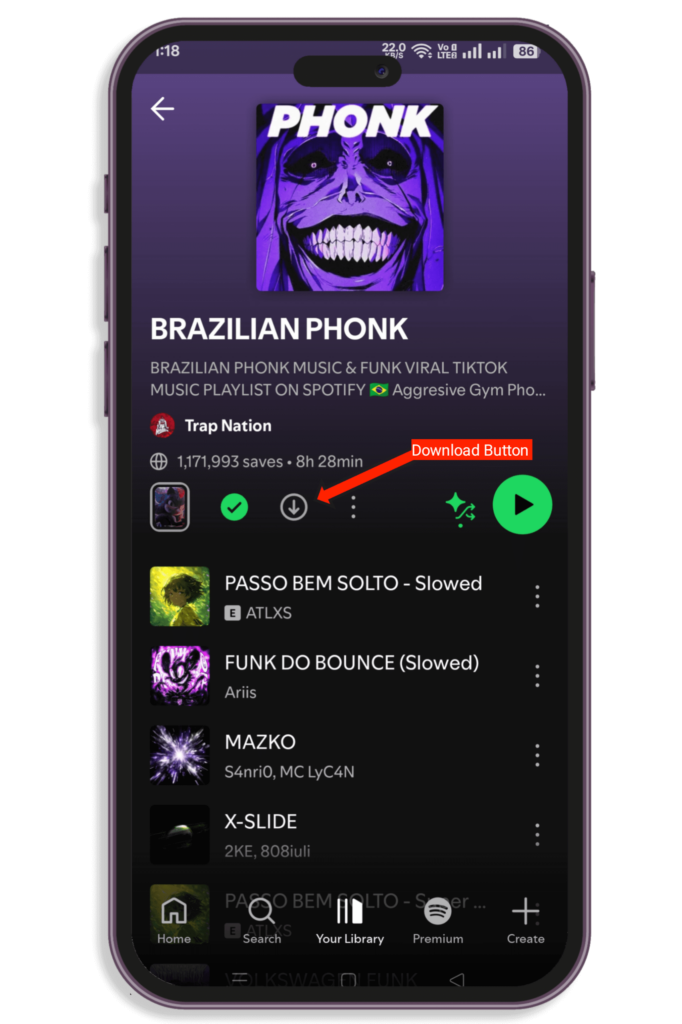
- Once the download is complete, a green downward arrow will appear next to the content, indicating it’s available offline.
Step 4: Access Your Downloads
- Go to “Your Library” at the bottom of the screen.
- Tap on “Downloaded” to see everything you’ve saved for offline listening.
To download any Spotify song to MP3, click – Spotify Downloader
How to Download Songs on Spotify (Desktop)
To download songs on Spotify using your desktop, follow these steps:
Step 1: Open Spotify on the Desktop
Open the Spotify desktop app for Windows or macOS and log in to your Premium account.
Step 2: Navigate to a Playlist or Album
As with mobile, you can only download whole albums or playlists.
Step 3: Click the Download Toggle
- You’ll see a download switch near the top of the playlist or album view.
- Click it, and the songs will begin downloading.
- A green arrow appears when the download is complete.
Note: Spotify desktop does not support offline mode for individual songs or podcasts — only playlists and albums can be downloaded.
Managing Downloads
Remove Downloads:
- Go to the playlist or album on mobile and toggle the Download button off.
- On the desktop, click the same switch again to remove the download.
Change Download Quality:
- Go to Settings > Audio Quality > Download.
- Choose Normal, High, or Very High, depending on your storage and sound preferences.
Offline Mode
If you’re about to go somewhere without internet, enable Offline Mode so Spotify doesn’t try to stream music:
On Mobile:
- Go to Settings.
- Tap Playback.
- Toggle on Offline.
On Desktop:
- Click the three-dot menu (top-left).
- Select File > Offline Mode.
Pro Tips
- Keep Spotify online occasionally: Spotify requires you to go online at least once every 30 days to maintain your downloads.
- Use Wi-Fi to download: Avoid high data usage by downloading over Wi-Fi.
- Create “Offline Playlists”: Group your favorite songs into dedicated playlists so you can easily manage and download them.
Troubleshooting Common Issues
- Download Button Missing? You might be using the Free version, so check your subscription.
- Downloads Not Playing? Make sure Offline Mode is enabled.
- Low Storage? Clear cache in Spotify settings or remove other unused downloads.
Downloading songs on Spotify is a straightforward process that enhances your listening experience, especially offline. Whether you’re on a mobile device or desktop, having your favorite tracks accessible without an internet connection can be a game-changer.
So, if you’re a Premium user, take full advantage of this feature — load up your playlists, flip that download toggle, and enjoy uninterrupted music anywhere, anytime.
FAQs
Is Spotify free to download songs?
No, you cannot download music for offline listening on the free version of Spotify.
How can you download songs from Spotify without a premium?
If you want to download songs from Spotify without a premium, you must use third-party apps or online tools.
How many songs can you download on Spotify?
Right now, Spotify Premium lets you download up to 10,000 songs on each device, and you can use up to 5 devices. So, if you take full advantage, that’s a whopping 50,000 songs you can download across all your devices!






