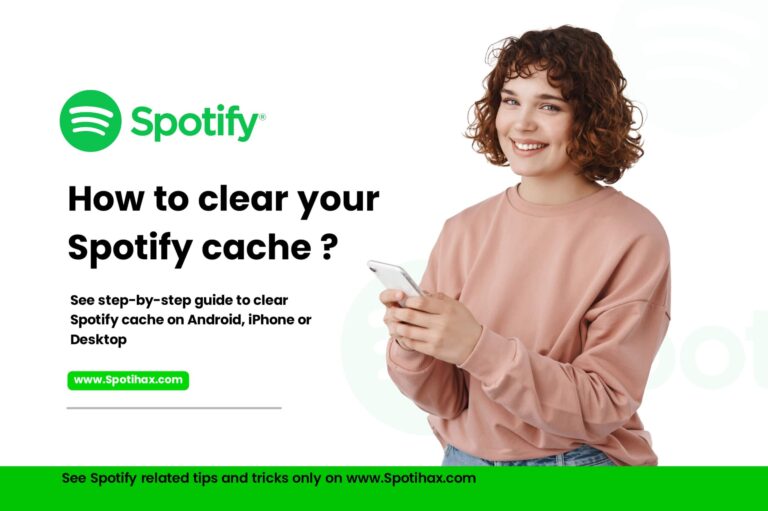How to see lyrics on Spotify

Spotify is one of the world’s most popular music streaming platforms, and it keeps getting better. One of its best features is the ability to view lyrics while listening to your favorite songs.
Spotify’s lyrics feature is powered by Musixmatch, providing synchronized, scrolling lyrics that match the song as it plays.
Lyrics help you feel more connected to the music, making listening even more enjoyable. They also make it easy to sing along and genuinely understand the meaning behind the songs.
Today, we’ll show you some simple steps to see lyrics on Spotify, whether you’re using your phone or computer. Let’s get started and make your music experience even more fun!
How to see lyrics on Spotify (Mobile)
To see lyrics on Spotify using the app on Android or iPhone, follow these simple steps:
- Open the Spotify app on your phone.
- Play any song of your choice.
- Tap on the Now Playing bar at the bottom of the screen.
- Swipe up from the bottom of the screen.
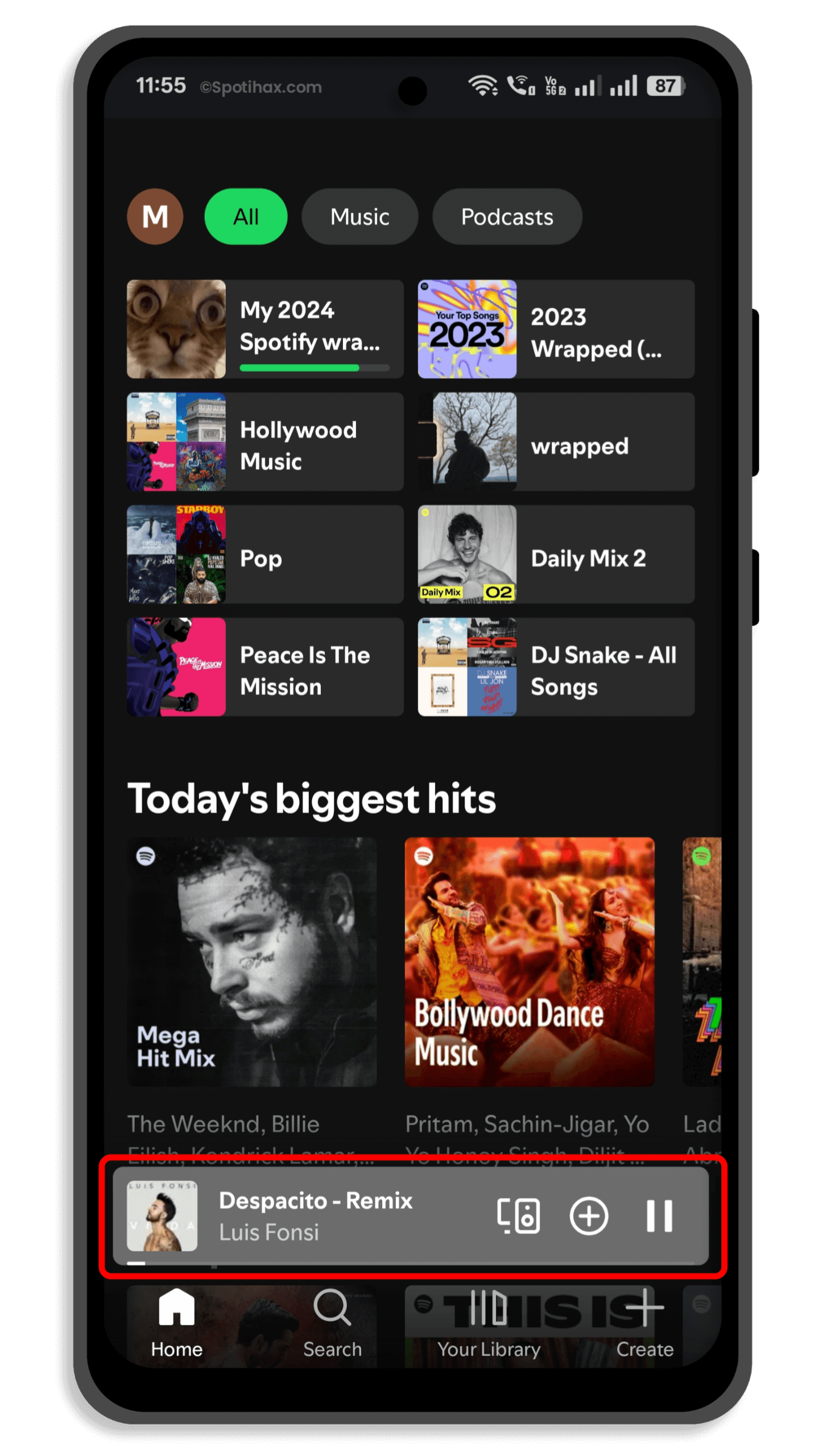
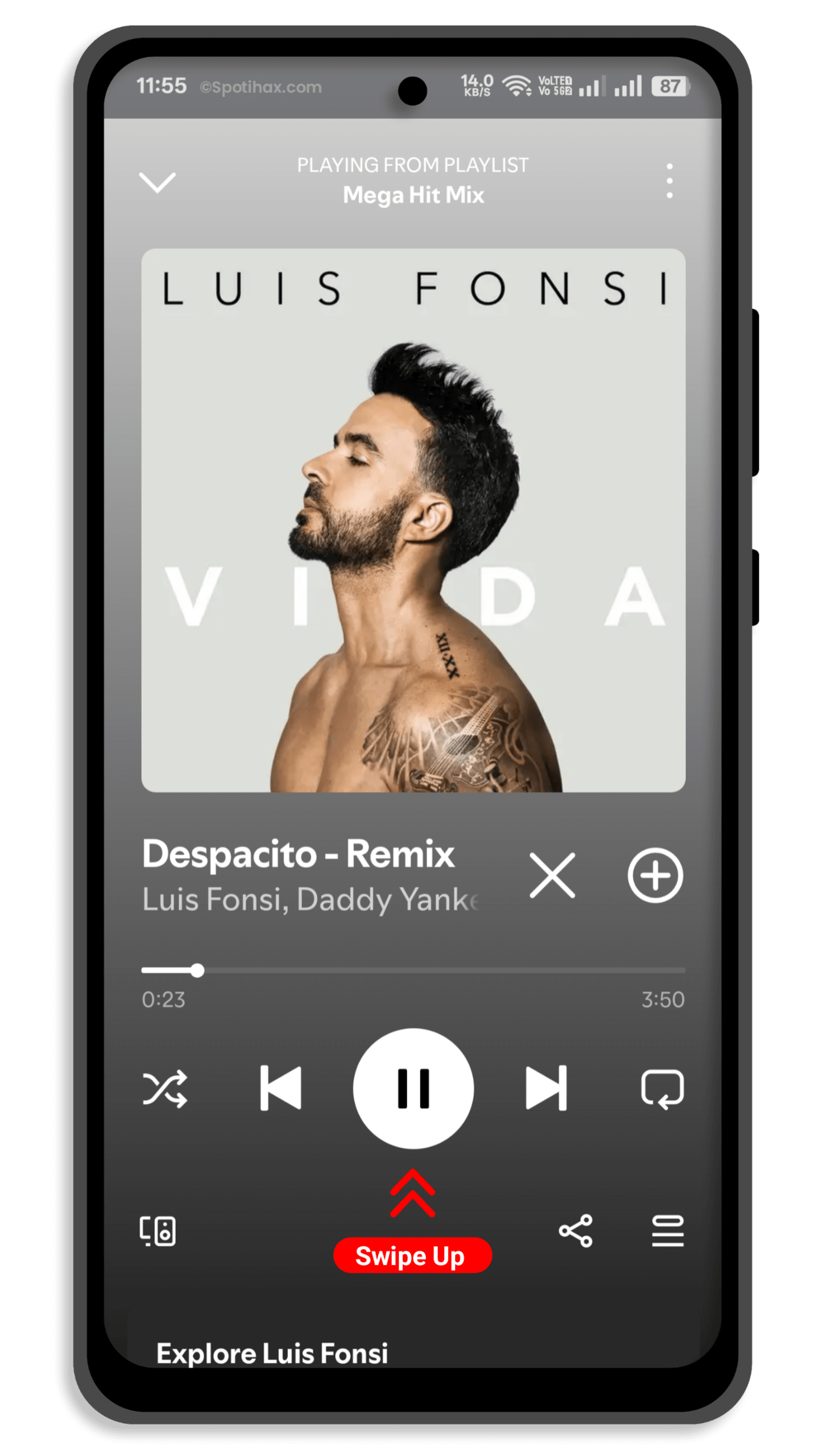
- You will see the Lyrics bar.
- Tap the Expand icon to view the lyrics in full-page mode.
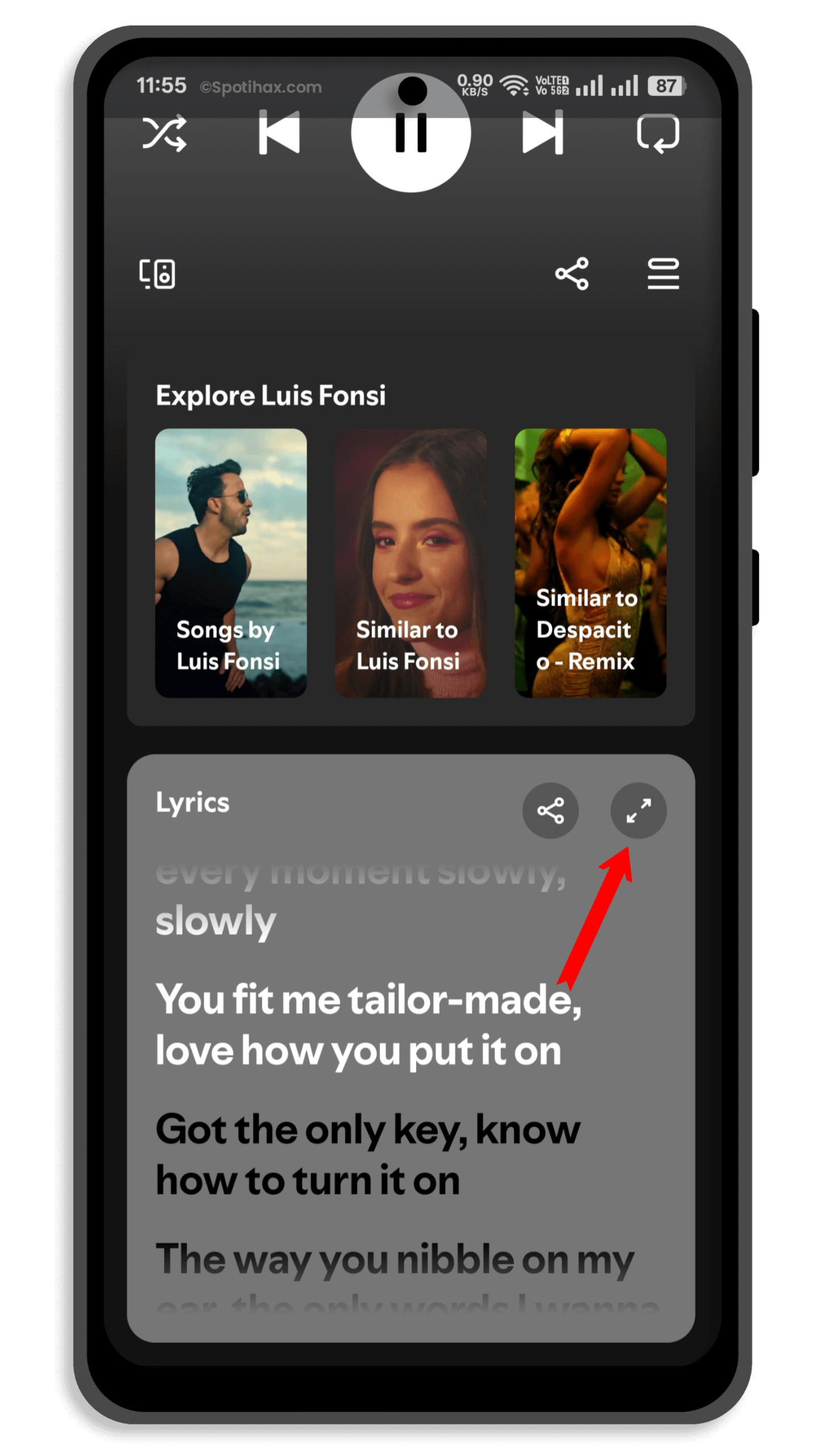

That’s all! Now see the song lyrics scrolling in real time along with the song.
How to see lyrics on Spotify (Desktop)
To see lyrics on Spotify using your desktop, follow these simple steps:
- Open the Spotify app on your computer and log in to your account.
- Start playing any song for which you want to see the lyrics.
- Click on the Microphone icon on the Now Playing bar at the bottom of the screen.
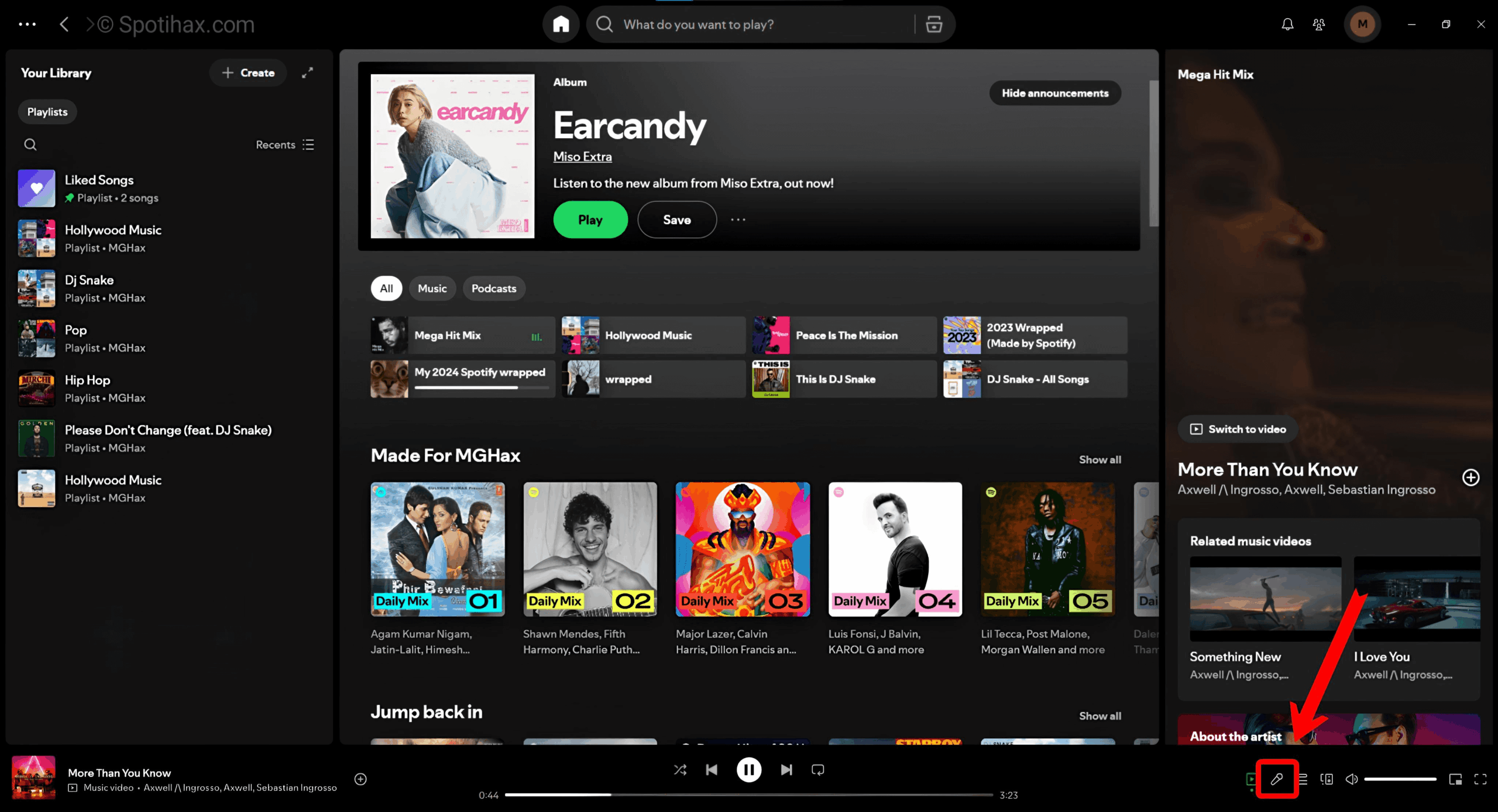
- The lyrics will appear on the screen, synced with the music as it plays.
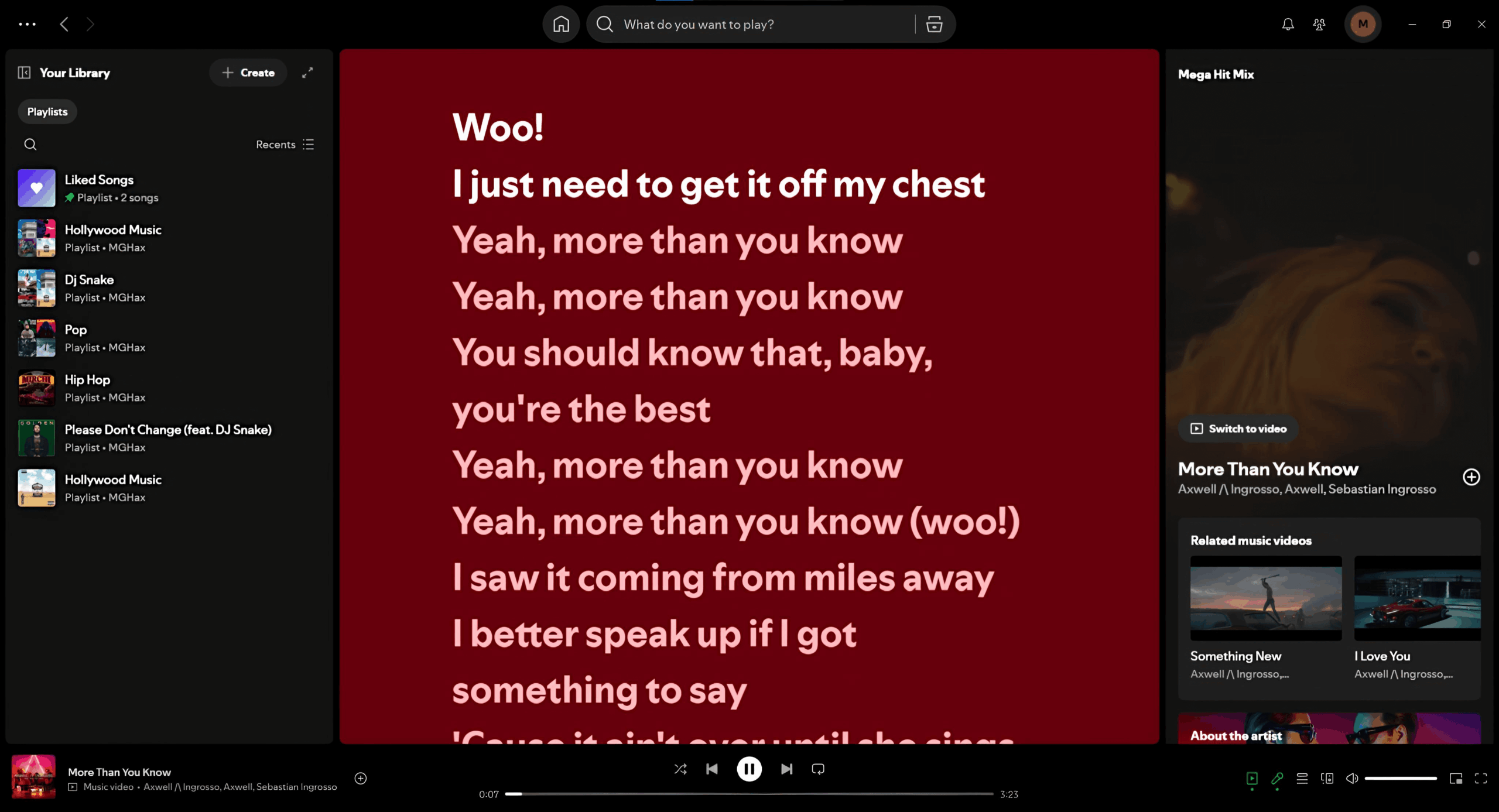
To wrap it up, checking out lyrics on Spotify is super easy, whether you’re using your phone or computer. On mobile, open the song and tap the lyrics button to sing along. On a desktop, click the “Lyrics” option at the bottom right while playing a track. This way, you’ll never miss a word and enjoy your favorite songs even more.
Important Notes:
Keep these few things in your mind before checking lyrics on Spotify:
- Not all songs have lyrics available. If you don’t see the lyrics icon or no lyrics appear, that song might not have lyrics provided yet.
- If you can’t see lyrics, check that you’re not in offline mode or using Spotify Connect, because these can stop lyrics from showing.
- When viewing the lyrics, you can share them on social media or other places by using the “Share” button.
- Ensure your Spotify app is updated to the latest version for the best experience.
FAQs
What is Spotify Karaoke Mode?
Spotify Karaoke is a feature that lets you sing along to songs in the Spotify app. It shows the lyrics and gives you a score based on how well you match the words and notes.
Do I need a Spotify Premium subscription to see lyrics?
No, you do not need Spotify Premium to view lyrics. The feature is available for free users as well.
What should I do if the lyrics don’t show up for a song?
If lyrics don’t appear, it could be because they aren’t available for that track yet, or you might need to update your Spotify app to the latest version.