How to Make a Spotify Blend Playlist with Friends

Want to share music with your friends in a fun and easy way? Spotify Blend is a great feature that lets you and your friends combine your favorite songs into one shared playlist. It’s a fun way to see what kind of music you both enjoy and discover new songs together. Whether you’re listening with your best friend or a family member, Blend makes it easy to connect through music. And the best part is that both free and paid users can create and join Blend playlists.
Let’s talk in detail about what Spotify Blend is and how to create a Spotify Blend playlist with friends.
What is Spotify Blend?
Spotify Blend is a fun feature that mixes the music tastes of two or more people into one shared playlist. It takes songs each person likes and mixes them to create a playlist you can all enjoy. You can even see which songs were added for each person and discover new music through each other’s favorites. It’s a great way to connect with friends or family through music, whether you have similar or totally different tastes!
In short, Spotify Blend is a special playlist that mixes your favorite songs with someone else’s. It uses Spotify’s innovative music-matching system to find songs you both like, and then it creates a playlist you can share and jam to together.
How to Make a Spotify Blend Playlist with Friends
With Spotify’s latest update, creating a Spotify Blend playlist on mobile is quick and easy. Make sure your app is updated to the latest version, then follow these simple steps on your Android or iOS device:
- Open the Spotify app on your mobile device.
- Tap the “Create +” button at the bottom of the screen.
- Select Blend.
- Tap “Invite” and send the invite link to a friend via text, social media, or however you like.
- Once they accept, Spotify will generate a Blend playlist that combines both of your musical tastes.
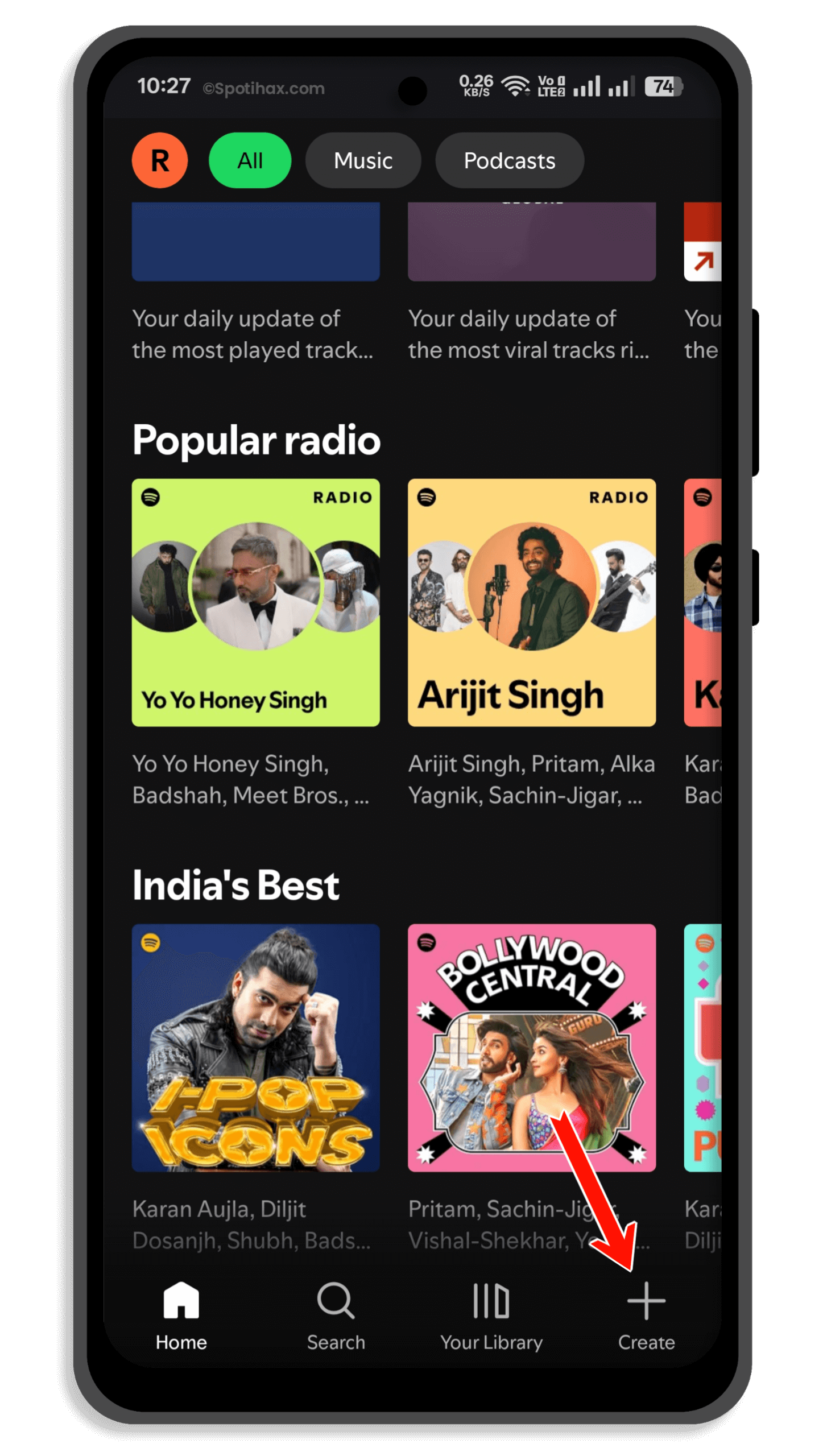
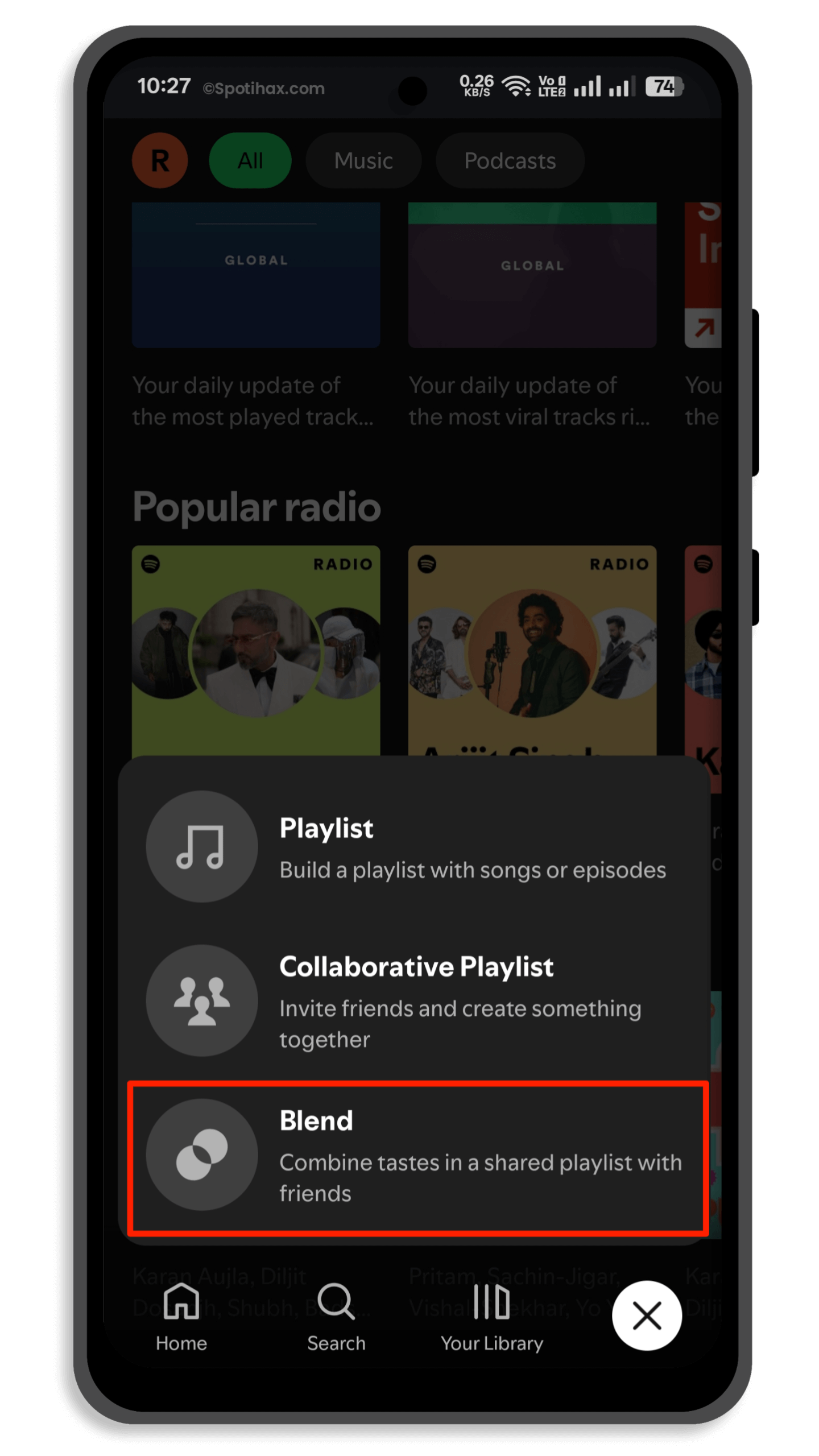
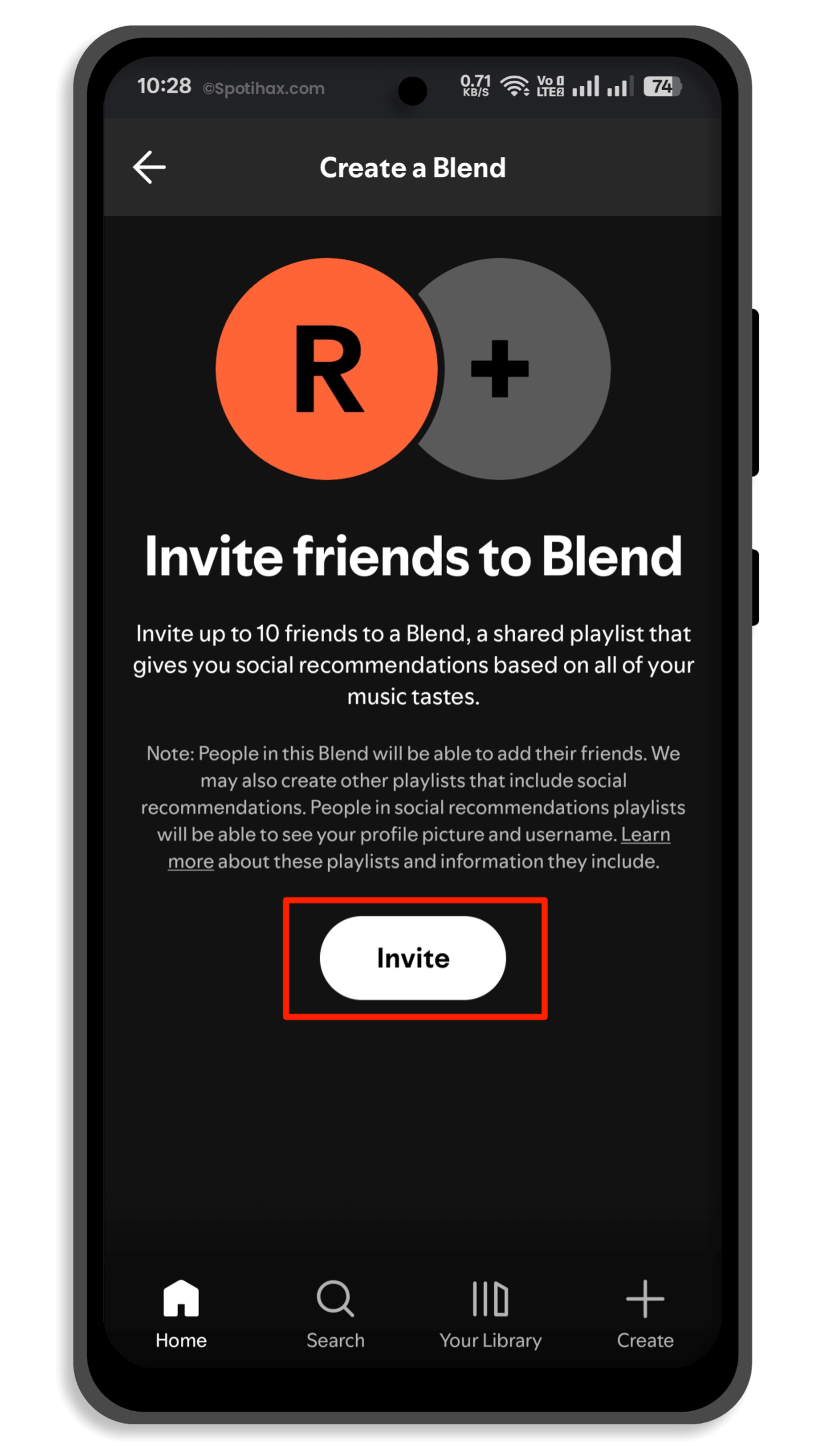
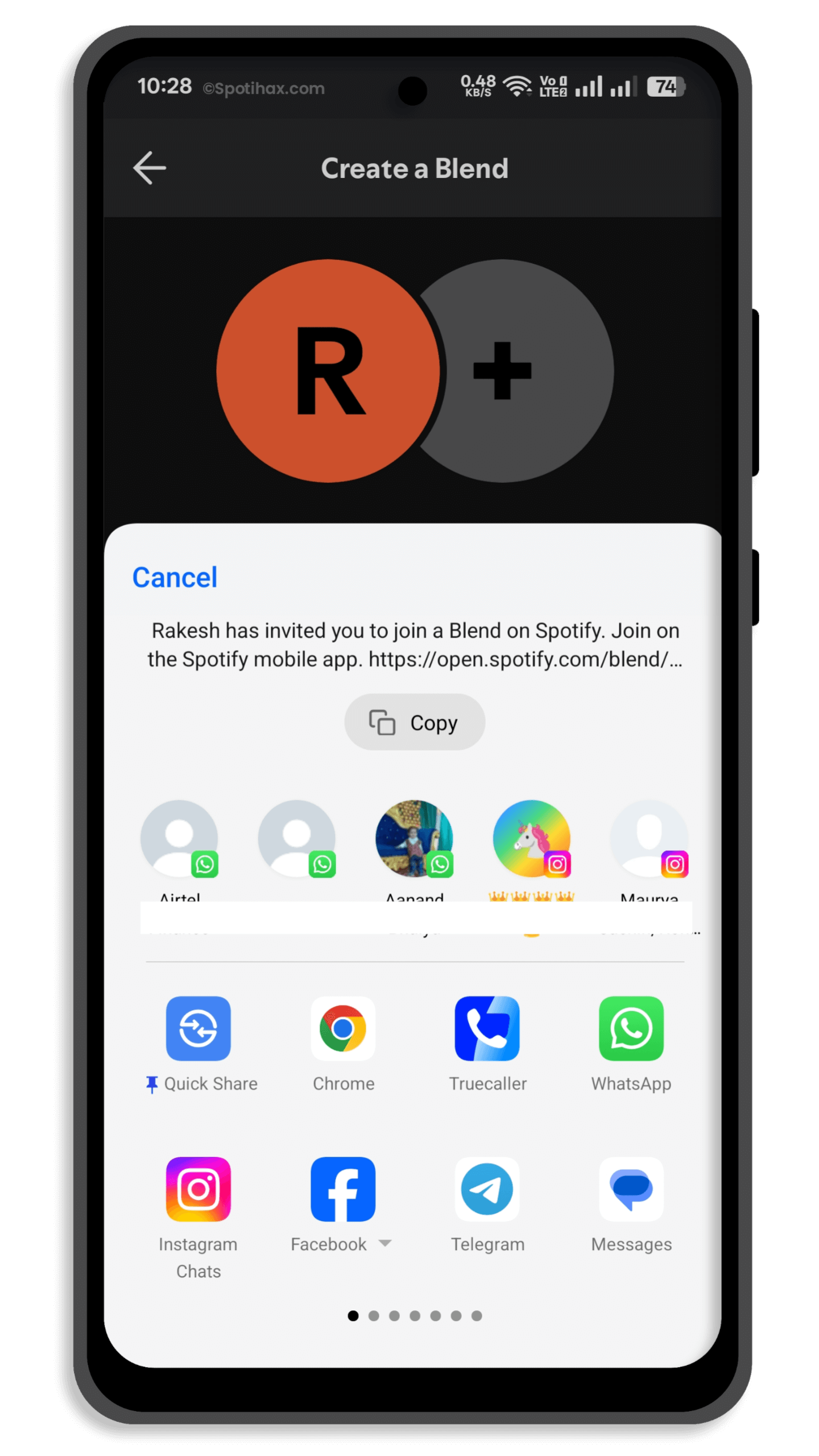
Once your blend is set up and your friends or family have joined in, you can find it under playlists in your library.
You can invite up to 10 people to a Blend, and keep in mind that each time a new member is added, the playlist will update to match everyone’s musical tastes.
How to Add Friends to a Blend
To add friends to a Spotify Blend, follow these steps:
- Go to your playlists and tap the Blend.
- Tap on the invite icon.
- Select Invite more, and send it to friends. And they can join by clicking the link.
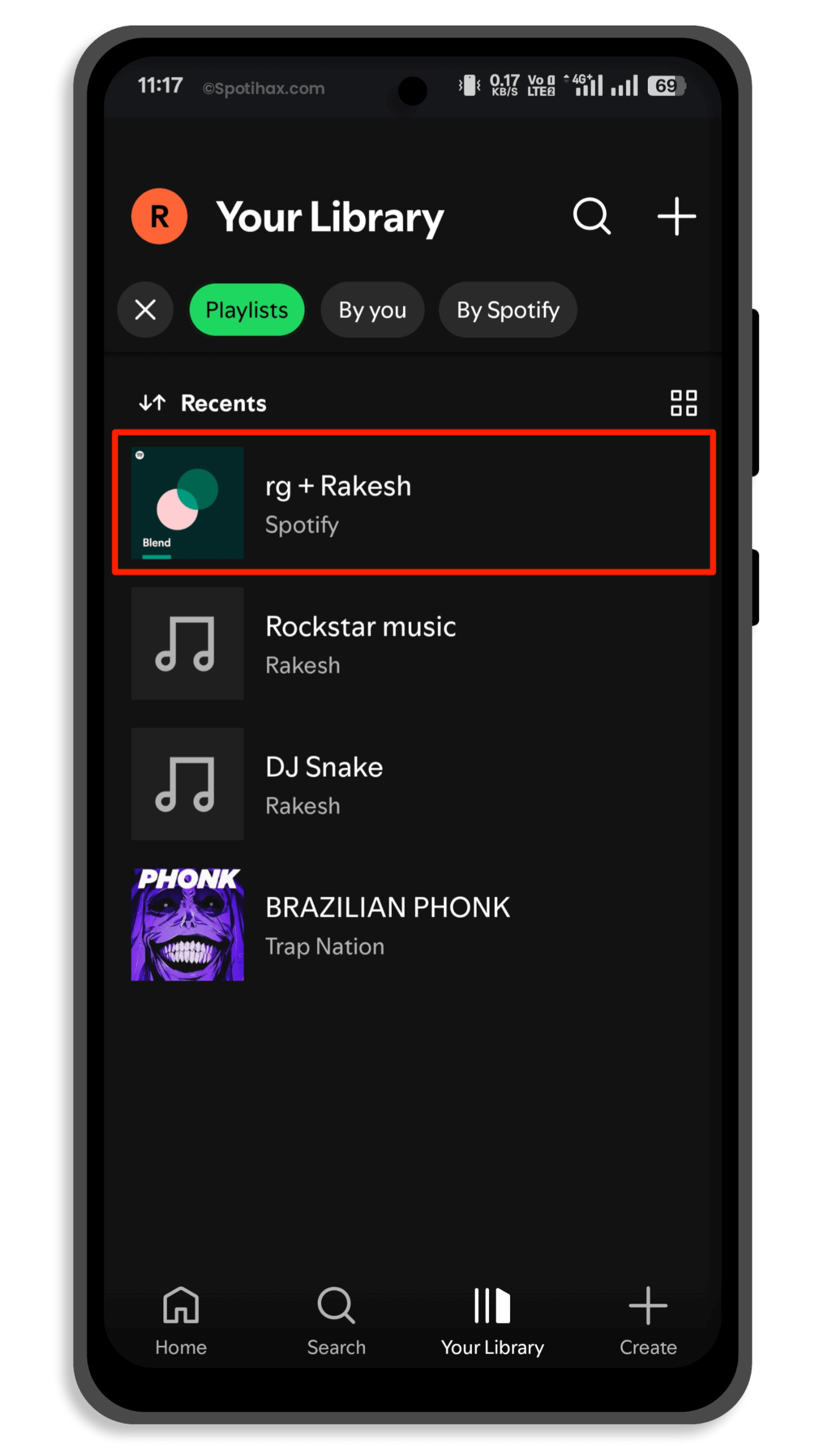

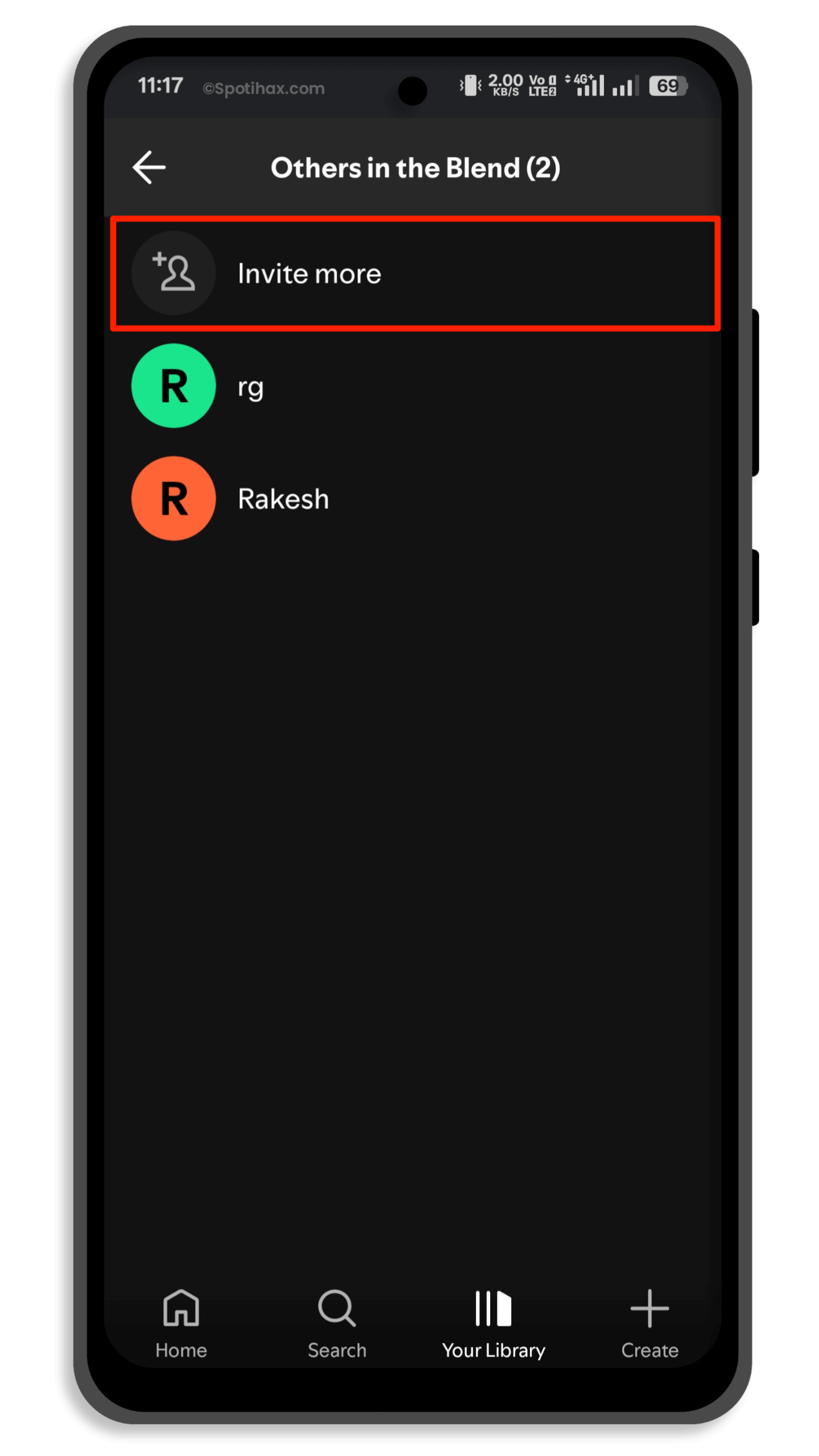
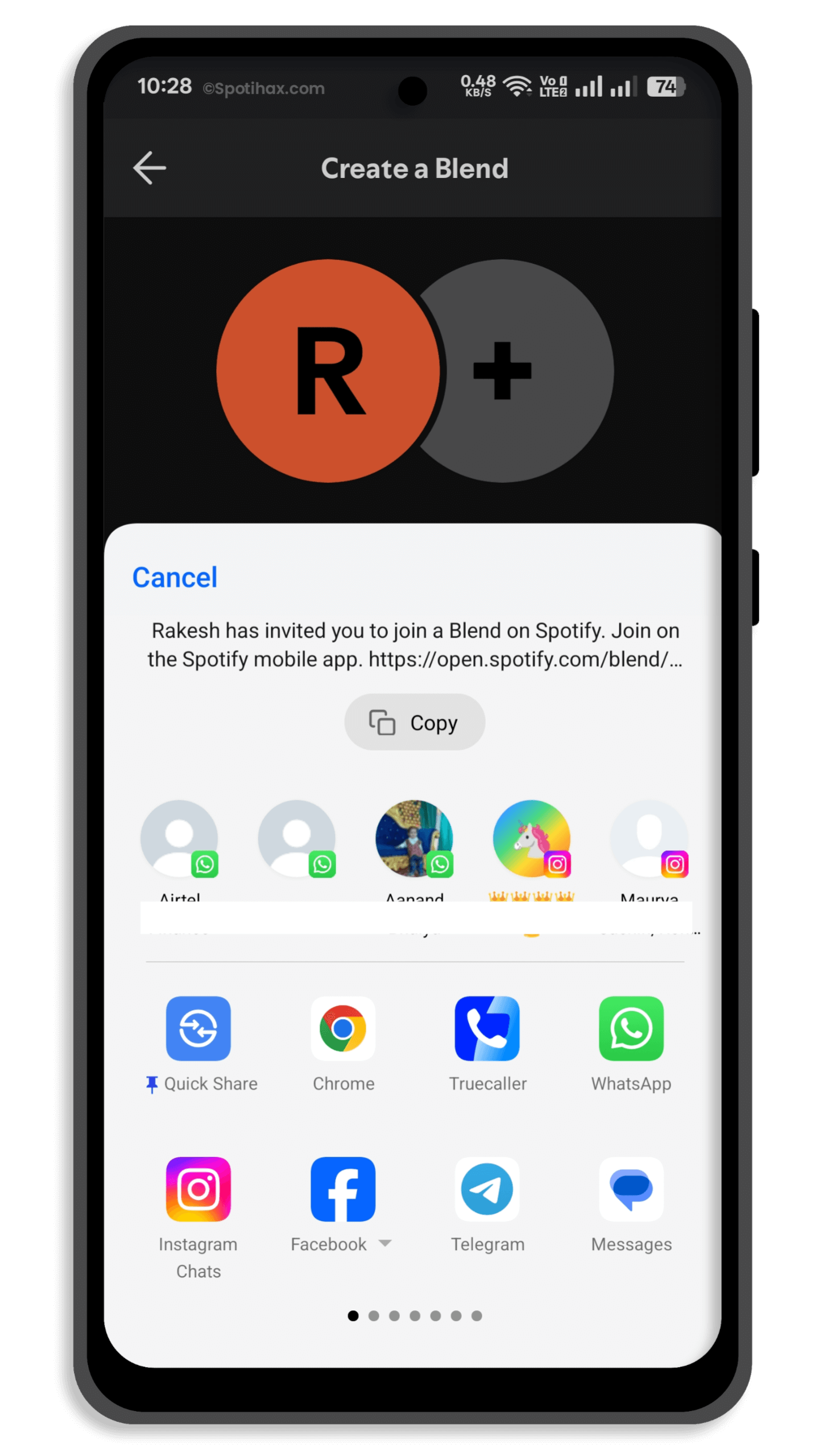
How to Make a Spotify Blend Playlist on Desktop
Follow this simple step-by-step guide to create a Spotify Blend playlist on your desktop:
- Open the Spotify desktop app and log in to your account.
- At the top-left sidebar, click the “+ Create” button next to Your Library.
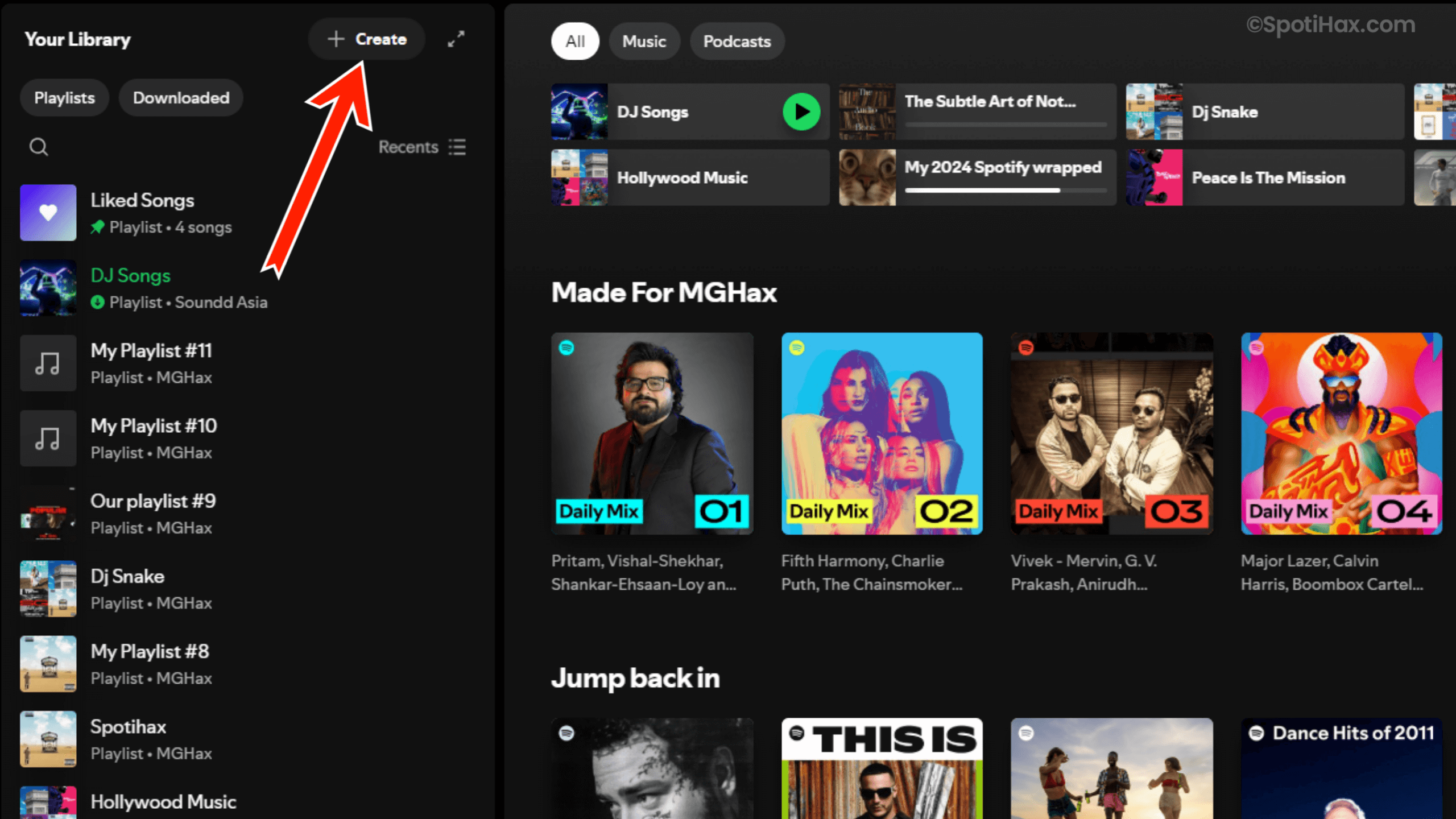
- Select Blend from the drop-down menu.
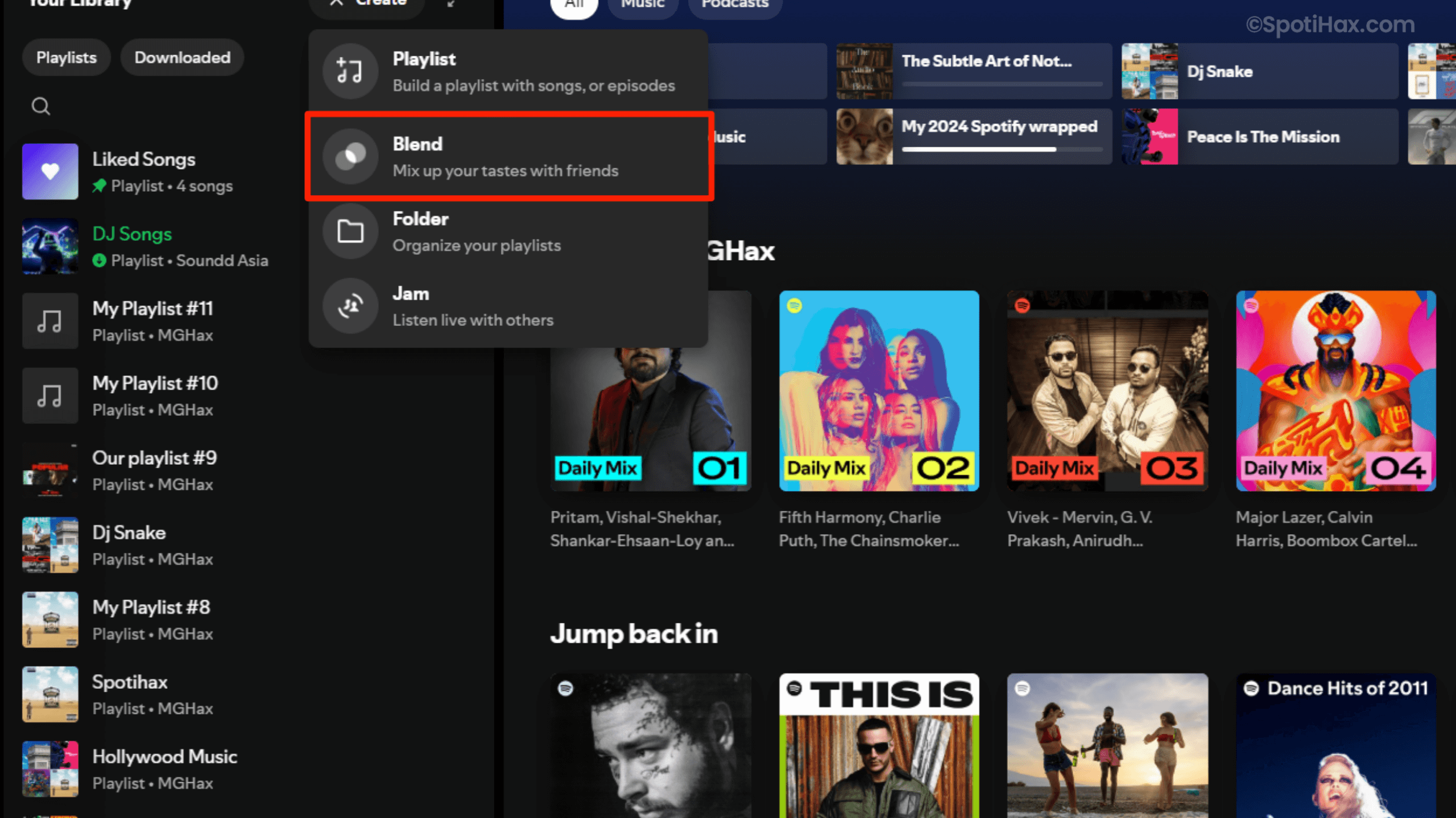
- Click “Invite” to copy the link. And share the link with a friend you want to blend in.
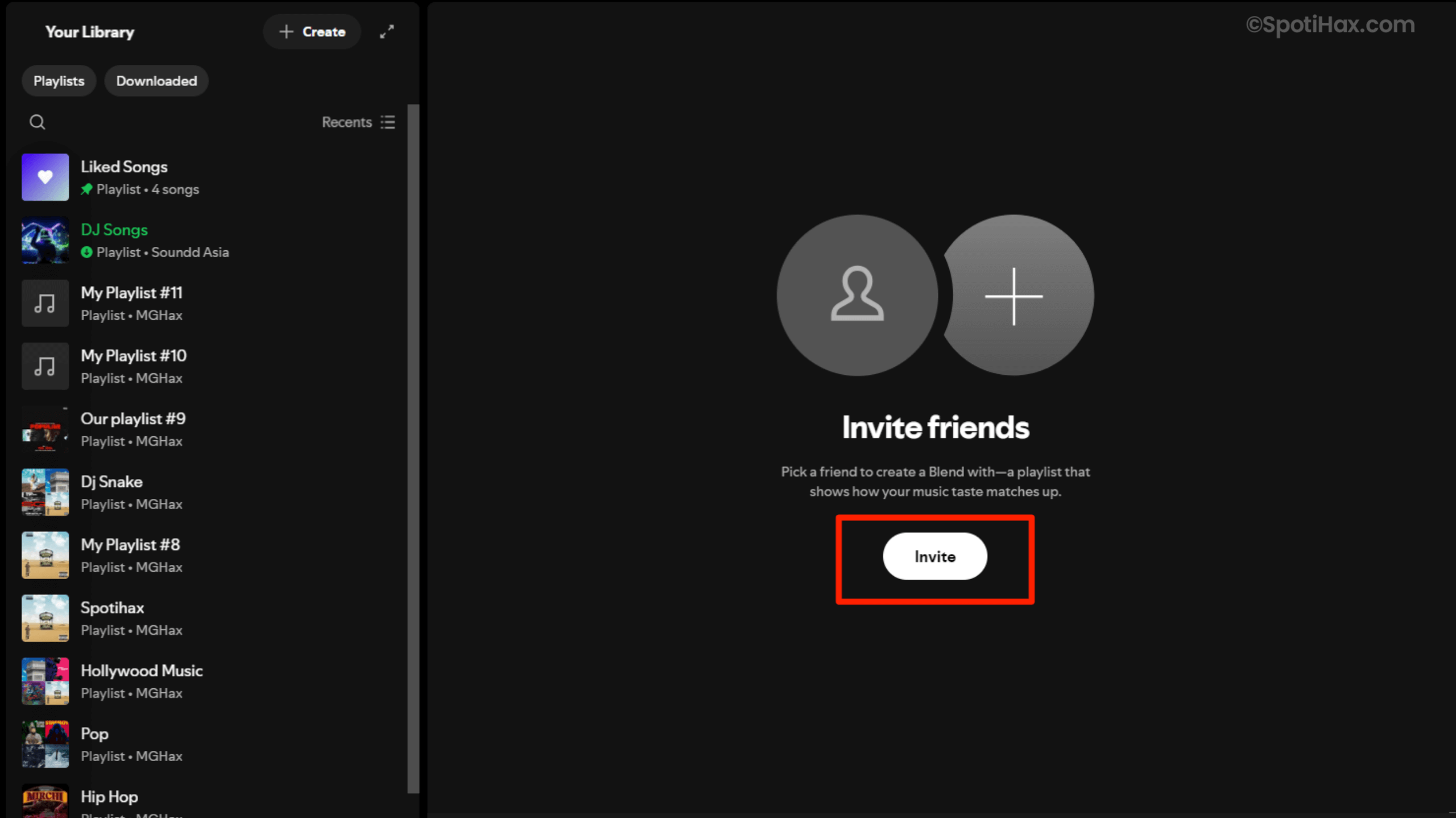
That’s it! Once they join, Spotify will create a Blend playlist for both of you.
Now you know how to make a Spotify Blend playlist with your friends on both mobile and desktop. It’s a fun and easy way to mix your music tastes and discover new songs together. So go ahead, send out those invites, and enjoy listening to a playlist that brings your favorite tunes and your friends’ picks all in one place!
FAQs
Is Spotify Blend only for premium users?
No, Spotify Blend is available to all users, not just Premium subscribers. Both free and Premium users can create and join Blend playlists.
How does the Spotify blend work?
Spotify Blend is a fun feature that lets you and up to 9 friends create a shared playlist. It mixes everyone’s music tastes and updates every day with songs based on what you’re all listening to!
Can I leave a Spotify blend?
You can leave a Blend anytime by opening the Blend playlist you’d like to leave, tapping the three dots (…), and then choosing ‘Leave Blend.’






