How to Reset Your Spotify Password

Forgot your Spotify password? Don’t worry — it happens to everyone! Whether you can’t remember your password or just want to change it for security reasons, resetting it is easy and quick. In this guide, we’ll walk you through the simple steps to reset your Spotify password so you can get back to enjoying your favorite music and podcasts in no time.
Remember, you can’t reset your password through the Spotify mobile or desktop app. You’ll need to do it through a web browser.
How to Reset Your Spotify Password on Mobile
Follow these step-by-step instructions to reset your Spotify password on a mobile device (Android or iOS):
- Open a web browser (like Chrome or Safari) on your phone.
- Go to Spotify’s password reset page.
- Type the email or username you used for your Spotify account.
- Tap Send link. Spotify will email you a password reset link.
- Open your email app and look for the message from Spotify. Check your Spam or Junk folder if you don’t see it.
- Tap the Reset password button or link in the email.
- Type your new password and confirm it.
- Tap Create password.
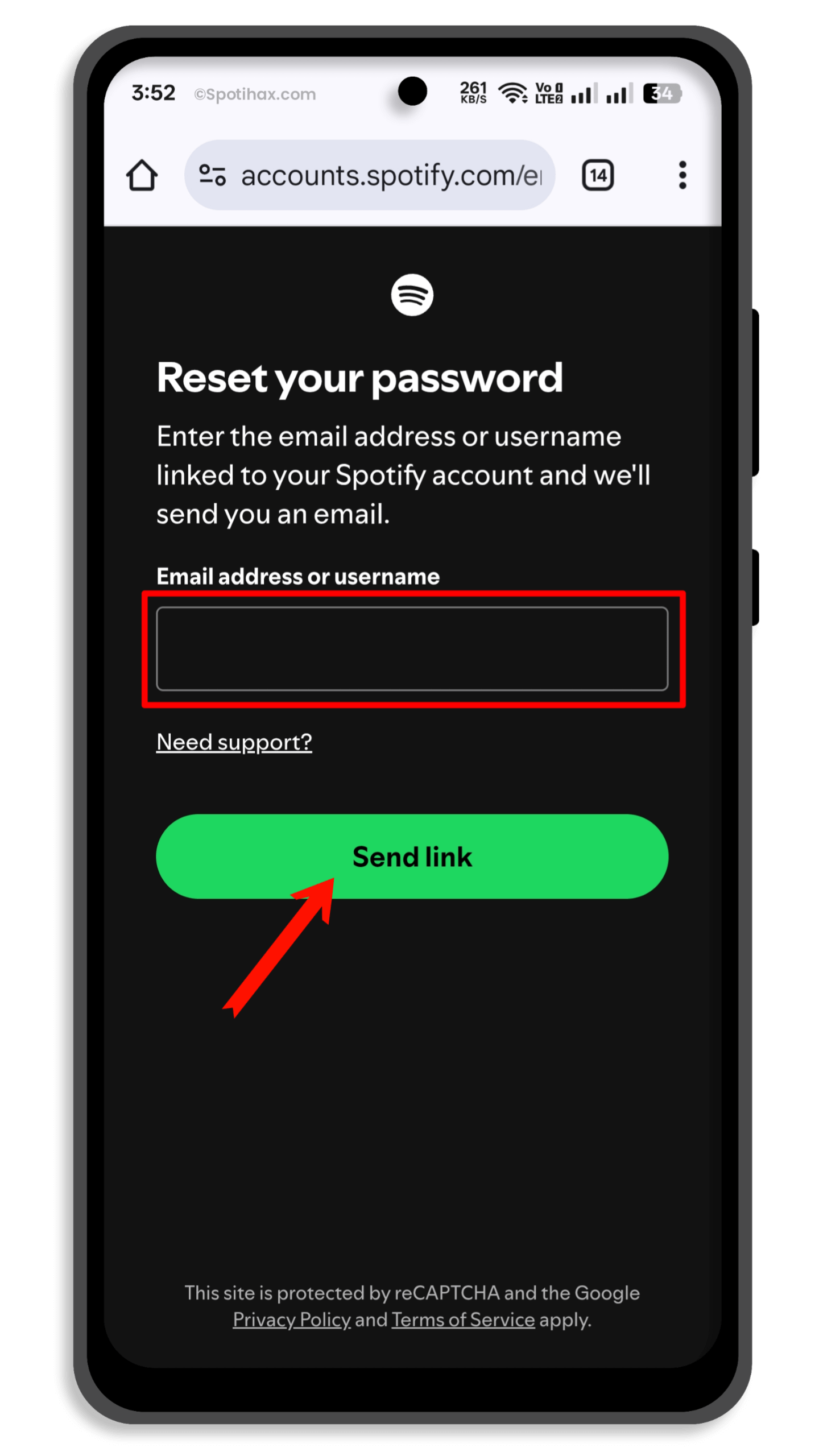
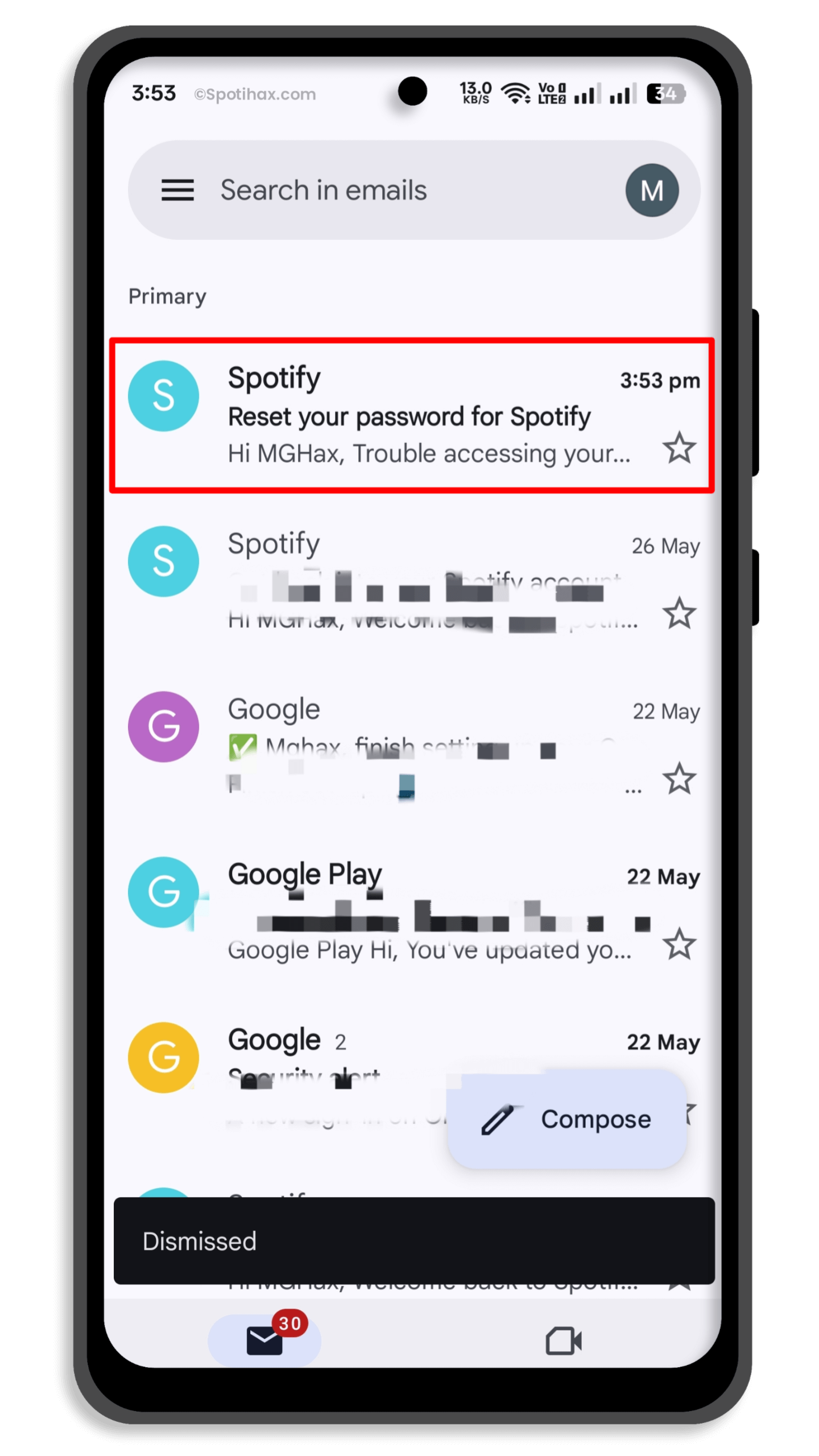
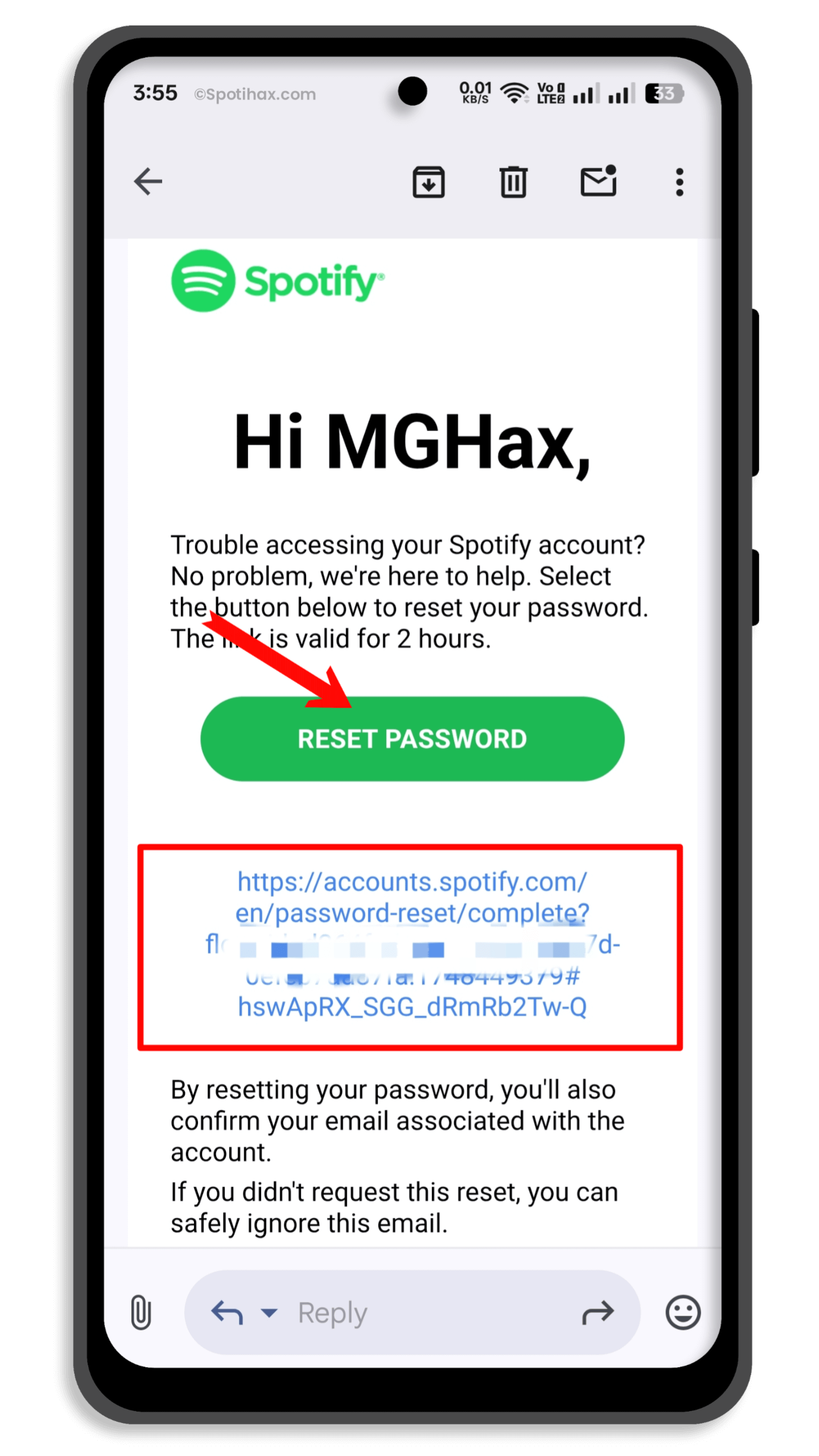
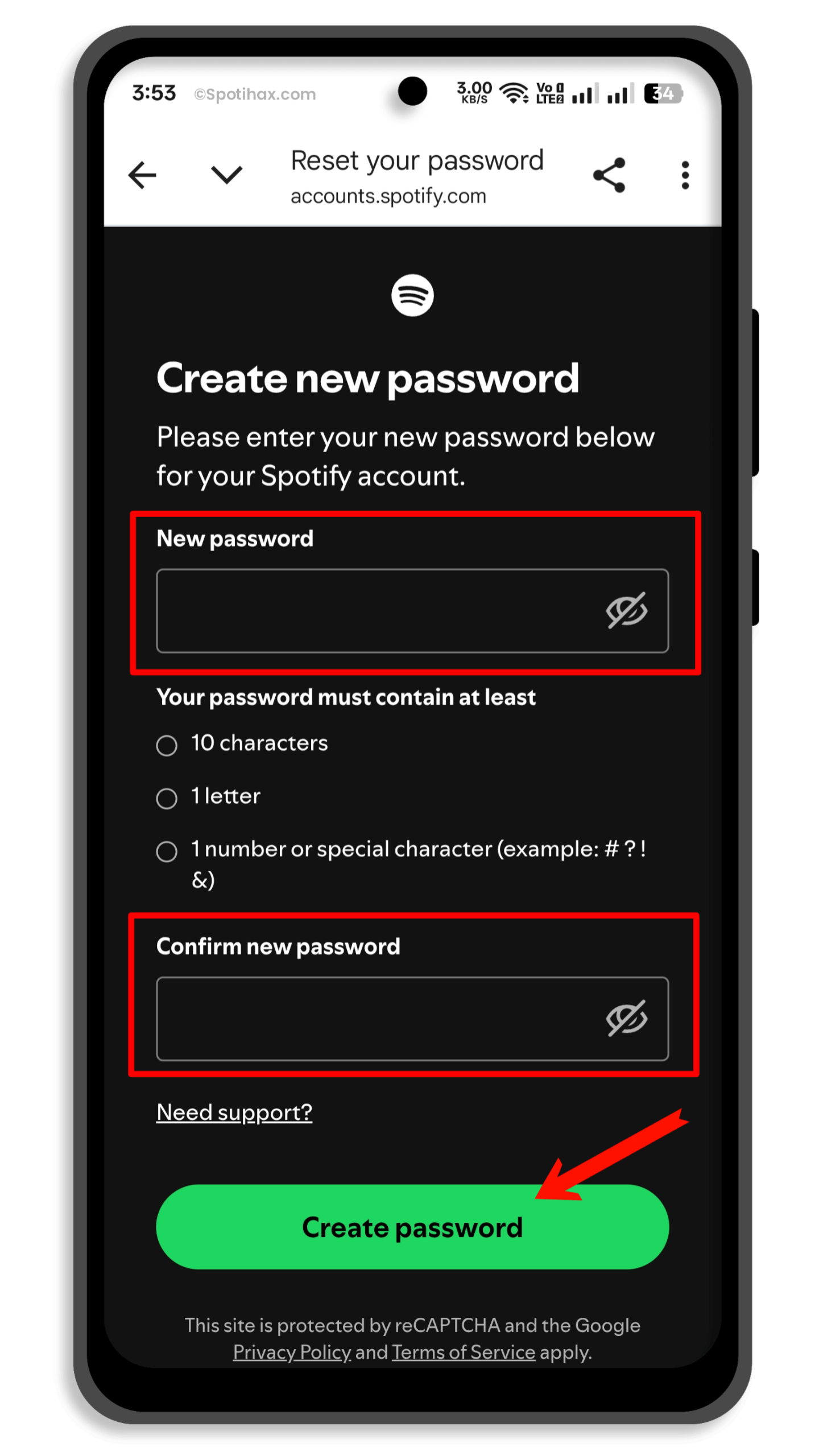
That’s it! You can now use your new password to log in to Spotify on the app or website.
How to Reset Your Spotify Password on Desktop
To reset your Spotify password on a desktop computer, follow these instructions:
- Open your web browser and go to the password reset page on Spotify’s website.
- Enter your Spotify account’s email address or username, then click “Send link.”
- Spotify will send you an email with a password reset link.
- Check your email inbox for a message from Spotify. (Be sure to check your spam or junk folder if you don’t see it.)
- Click the “Reset password” link in the email. This will take you to a page where you can create a new password.
- Enter your new password, confirm it, and click “Create password“.
That’s it! Your password has been reset successfully, and you can now log in to Spotify with your new password.
Whether you’re using a phone or a computer, resetting your Spotify password is quick and easy. Just follow the steps we shared, and you’ll be back to listening to your favorite songs in no time. Always remember to choose a strong password and keep it safe. If you ever forget it again, now you know exactly what to do!
Learn – How to Change Your Spotify Password
FAQs
Can I change my Spotify username?
No, you cannot change your Spotify username once it’s been created.
Does changing your password on Spotify log everyone out?
No, simply changing your Spotify password won’t log everyone out. If you want to sign out of all devices, go to your Account Overview and click on “Sign Out Everywhere“.
How to reset Spotify password without email?
To reset your Spotify password without email, use your linked phone number (if added) by selecting “Forgot password?” on the login page and choosing the phone number option. If you haven’t linked a phone, contact Spotify Support for help.






