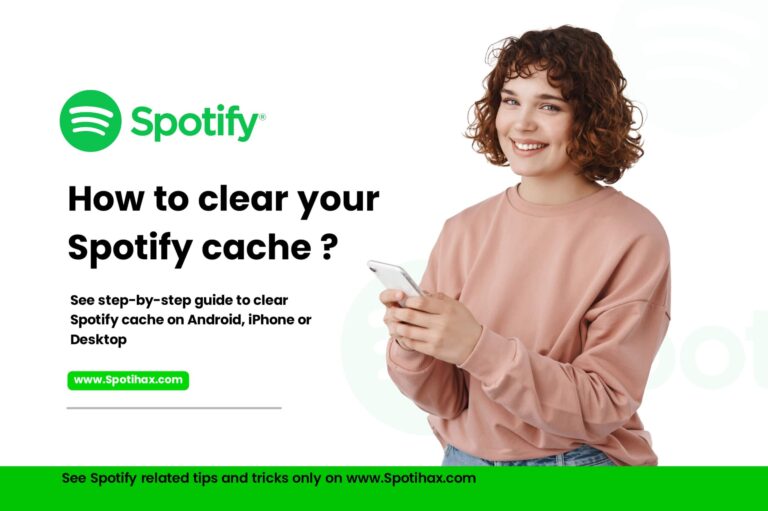How to shuffle a Spotify playlist

Listening to the same song over and over can get boring. Sometimes it’s more fun when your favorite tunes play in a random mix. That’s where the shuffle button on Spotify comes in! In this post, I’ll show you how to shuffle your Spotify playlist so you can keep things fun and fresh every time you hit play.
What is Spotify Shuffle?
Spotify Shuffle is a feature that plays your songs in a random order. Instead of playing songs in the same order every time, Shuffle mixes them up so you hear something different each time.
When you turn on Shuffle, Spotify randomly picks songs from your playlist or album. It ensures you don’t hear the same songs repeatedly, but sometimes some songs come up more than others. This happens because Shuffle is random – it doesn’t play every song exactly once before repeating.
How to shuffle a Spotify playlist on Mobile
Shuffling a Spotify playlist on your iPhone, iPad, or Android device is a straightforward process, and the steps are pretty similar across all platforms. Here’s how you can do it:
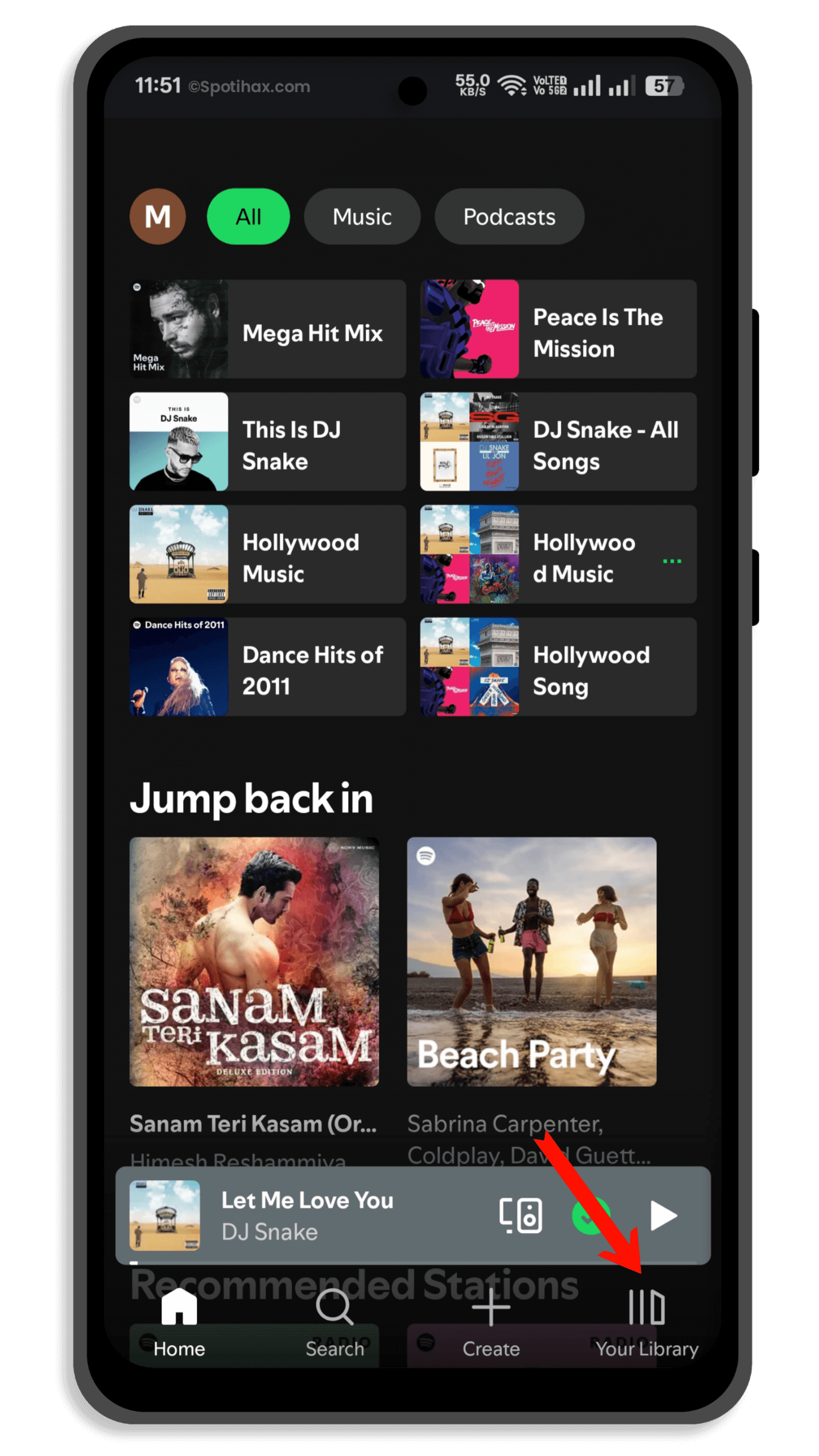
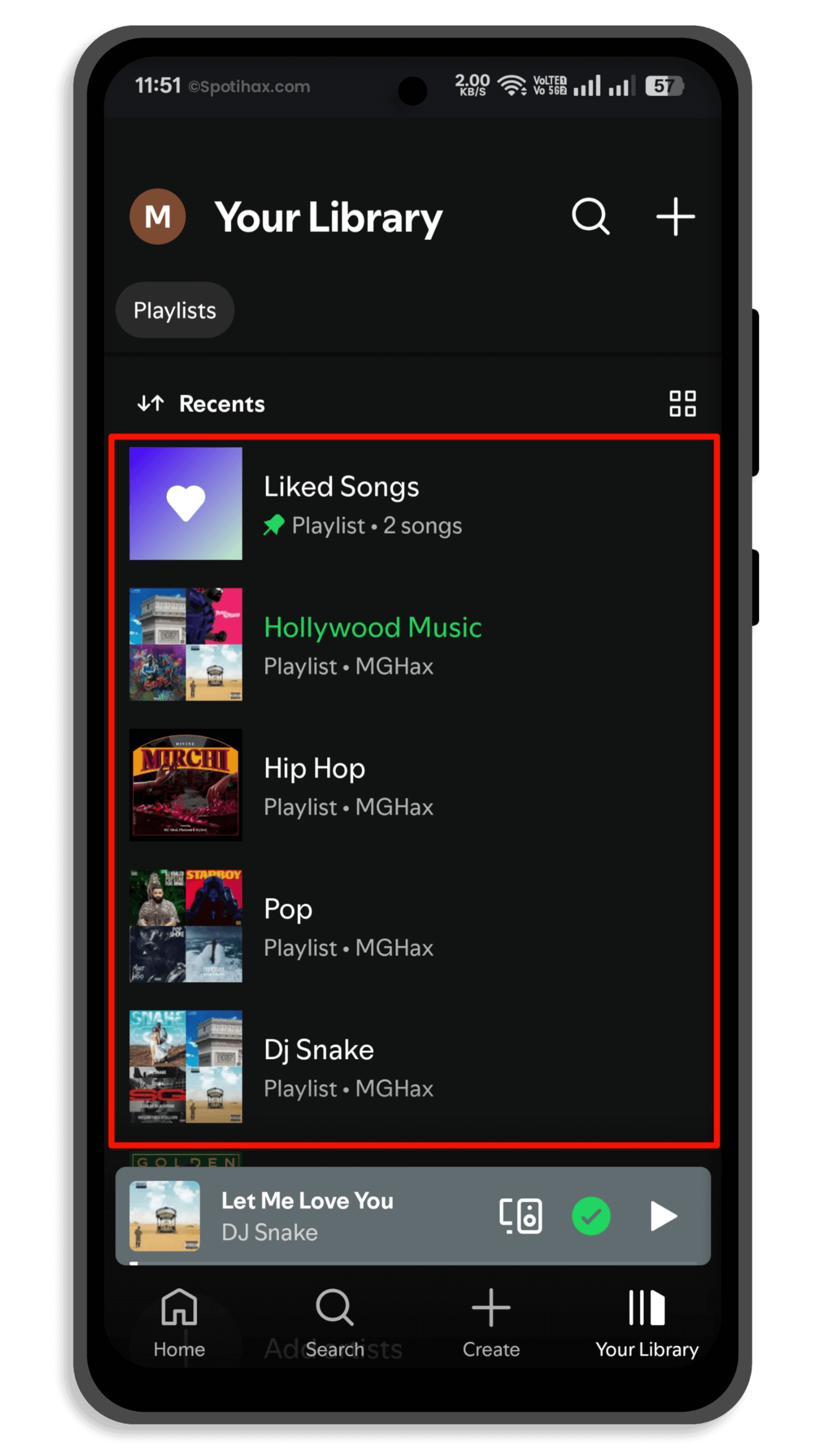

- Open the Spotify app and log in.
- Tap on “Your Library” at the bottom of the screen.
- Select the playlist you want to shuffle and start playing.
- Tap the “Shuffle Play” button at the top of the playlist. Shuffle mode will be activated when the button turns green.
To shuffle a Spotify playlist, you can also use these:
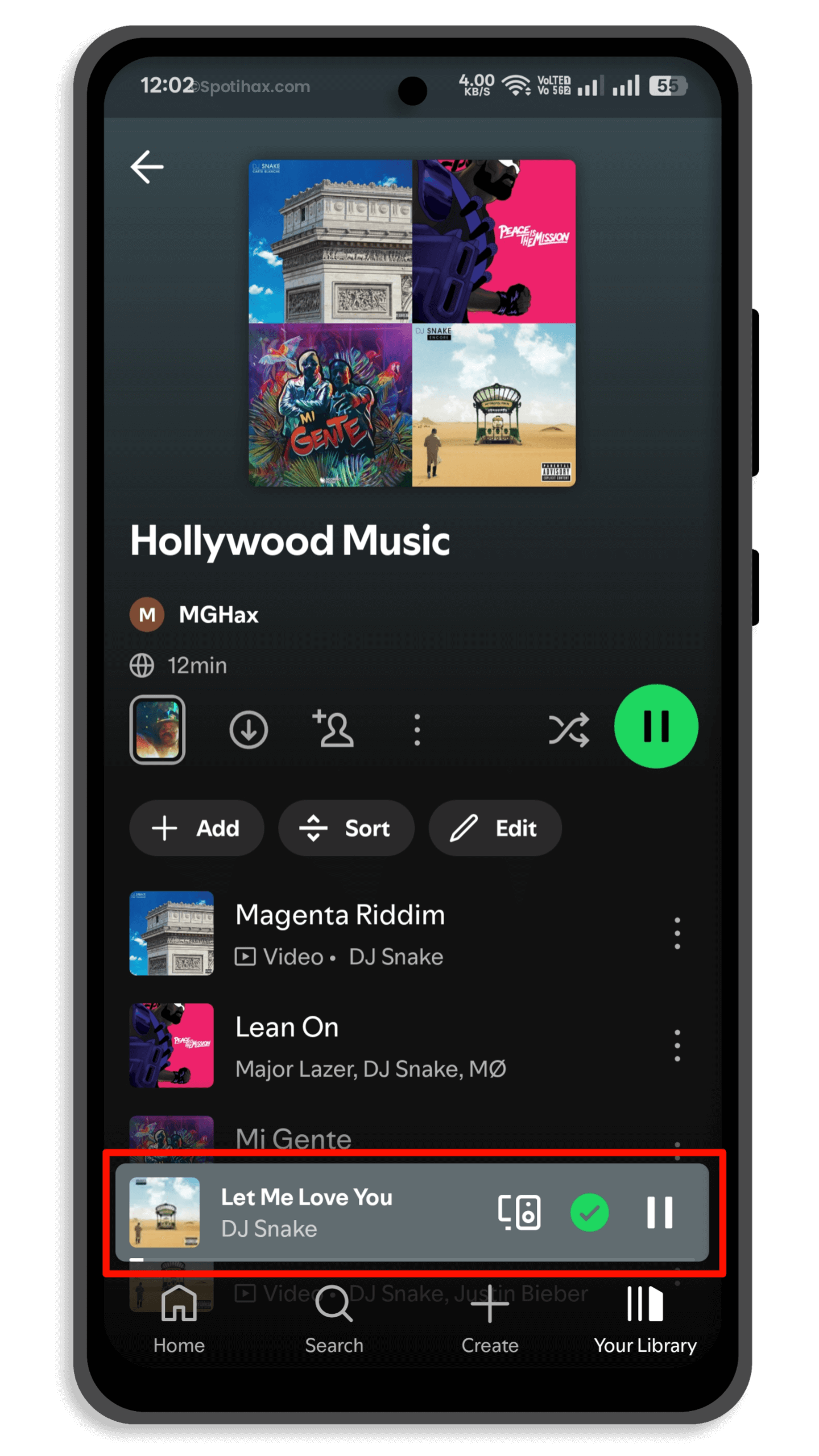
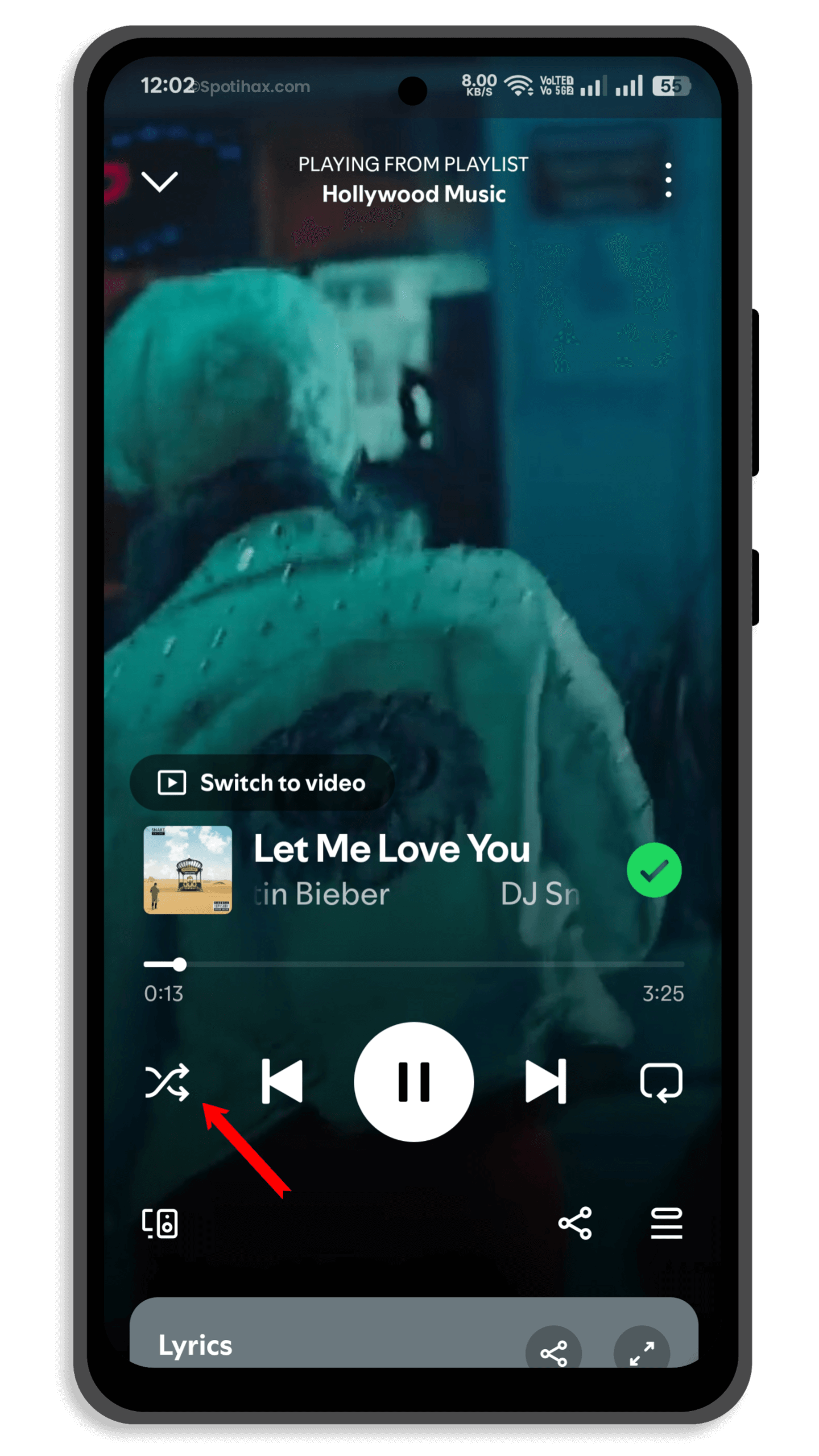
- Open any song from the playlist.
- Tap the minimized song bar at the bottom to expand it.
- Tap the Shuffle button (intertwining arrows) on the left side.
That’s it! You can now enjoy your shuffled playlist on Spotify.
How to shuffle a Spotify playlist on Desktop
Shuffling a Spotify playlist on a desktop is easier than doing so on a mobile device—follow these simple steps.
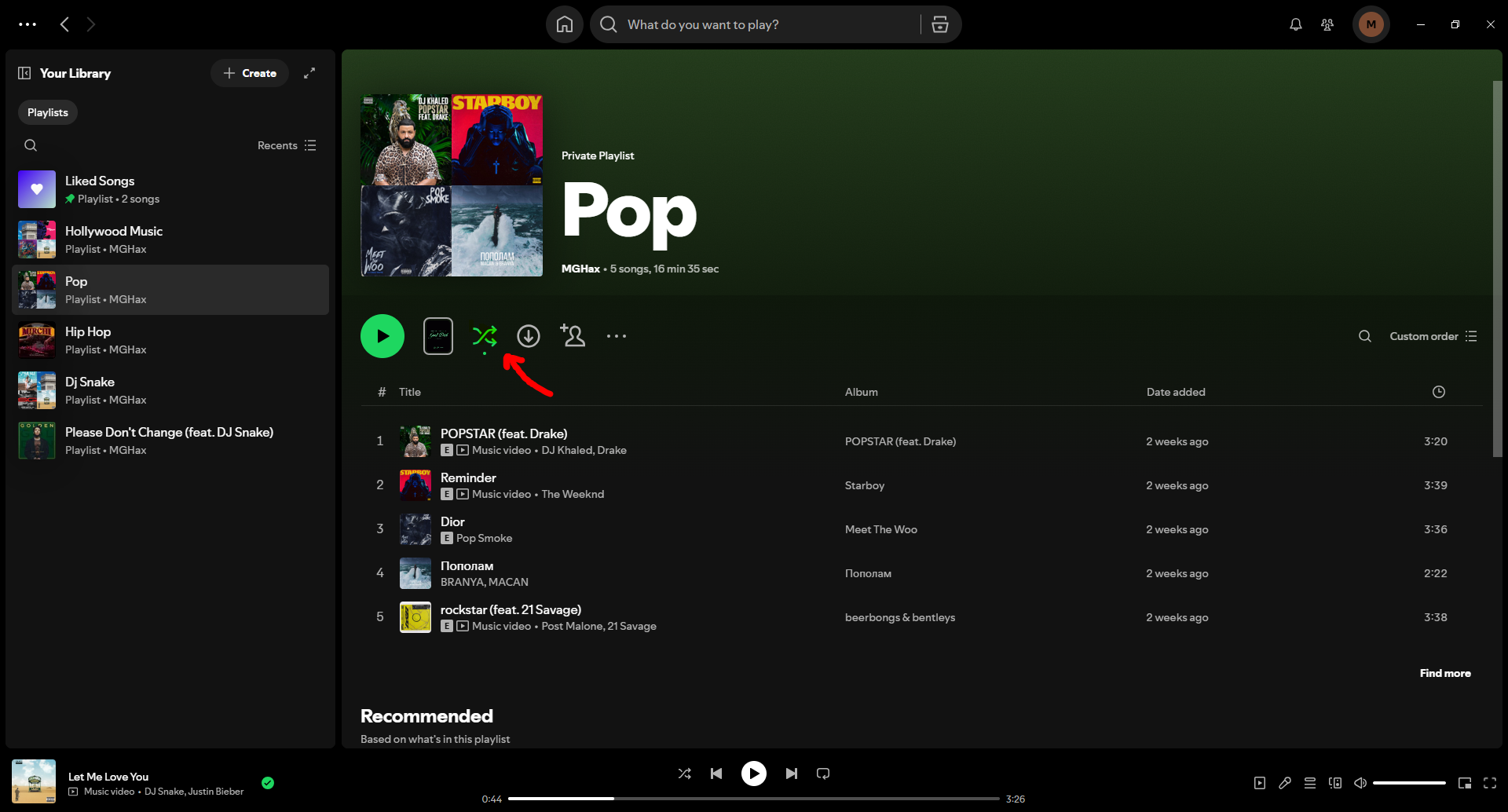
- Open the Spotify desktop app or visit open.spotify.com in your web browser and log in.
- Select the playlist you want to listen to from Your Library.
- Click the shuffle icon (two intertwined arrows).
- When the icon turns green, Shuffle is enabled. Your songs will now play in random order.
And that’s it! Now you’re all set to shuffle your Spotify playlist and enjoy your music in a fun, random order. Whether on your phone, tablet, or computer, it’s super easy—just a tap or click away! Shuffling your songs is a great way to keep your playlist fresh and exciting every time you hit the play button. So hit that shuffle button, and enjoy the music!
FAQs
Can you shuffle a playlist on Spotify without premium?
Yes, you can shuffle playlists on Spotify without a Premium subscription, but there are some limits. On the Desktop and the web player, free users can shuffle playlists. Shuffle is the default on Mobile, and you can’t play songs in the correct order.
How can I reshuffle a Spotify playlist?
It reshuffles every time you hit the shuffle button to randomize your playlist.
How to turn on Spotify Smart Shuffle?
Open the Spotify Playlist. Tap on the Shuffle button to see two options: “Shuffle” and “Smart Shuffle.” Select “Smart Shuffle” to activate it. Remember that the Spotify Smart Shuffle feature is only available for Premium users.