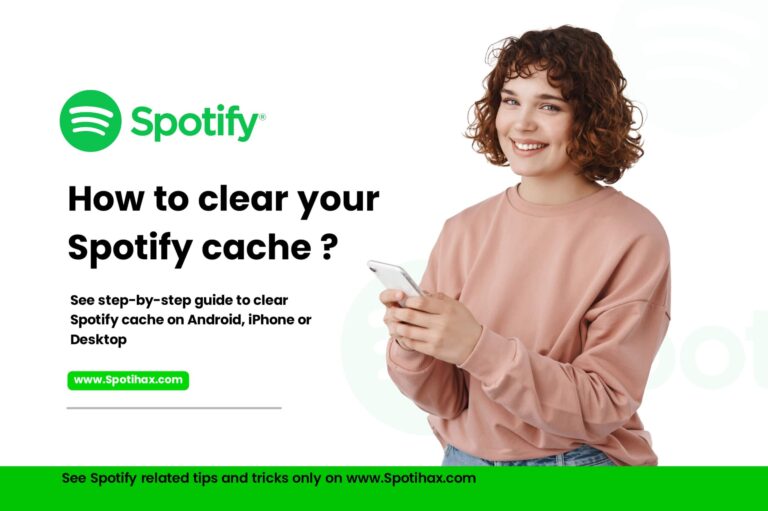How To See Your Spotify Wrapped

Every year, Spotify provides you with a fun summary of your music listening habits called Spotify Wrapped. It shows your top songs, favorite artists, how many minutes you listened to, and more – all in a colorful and shareable way.
If you don’t know how to see your Spotify Wrapped, don’t worry! In this post, we’ll guide you through the simple steps to check it and enjoy your year in music.
What is Spotify Wrapped?
Spotify Wrapped is an annual campaign in which Spotify gives users a personalized summary of their listening habits over the past year. Spotify Wrapped is released annually in December, giving users a summary of their top songs, artists, genres, and even the total number of minutes spent listening throughout the year.
You can also see fun stats, like your favorite genre or the month you listened to the most. It’s like a musical time capsule that helps you relive your year through your favorite songs – and it’s easy to share with your friends on social media!
How To See Your Spotify Wrapped
You can view your Spotify Wrapped at the beginning of December, and it remains available until the end of the year or early January. During this period, you can access your Wrapped at any time.
To see Spotify Wrapped on mobile, open the Spotify app. A wrapped bubble should appear at the top of the home screen. Tap it to see your Wrapped page.
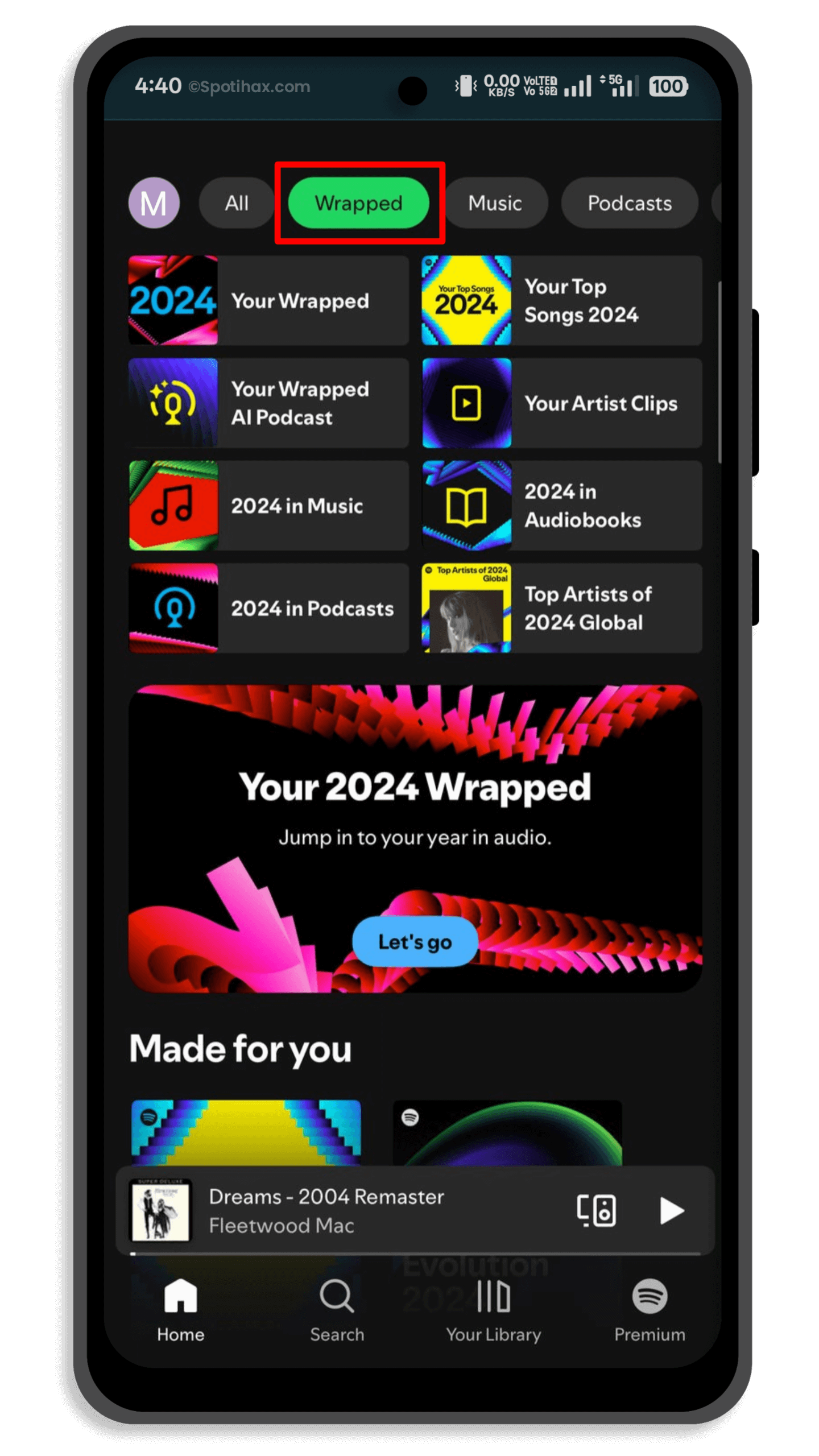
Wrapped will open a Stories-style slideshow highlighting your past year’s top songs, artists, genres, and more. After the slideshow, you’ll see personalized Wrapped playlists like “Your Top Songs 2024.”
If you don’t see Wrapped right there, try the method below to see your Spotify Wrapped playlist.
- Open the Spotify App on your device.
- Tap the Search icon at the bottom of the screen.
- Type “Wrapped” in the search bar and hit Enter.
- You will see the playlist labeled like: “Your Top Songs 2024” with a “Made for You” tag. Tap on the playlist to open it.
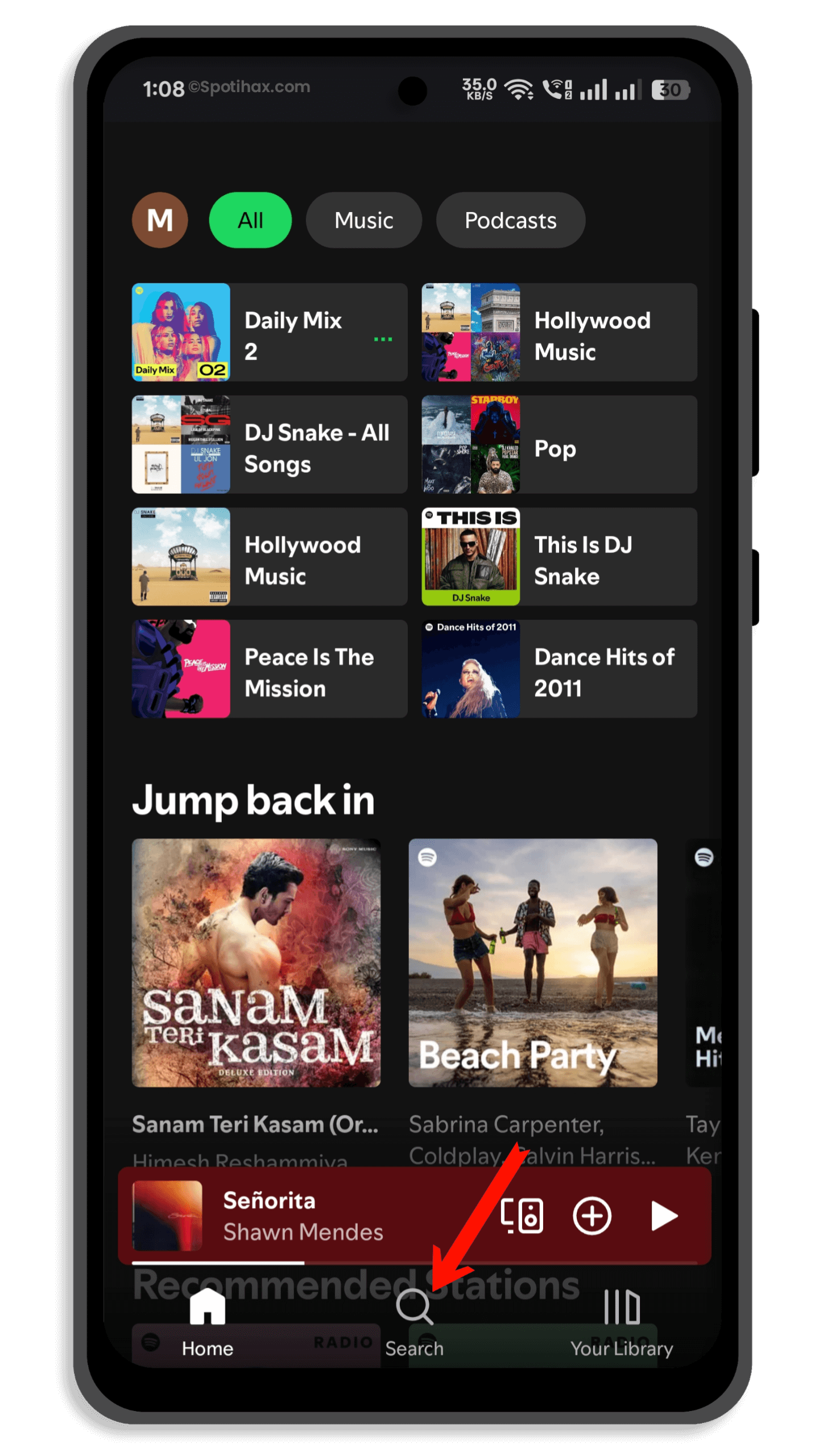
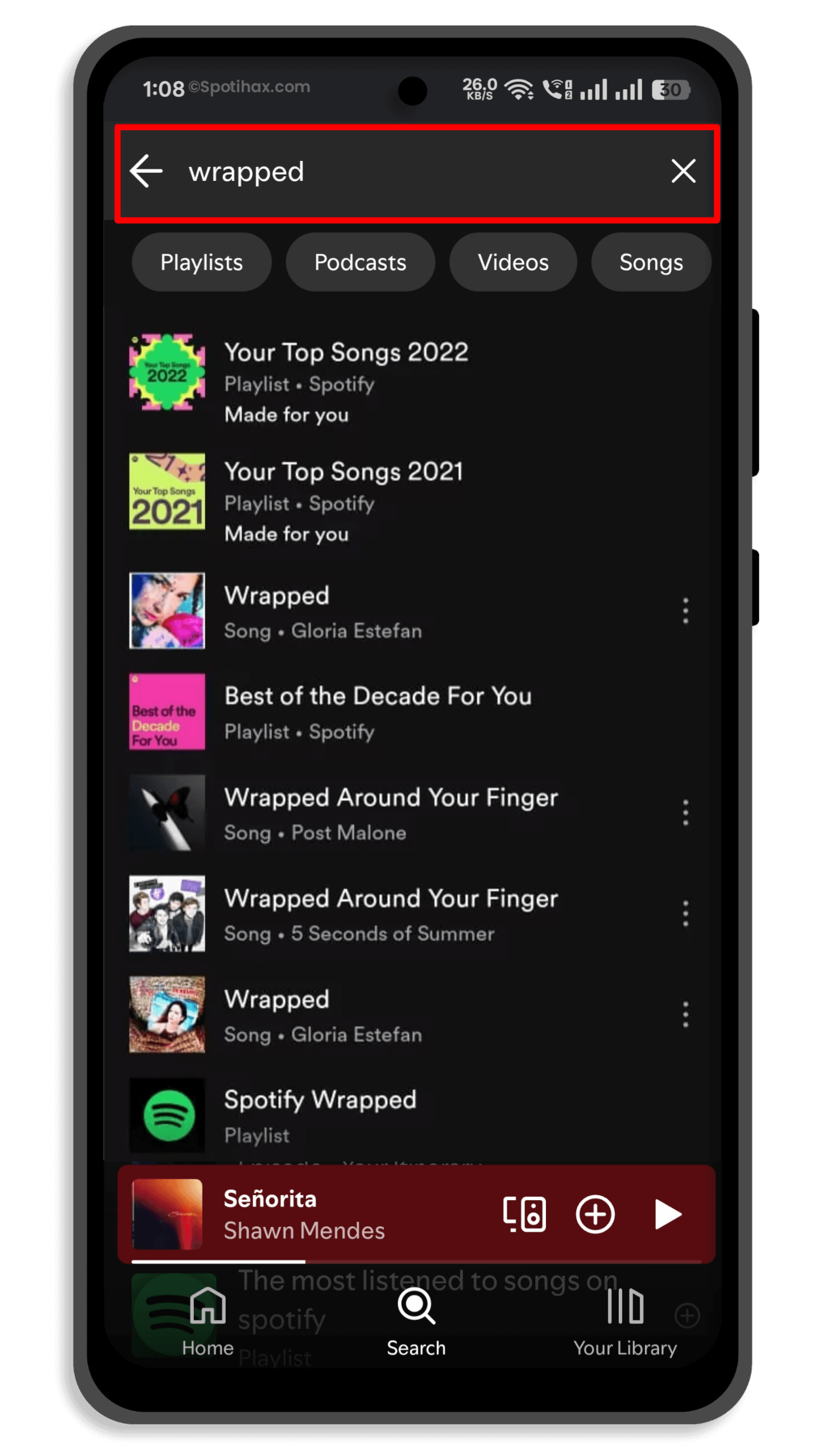
That’s all. Now, you can enjoy a recap of your year in music.
How To See Old Spotify Wrapped
To see your Spotify Wrapped playlists from previous years, open the app and search for a specific year’s Wrapped. For example, searching ‘Wrapped 2023‘ should take you to that year’s playlist.
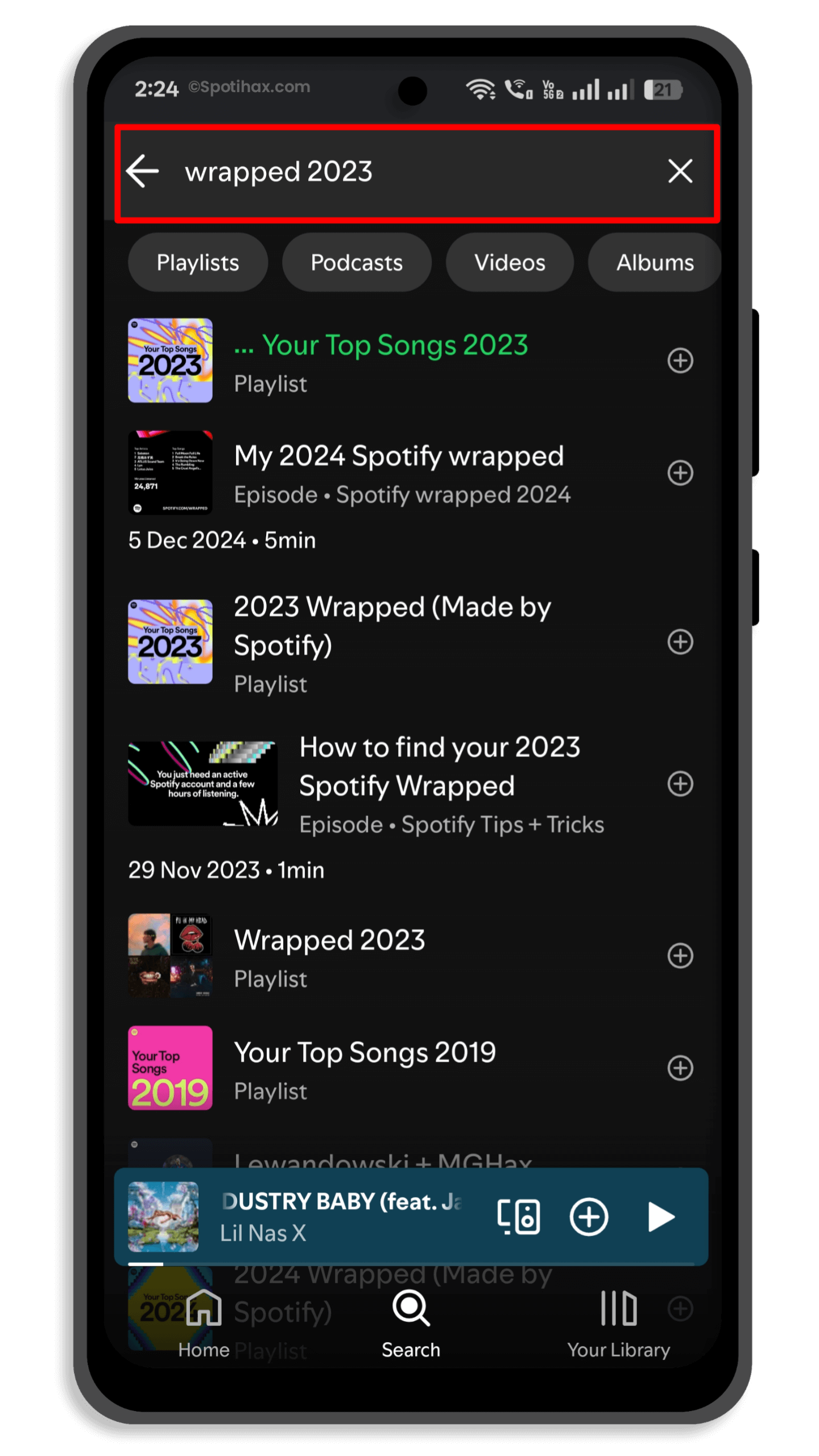
And that’s it! Now you know how to see your Spotify Wrapped. It’s a fun and easy way to see your top songs, artists, and listening habits from the past year. Whether you’re proud of your music taste or just curious, Spotify Wrapped gives you a cool snapshot of your year in music. So open the app and enjoy the memories—your soundtrack of the year is waiting!
FAQs
How to check Spotify Wrapped on iPhone?
To see your Spotify Wrapped on an iPhone, open the Spotify app and find the “Wrapped” button on the home screen. Tap it to see your personalized Wrapped.