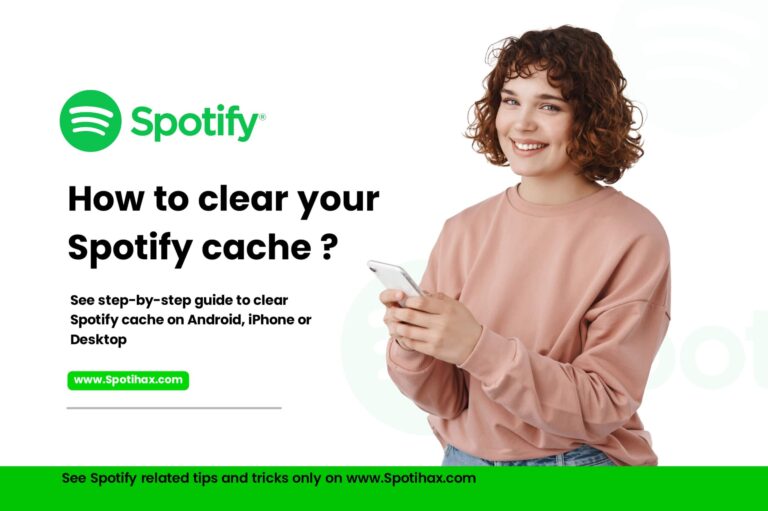How to Add Songs to a Spotify Playlist

Spotify is one of the most popular platforms for listening to music today. No matter what kind of songs you like, you can easily find them on Spotify and add them to your playlist.
As we all know, a Spotify playlist is a collection of songs you select and save together in one place on Spotify.
Sometimes, while listening to music, you might find a song you love and want to add it to your playlist immediately. If you’re new to Spotify, you might not know how to do that, don’t worry!
In today’s post, we’ll walk you through the step-by-step process of adding songs to your playlists on both the Spotify mobile app and the desktop version, using very simple language. Let’s get started!
Learn – How to make a playlist on Spotify
How to Add Songs to a Spotify Playlist on a Mobile
To add songs to a Spotify playlist on your mobile device, follow these simple steps:
- Open the Spotify app on your device.
- Search for the song you want to add using the search bar icon.
- Then tap the three dots (•••) next to the song title.
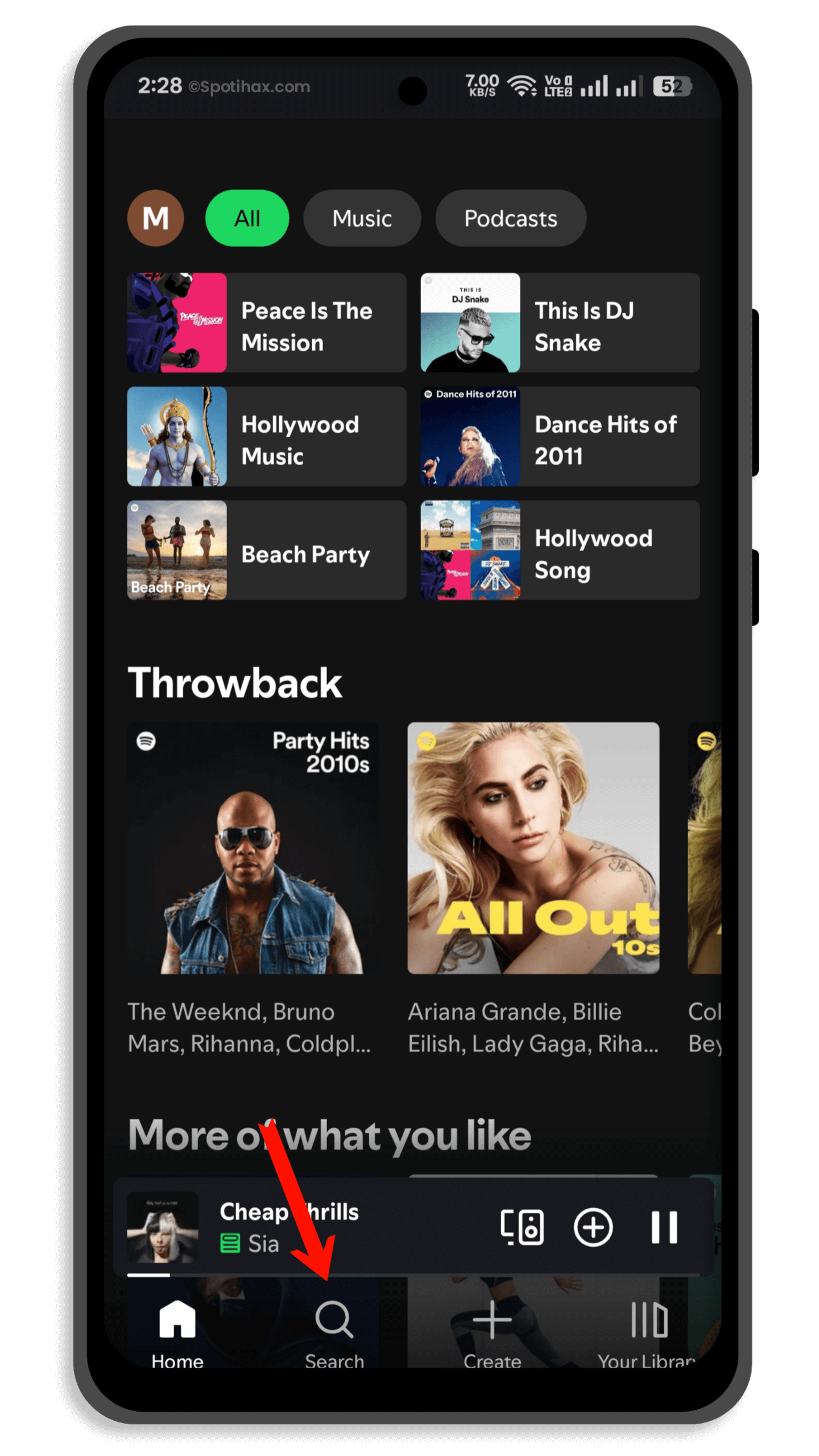
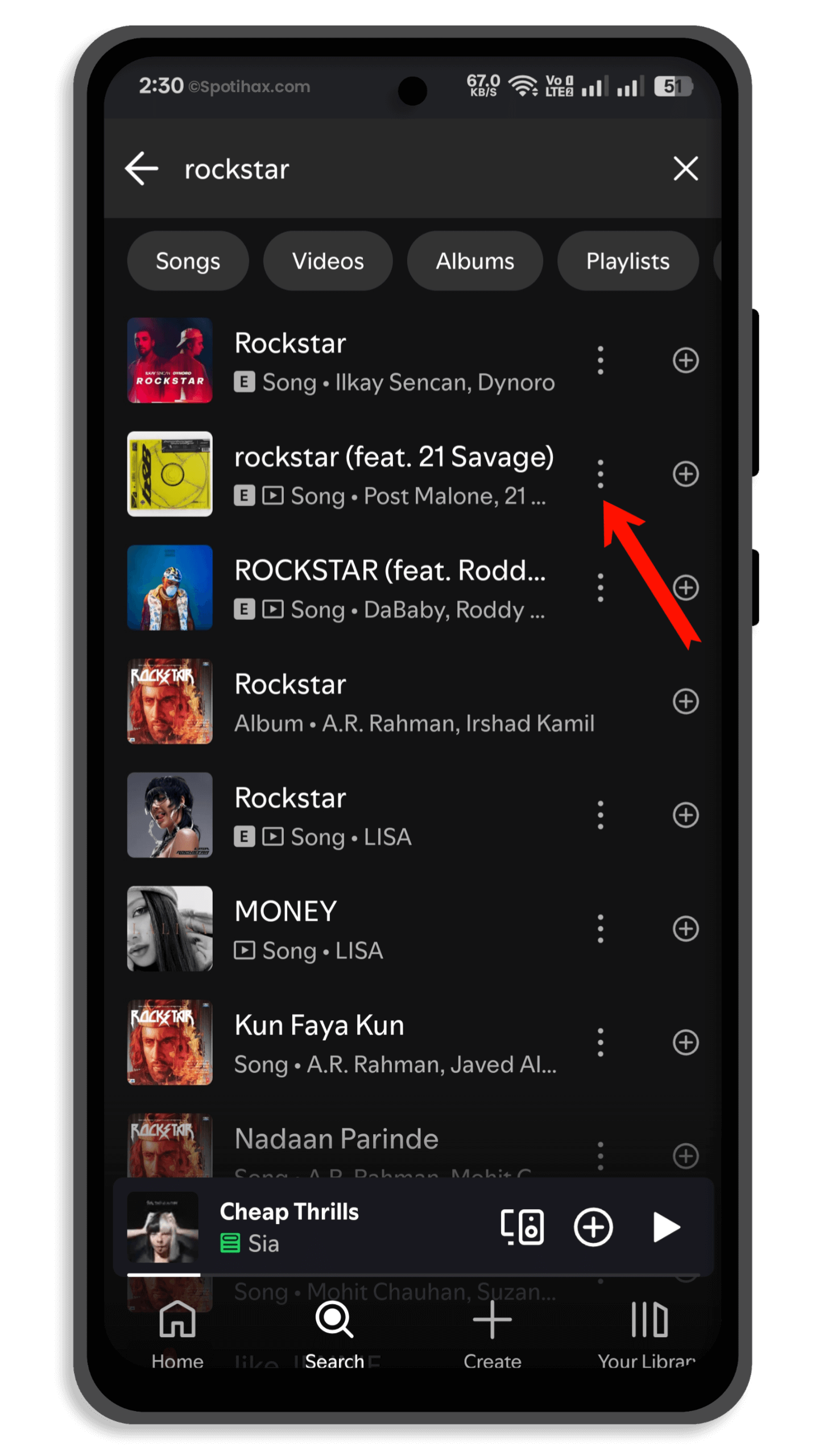
- Select “Add to playlist.”
- Choose the playlist to which you want to add the song.
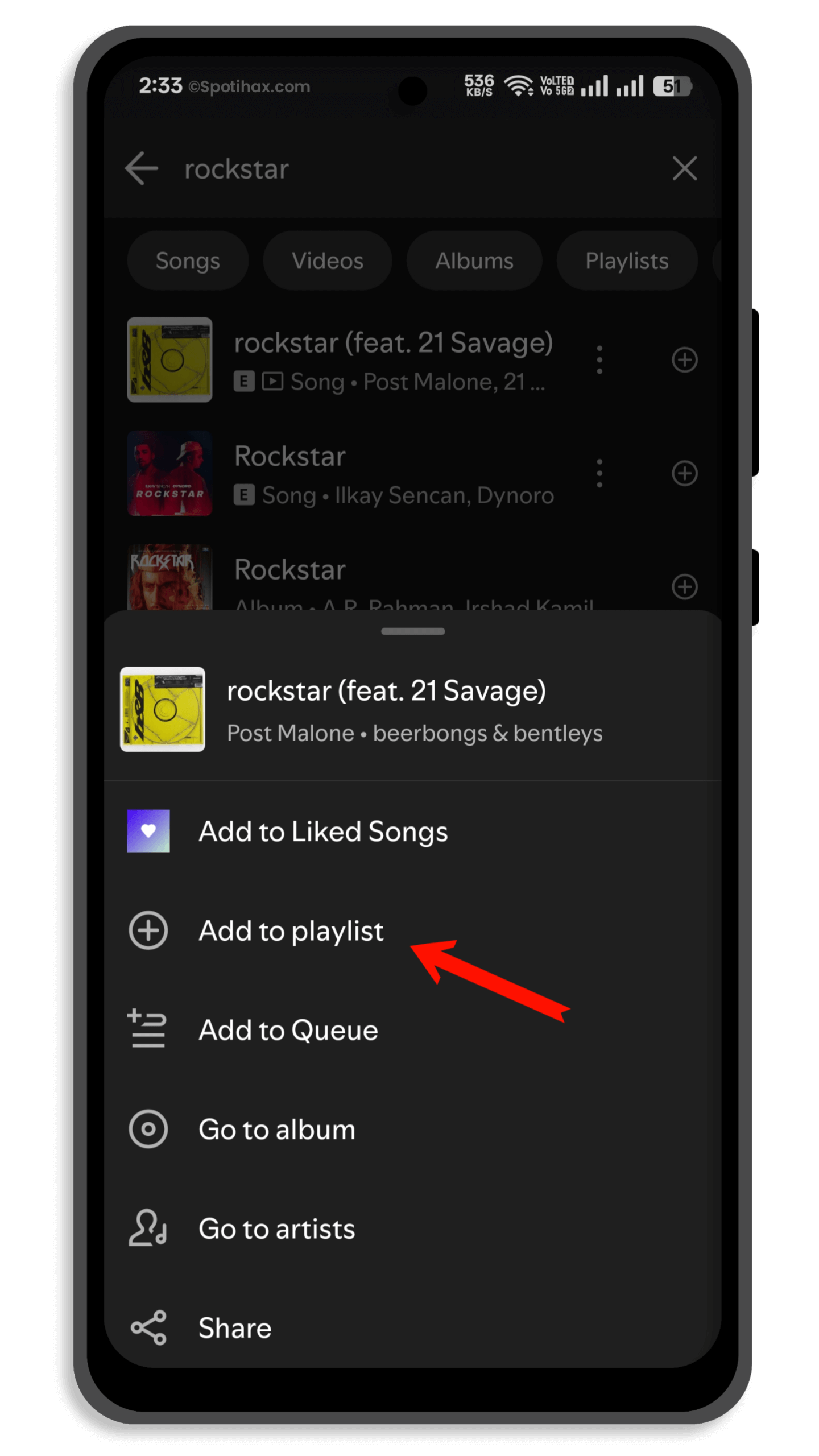
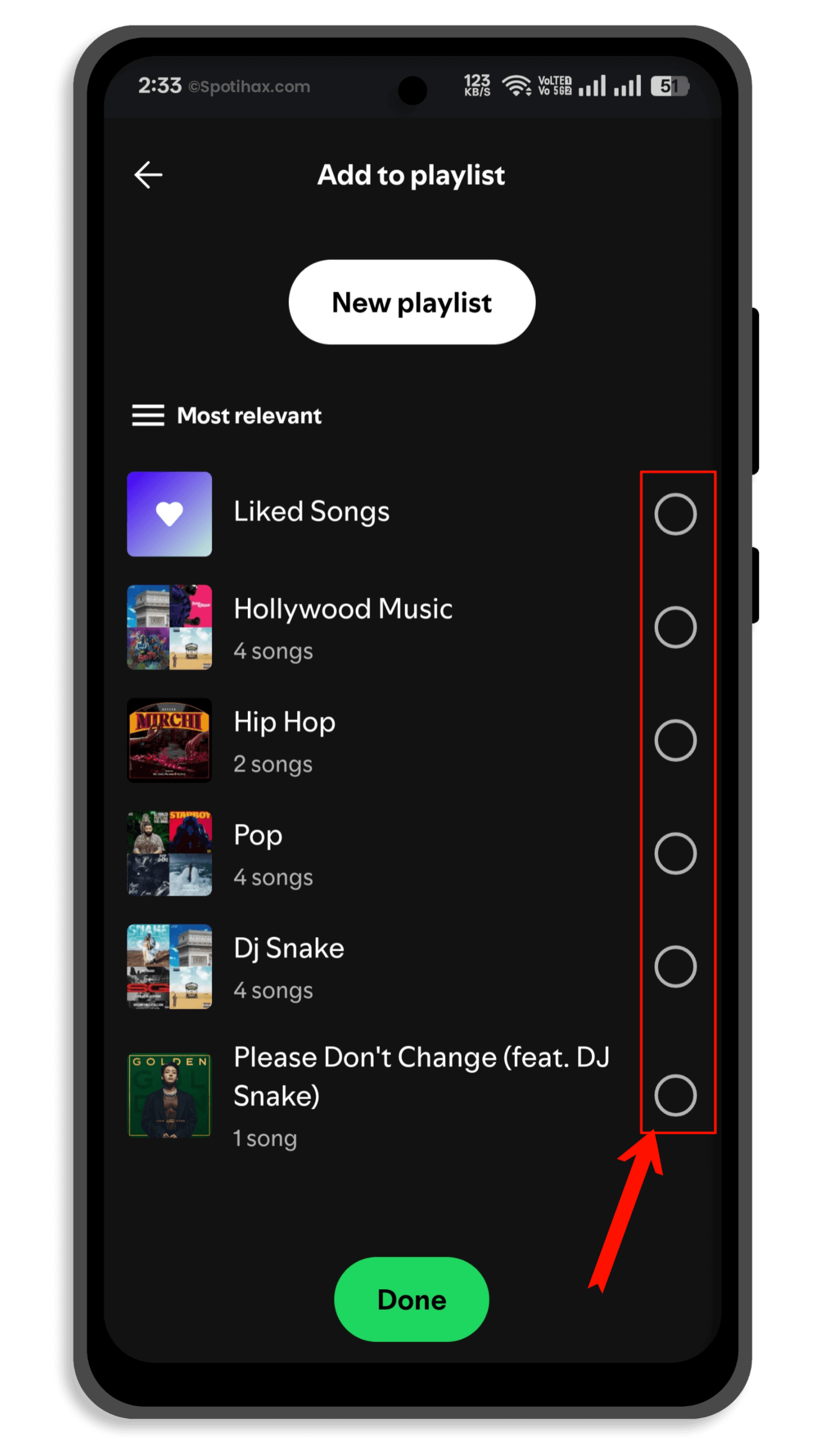
- Hit the “Done” button. Your song will be added to your playlist.
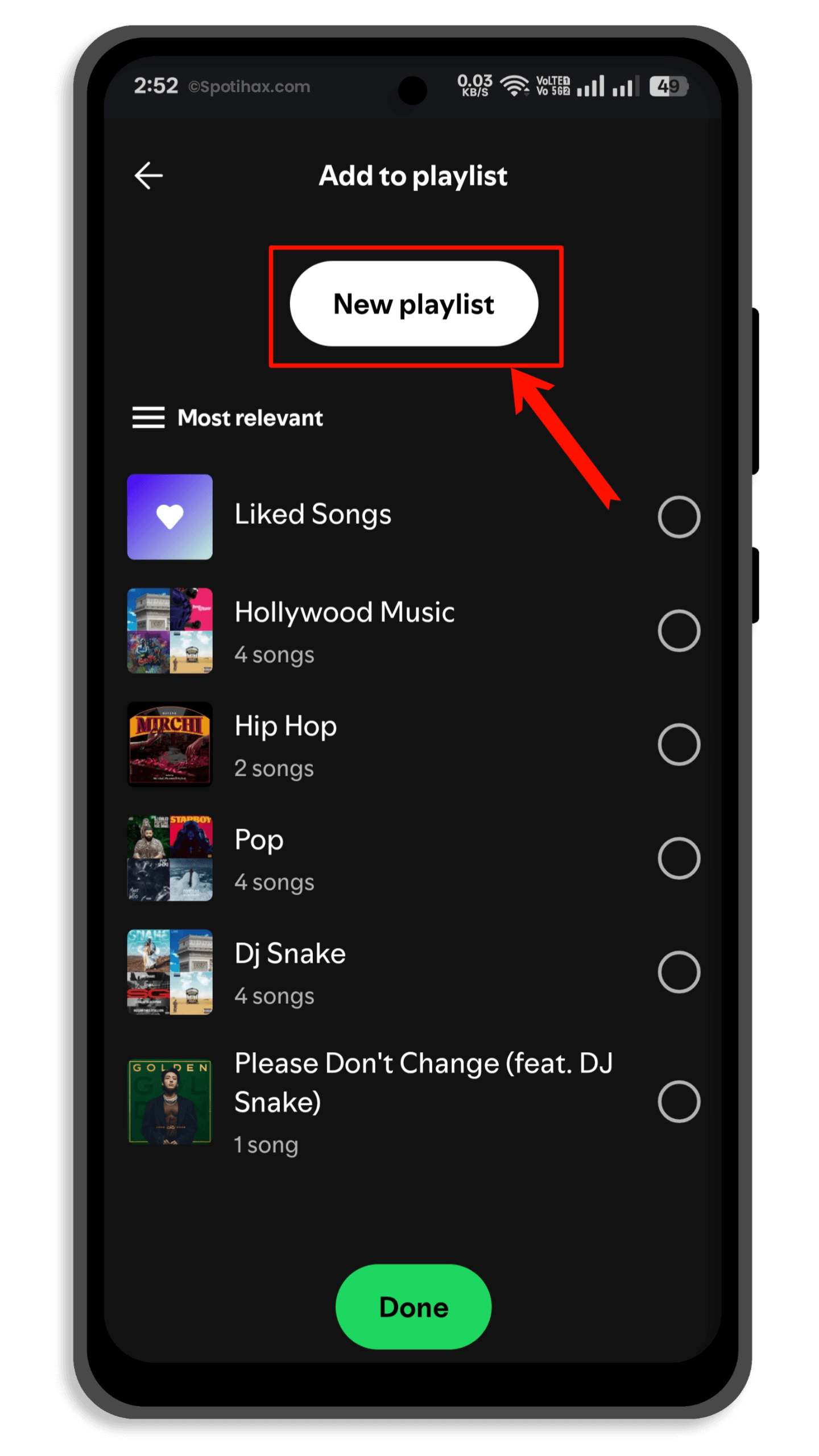
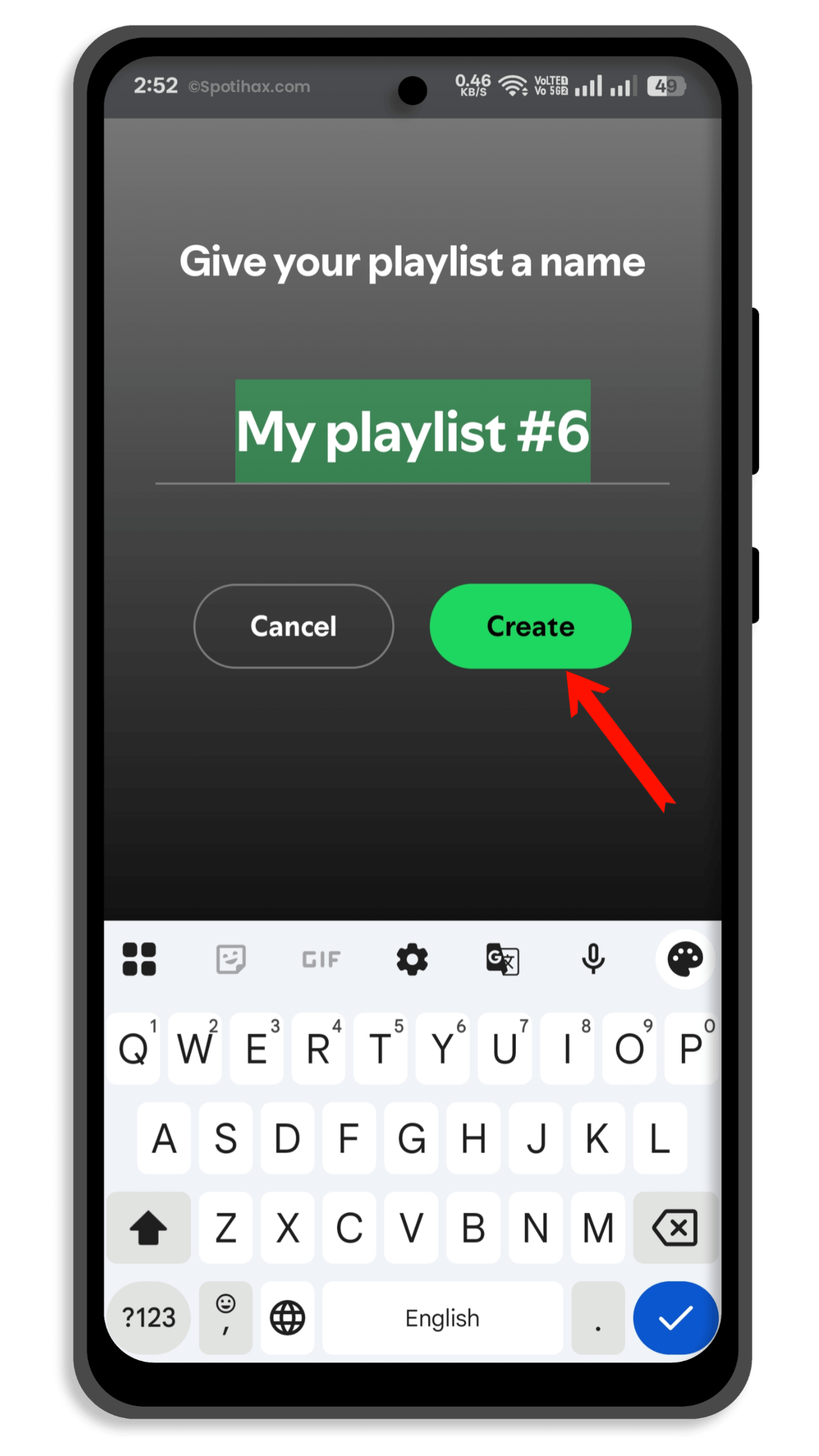
- If you want to add this song to a new playlist on Spotify, tap the “New Playlist” button.
- Type a name for your playlist and tap the “Create” button. The song will be added automatically.
How to Add Songs to a Spotify Playlist on a Desktop
Open the Spotify app to add songs to a Spotify playlist on a desktop. If you don’t have the app installed, you can also use the Spotify website by going to open.spotify.com and logging in. Then, follow these steps:
- Open the Spotify app or website.
- At the top of the screen, tap the Search option.
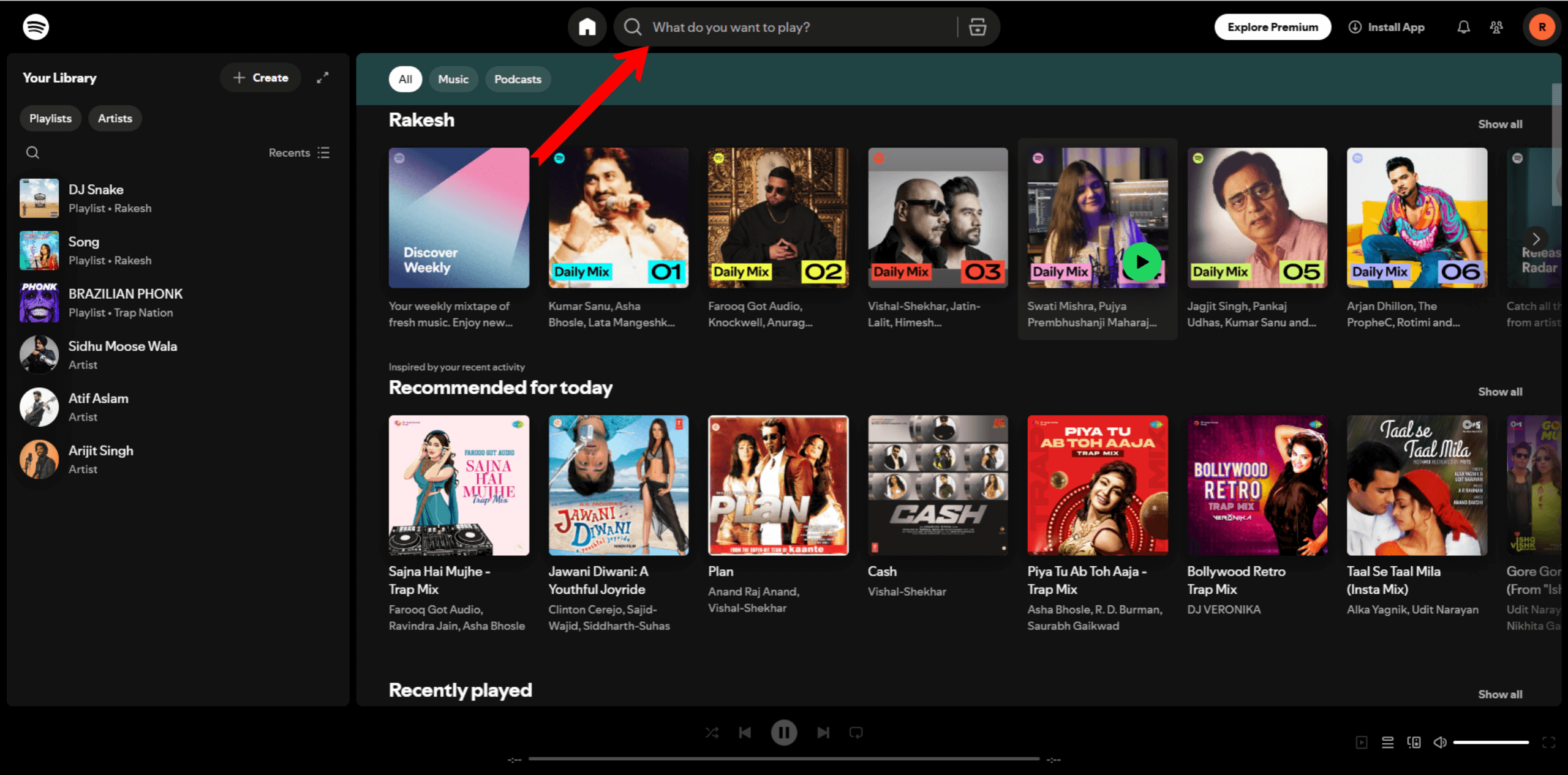
- Search for the song and click it to open.
- Then, click the three dots next to the download button to open a new menu.
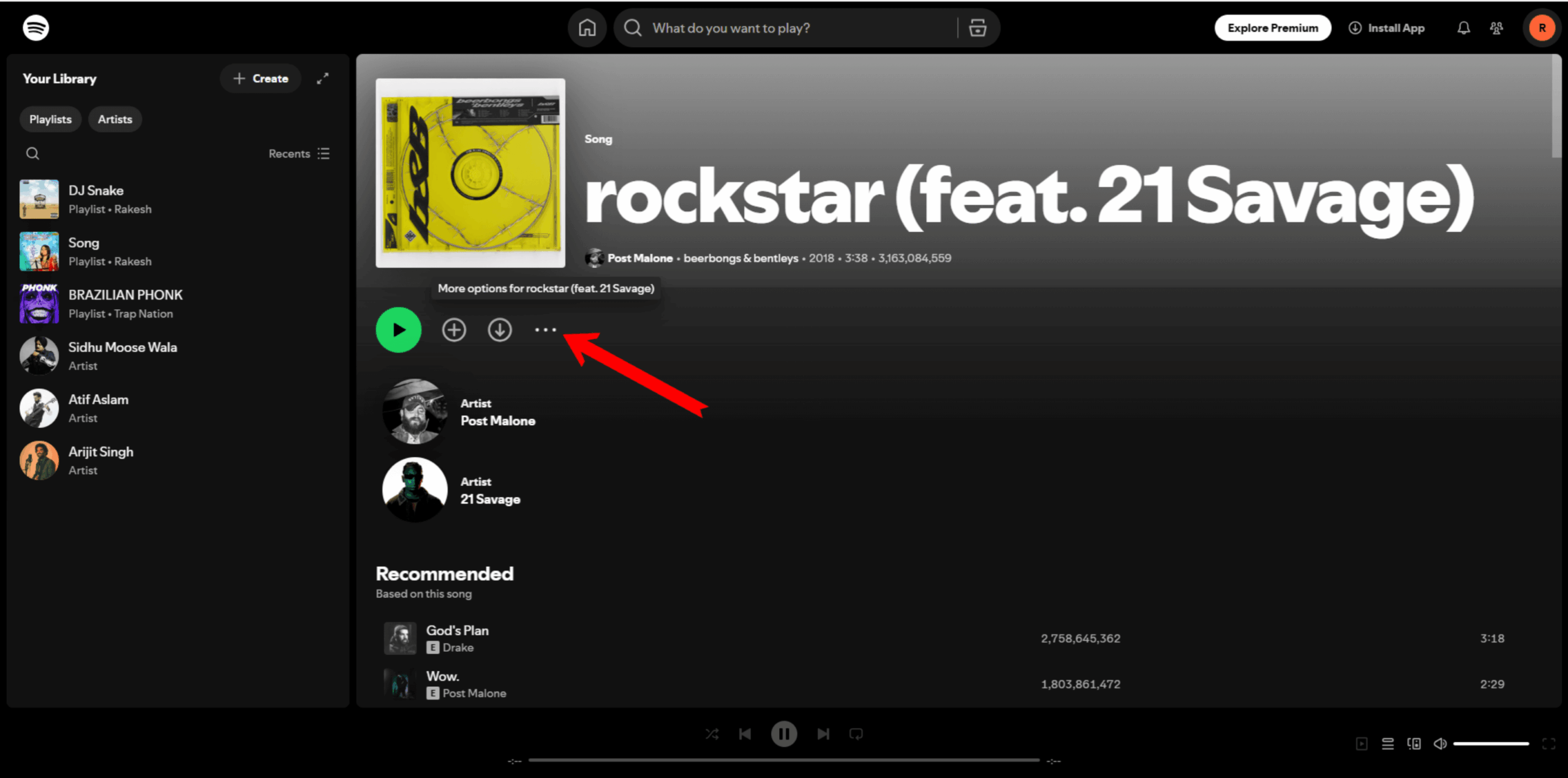
- Click on the “Add to playlist” option.
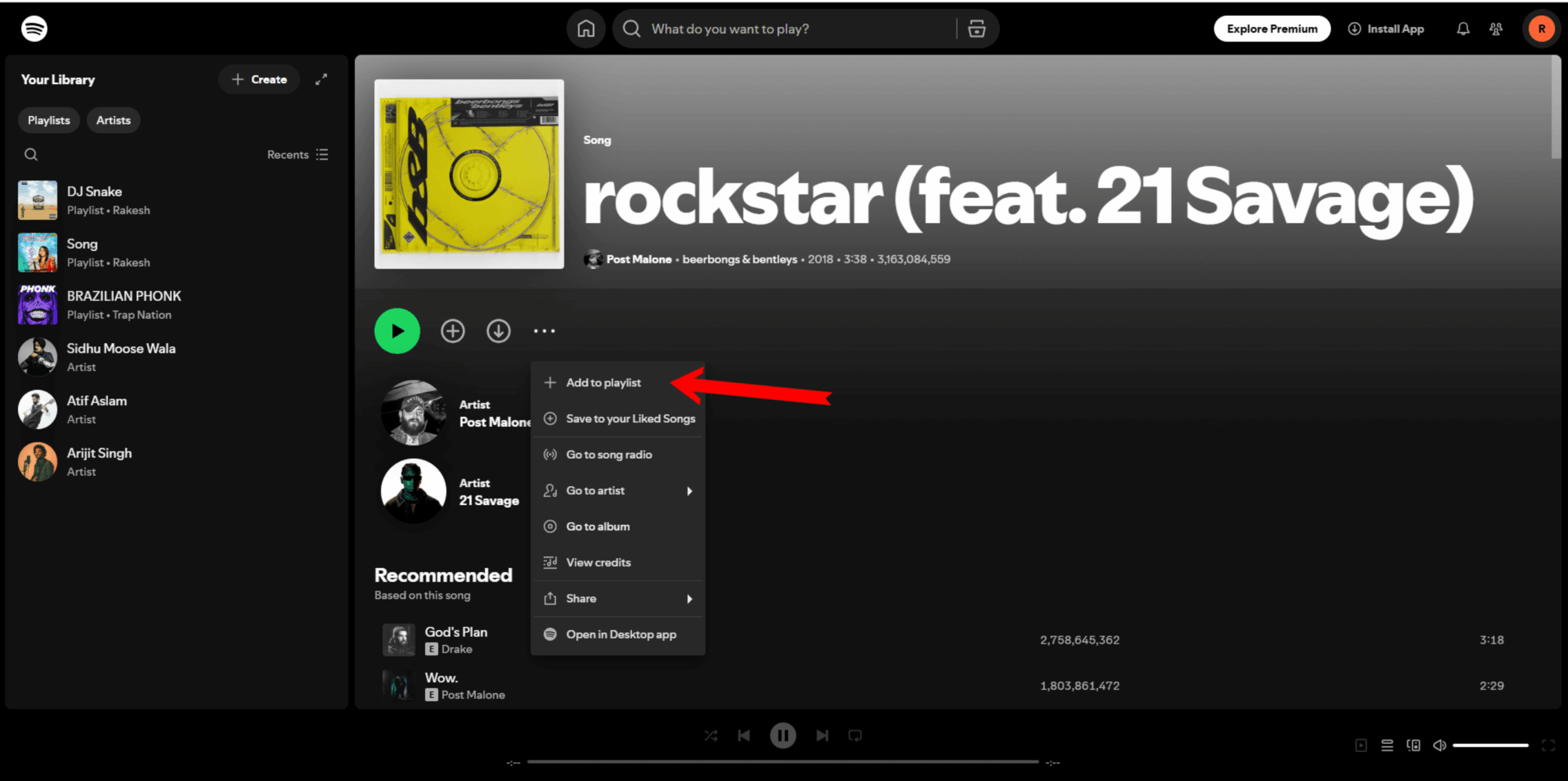
- Finally, select your playlist to add the song.
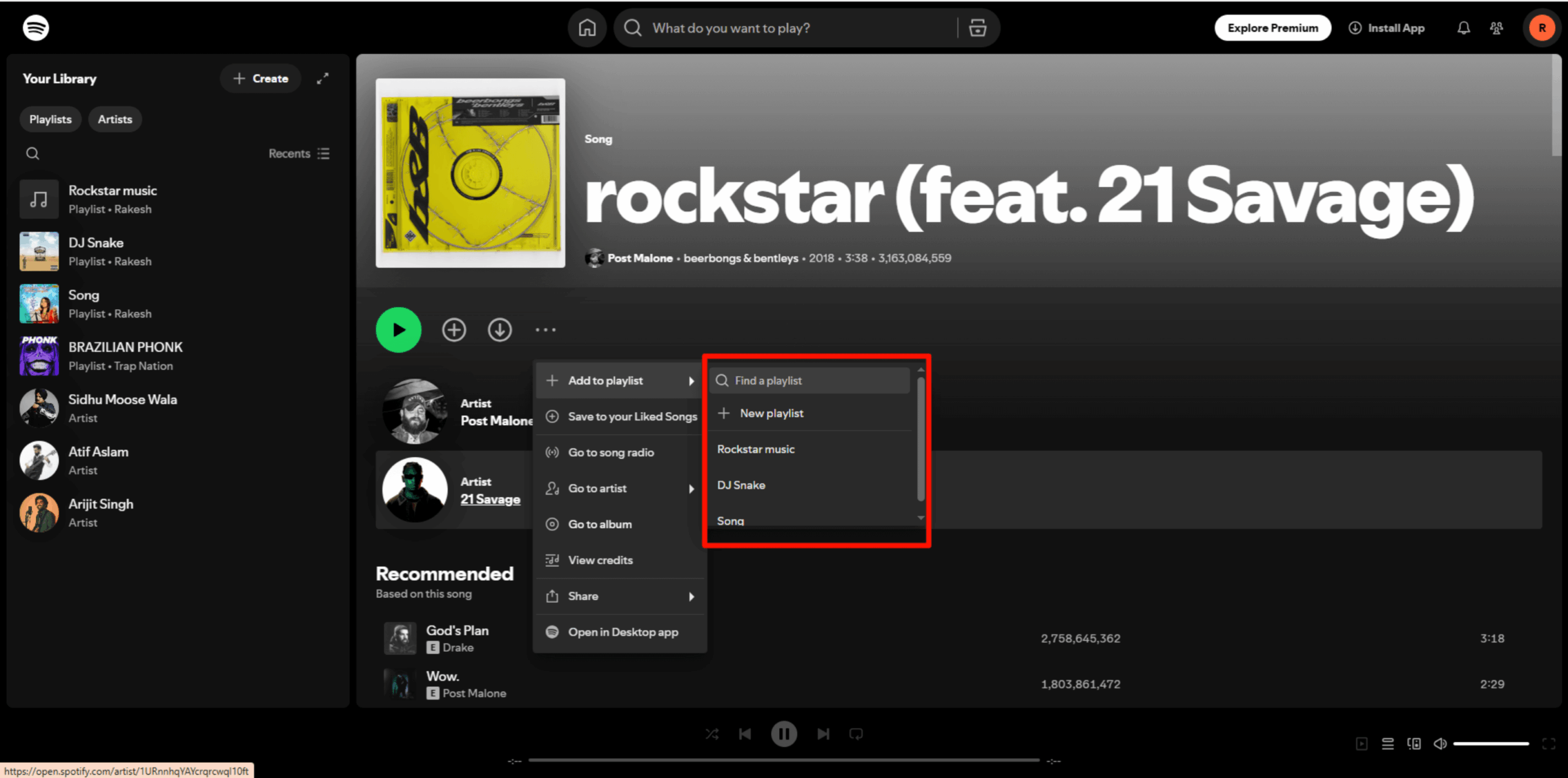
- Also, you can click on the “Create playlist” option to create a new playlist for this song.
And that’s it! Whether you’re using your phone or your computer, adding songs to your Spotify playlist is super easy once you know how. Now, you can keep building the perfect playlist for every mood, moment, or road trip. So find your favorite tunes, tap that “Add to Playlist” button, and make your music collection yours. Happy listening!
FAQs
Can you add songs to a playlist on Spotify free?
Yes, you can add songs to playlists on Spotify even with a free account. Whether you’re a free or premium subscriber, you can create, edit, and share your playlists.
Is it free to create a Spotify playlist?
Yes, whether you have a free or premium account, creating a playlist on Spotify is free.
Can others add songs to Spotify’s playlist?
If you have created a Collaborative playlist, your friends can add the songs.