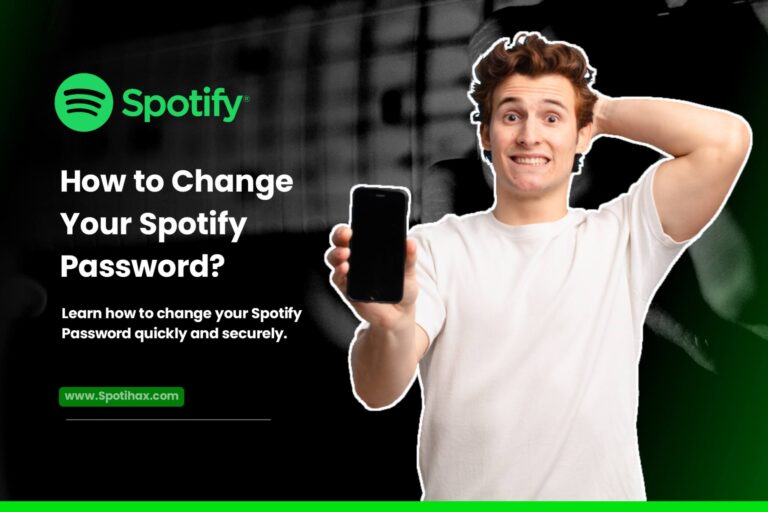How to Join a Spotify Jam

Spotify Jam is a fun way to listen to music in real time with friends. You can control everyone in Spotify Jam, control playlists, and add your favorite songs. It’s perfect for parties, road trips, or just hanging out with friends. But if you’ve never tried it, you might wonder how to join a Spotify Jam. Don’t worry – joining a Spotify Jam is super easy, and you don’t need any technical knowledge.
This guide will show you the simple steps to join a Jam using your phone or tablet. You’ll learn to join a Spotify Jam via a QR code, Link, or simply tapping your phone. All you need is the Spotify app and a free or premium account. So let’s get started.
What is Spotify Jam?
Spotify Jam is a feature on Spotify that lets you and your friends listen to the same music at the same time. One person starts a “Jam,” and others can join using their phones or computers. Everyone in the Jam can add songs to the playlist and control the music. It’s a fun way to share music and enjoy songs together, no matter where you are.
Note: Only Spotify Premium users can start a Jam session. But don’t worry—both free and Premium users can join in and add songs once a Premium user starts it. The person who starts the Jam is the host and controls the session.
How to Join a Spotify Jam
If someone starts a Jam session, there are three easy ways to join: via a link, QR code, or simply tapping phones. Here’s how each method works.
1. Join a Spotify Jam via the Link
To join a Spotify Jam, you’ll need a link to the session, which the host will send you via text, email, or social media. After receiving the Link, follow these steps:
- Tap or click on the link you received.
- The link will open the Spotify app. If it asks, choose to open it in the Spotify app.
- You’ll see an option to join the Jam session. Tap “Join Jam”.
- Once you join, you can listen and add songs to the shared playlist with others.
Note: Make sure you’re logged into your Spotify account before clicking the Link, or you’ll be prompted to sign in first.
2. Join a Spotify Jam via QR Code
In this method, the host can generate a QR code, which you can scan with your phone’s camera to join the Jam instantly. To scan a QR code, follow these steps:
- Open the Spotify app on your phone or tablet.
- Tap on “Search” at the bottom of the screen.
- Tap the camera icon in the top-right corner of the search bar.
- Point your camera at your friend’s QR code (the special Spotify code). Also, you can select a QR code from photos to scan.
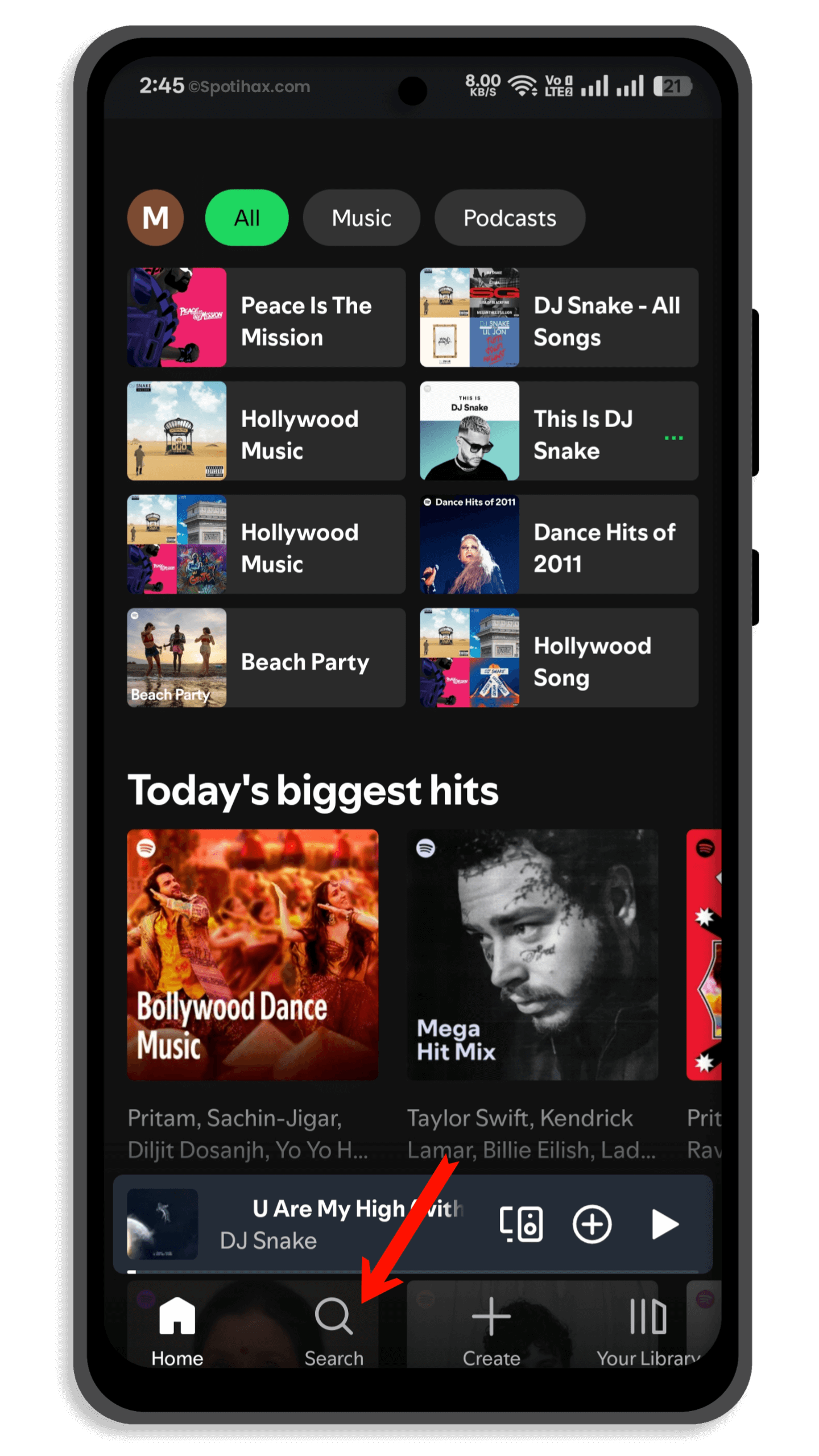
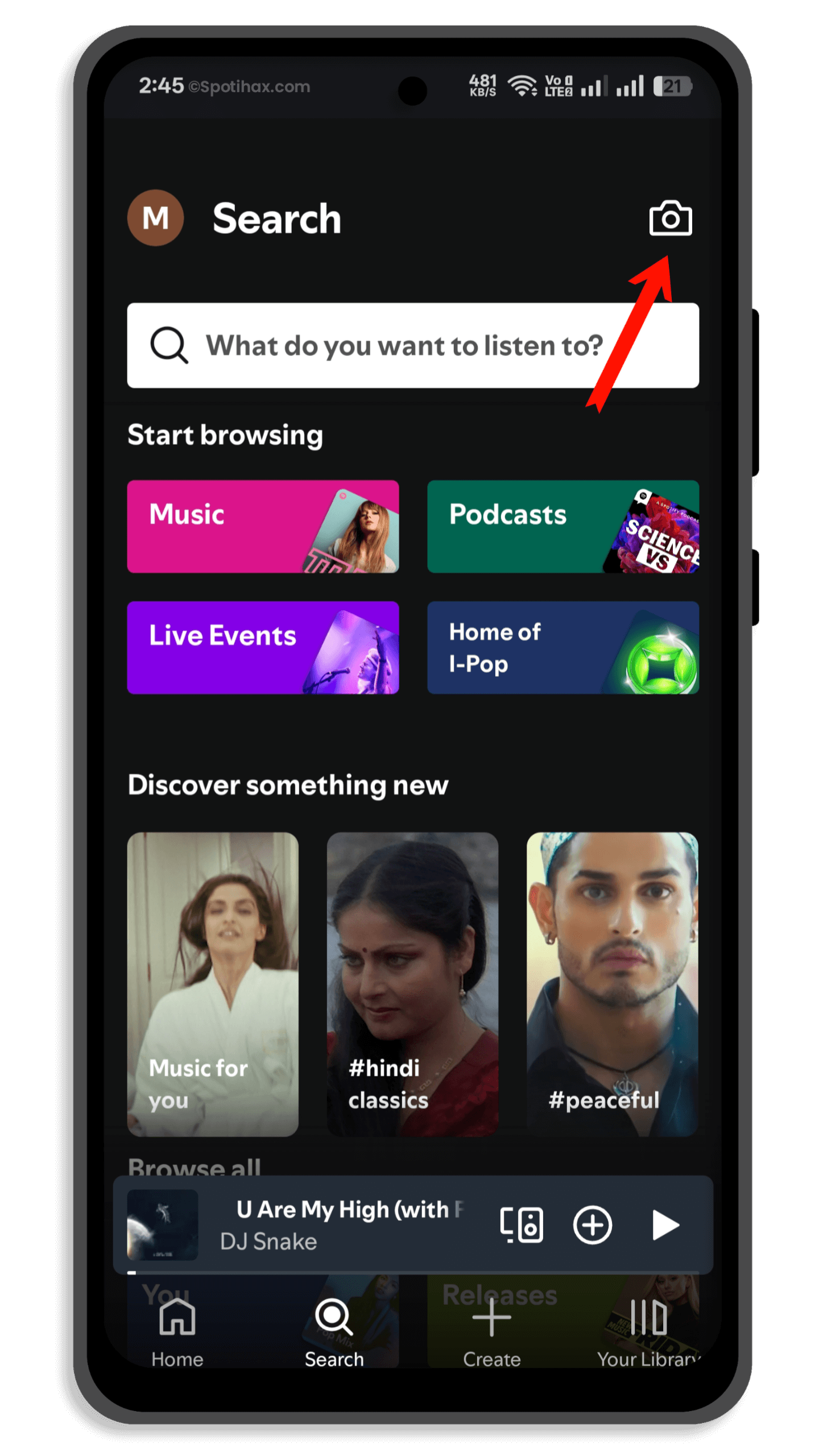

- Wait a moment — Spotify will scan the code.
- Tap “Join” when the Jam session pops up on your screen.
- You’re in! Now you can listen together and even add songs to the playlist.
3. Join a Spotify Jam by Tapping Phones
If your device allows it, you can join a Spotify Jam session by tapping your phone on the host’s device using Bluetooth. Just turn on your Bluetooth and follow these steps:
- You and your friend both open the Spotify app on your phones.
- The Host Person plays a song and taps the “Connect” button (the speaker icon at the bottom).
- On that screen, choose “Start a Jam”.
- Hold your phone next to your friend’s phone.
- A prompt will pop up on your phone asking if you want to join the Jam.
- Hit the Join button, and you’re in!
This feature works best on newer smartphones that support device-to-device sharing.
And that’s it! Joining a Spotify Jam is easy, whether by clicking a link, scanning a QR code, or tapping phones with a friend. It’s fun to share music, discover new songs, and enjoy the moment together. So, start a Jam next time you’re hanging out, and let everyone DJ the vibe. Happy listening!
Frequently Asked Questions
How do I join someone’s Spotify jam?
Just tap the invitation link your friend sent, scan the QR code, or bring your phones close together (within 1 meter) if you’re both logged into Spotify and have Bluetooth turned on!
Is Spotify Jam only for Premium?
No, Spotify Jam isn’t just for Premium users! While Premium users can start a Jam and invite others, free users can still join in and add songs, especially when everyone’s hanging out in person.
How do you join a Spotify jam on an iPhone?
To join a Spotify Jam on your iPhone, tap the invite link from the host, scan their QR code, or bring your phones close together with Bluetooth turned on.