How to Clear Your Spotify Cache On Android, iPhone or Desktop
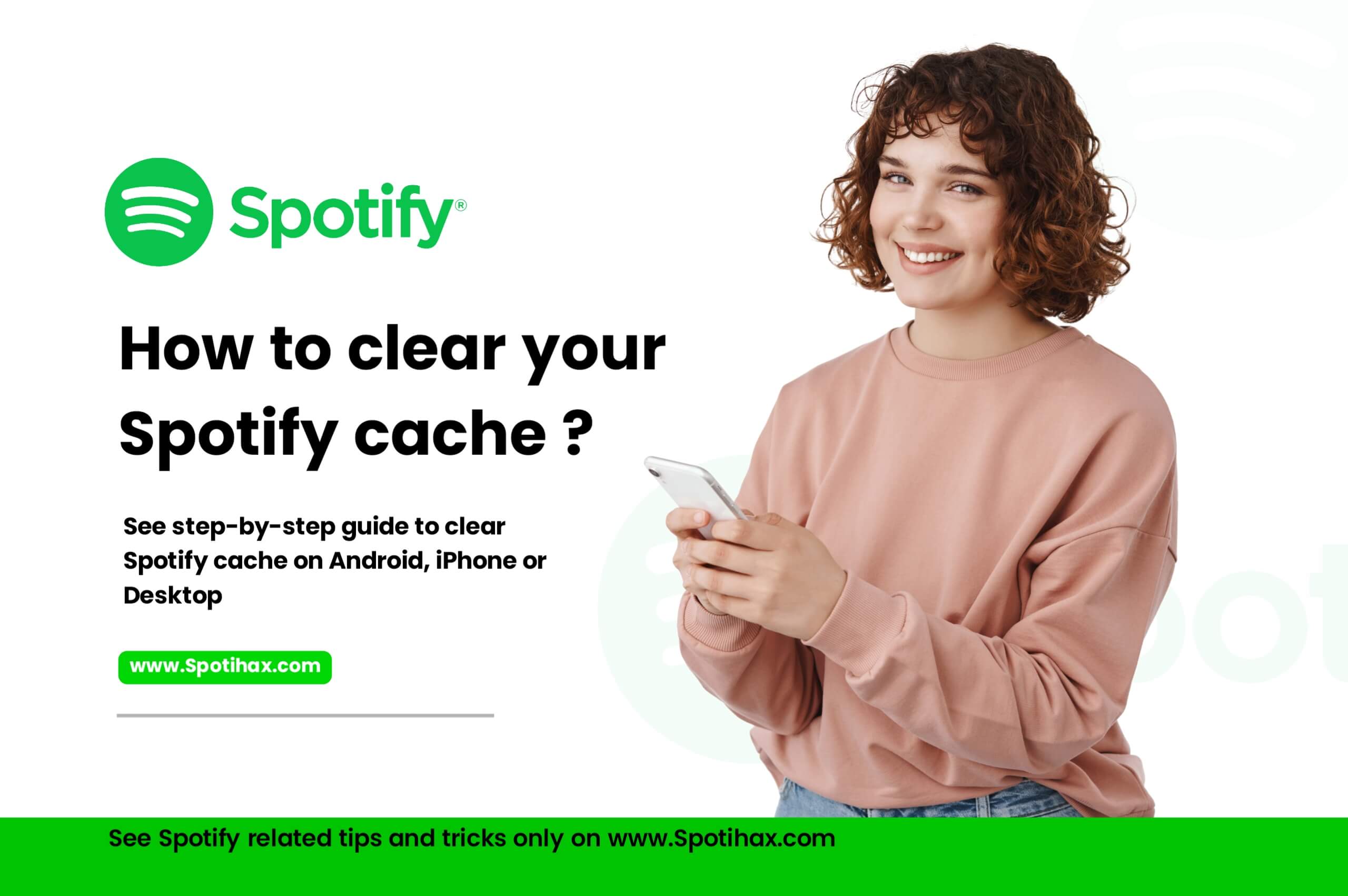
Whether you are using Spotify on your Windows, Mac, iPhone, or Android device, it downloads a lot of data to your device so that you can stream music efficiently. Spotify stores many temporary files on your phone or computer’s hard drive so your music plays faster and more smoothly. This data is known as the cache.
But if you listen to music a lot, this cache can take up a lot of space on your device. In such a case, you may face low storage or app issues. In such a case, clearing the cache can help you a lot. If you need to get much space back, you can delete all the music you downloaded for offline listening.
This post will show you how to clear the Spotify cache on any device (Mac, iPhone, or Android) and fix your performance issues.
What is the Spotify Cache?
The Spotify cache is a temporary storage location on your device where Spotify temporarily saves audio files, album art, and other data to improve performance and reduce data usage. When you stream a song, Spotify stores parts of that content as a cache so that if you play it again, it can be accessed quickly without downloading it from the internet. This data helps reduce buffering times and allows for smoother playback, especially for frequently played songs. The cache is different from downloaded music—it can be used even if you’re not offline, and it can grow over time, so managing it can help free up storage space on your device.
Why is it Important to clear the Spotify Cache
Clearing your Spotify cache is a great way to keep your app running smoothly. Over time, Spotify stores a lot of temporary data, like songs you’ve listened to and album art, to help things load faster. But if that cache gets too full, it can slow down your phone or take up too much space. By clearing it, you free up storage and help fix little bugs or glitches that might pop up. Don’t worry—it won’t delete your playlists or saved music! It’s just like giving Spotify a little fresh start.
How to Clear Spotify’s Cache on Android
To clear Spotify cache on your Android device, follow these steps:
- In the Spotify app on your Android device, tap the Profile icon at the top left of the screen.
- Here you will see the option of “Settings and privacy“, click on it.
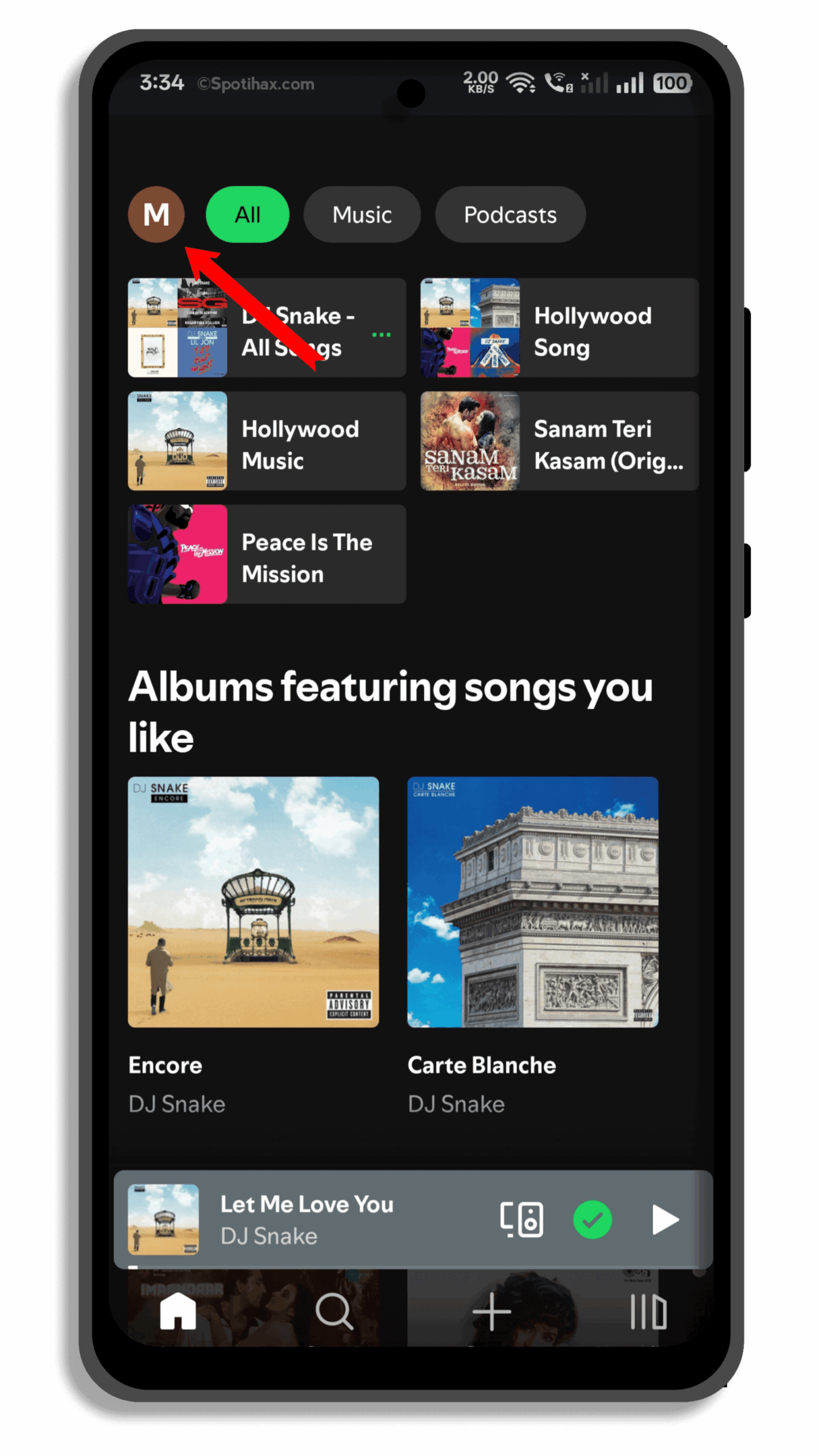
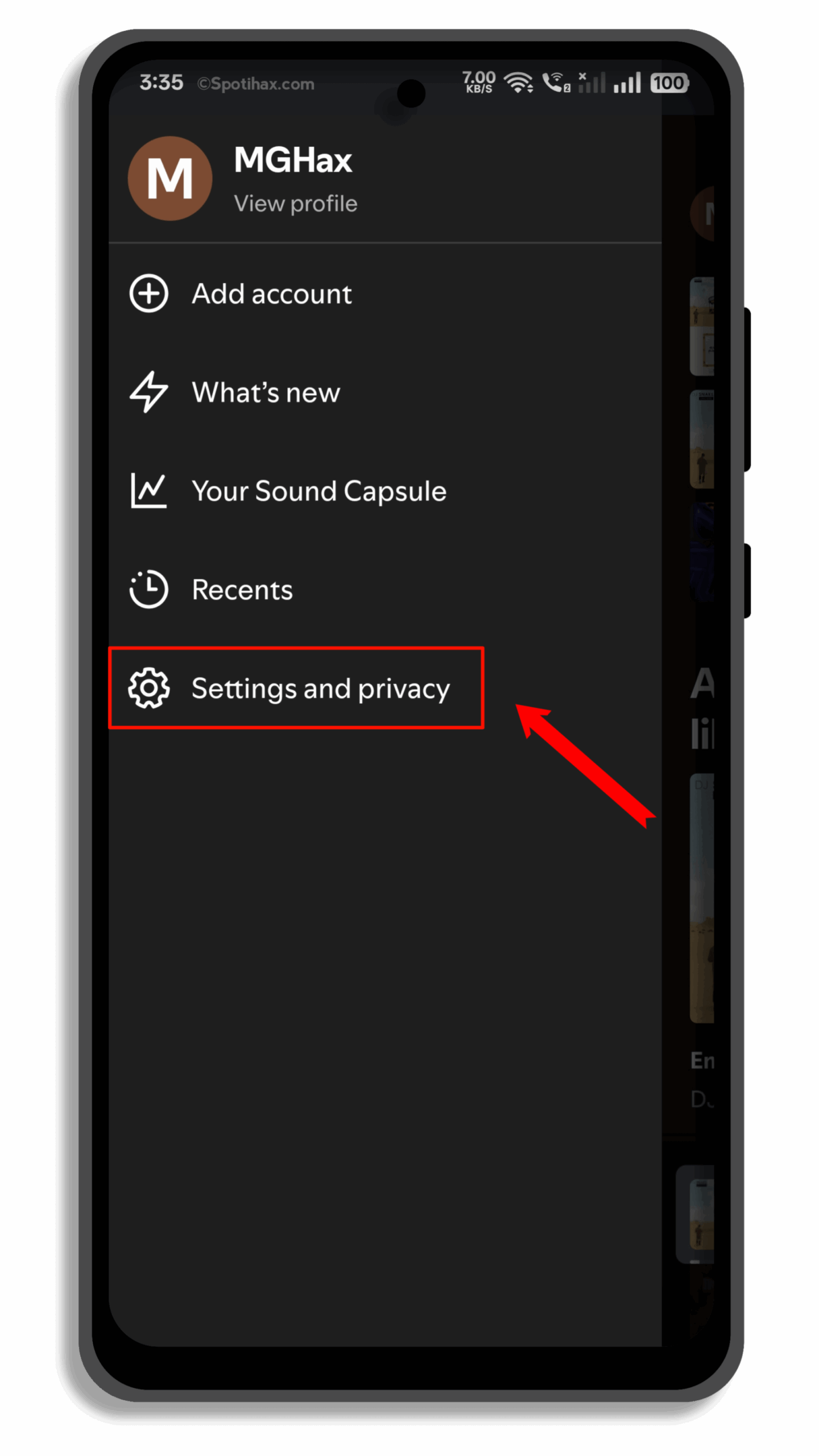
- Then click on “Data-saving and offline”.
- Scroll down to the Storage section. Here you will see the “Clear cache” option.
- Tap Clear cache.
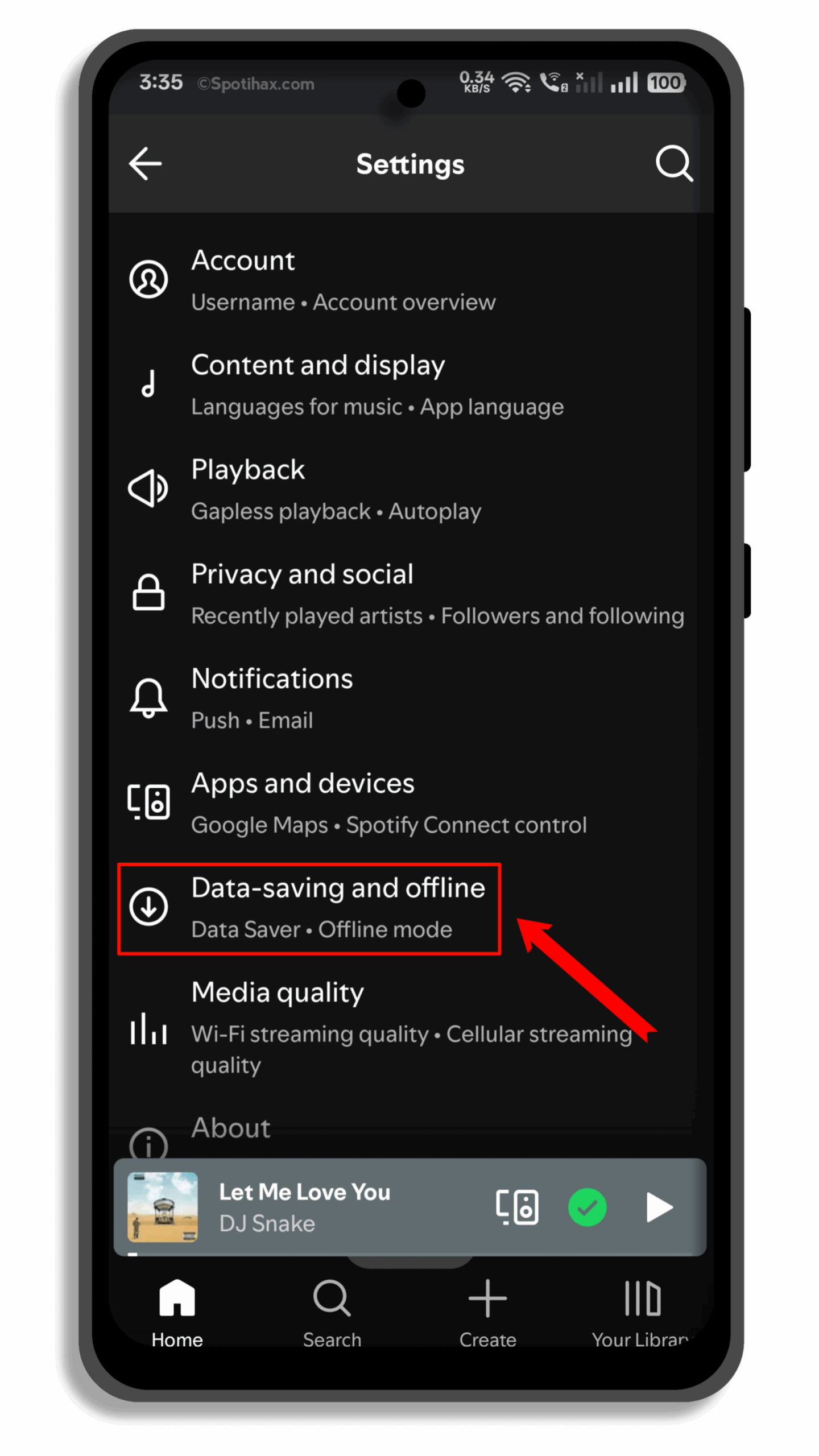
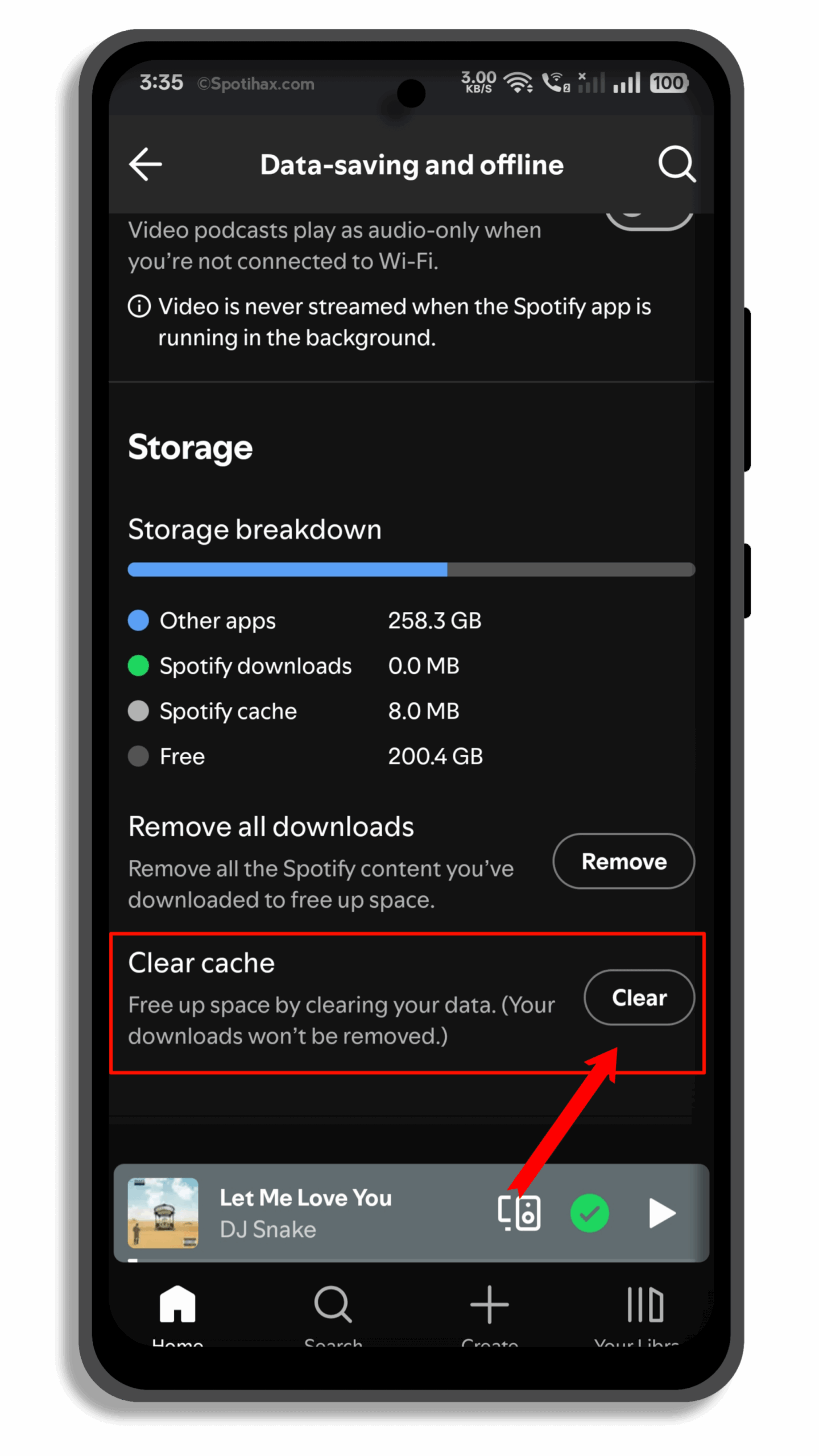
- If you have downloaded songs directly to your phone for offline listening and need to recover additional storage space, click Remove all downloads.
How to Clear Spotify’s Cache on the Desktop
Follow these steps in the Spotify app on your Windows or Mac desktop to clear Spotify’s cache.
- Open the Spotify app on your desktop, click your profile name at the top right of the screen.
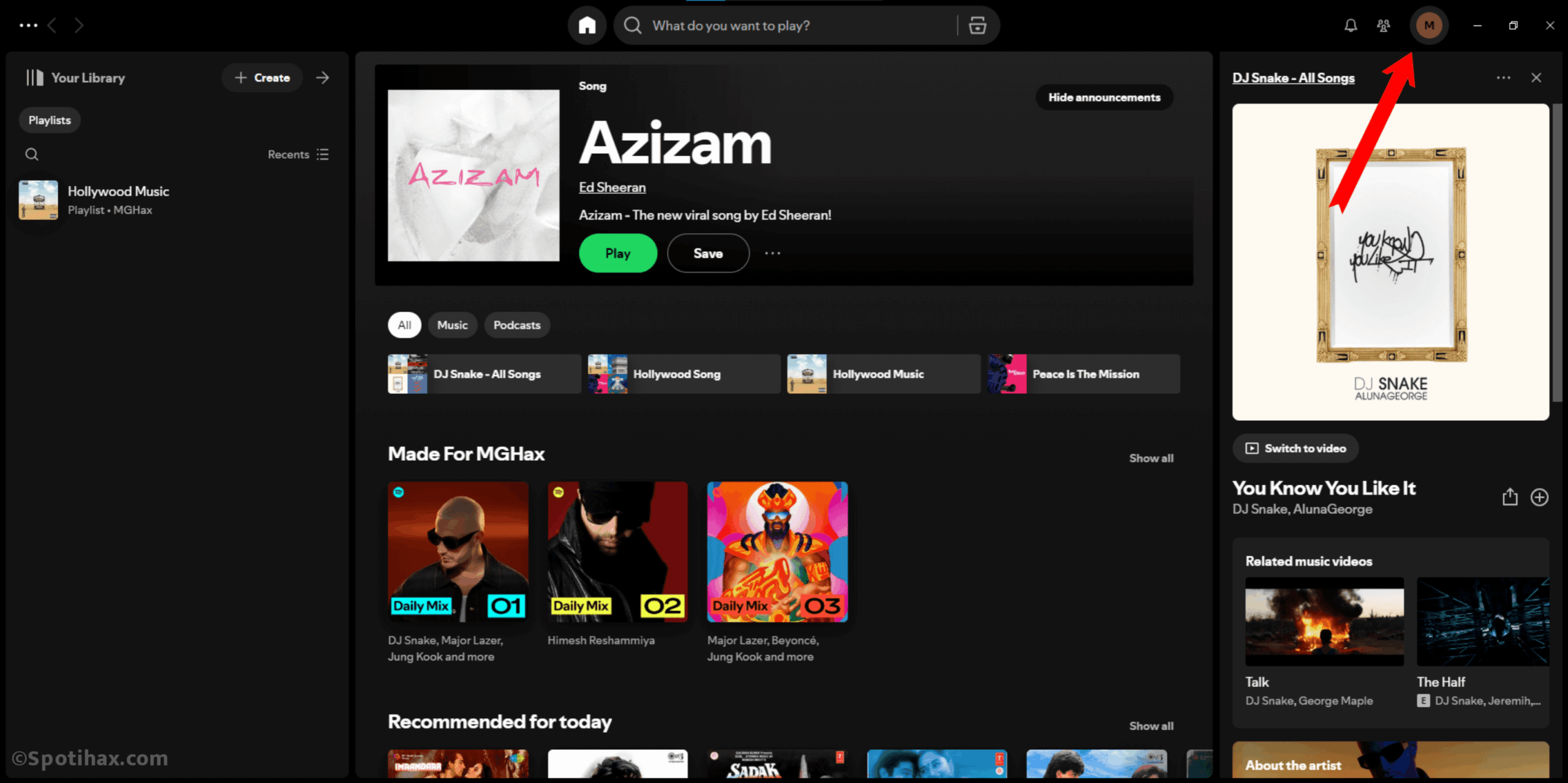
- Then in the dropdown menu, click Settings.
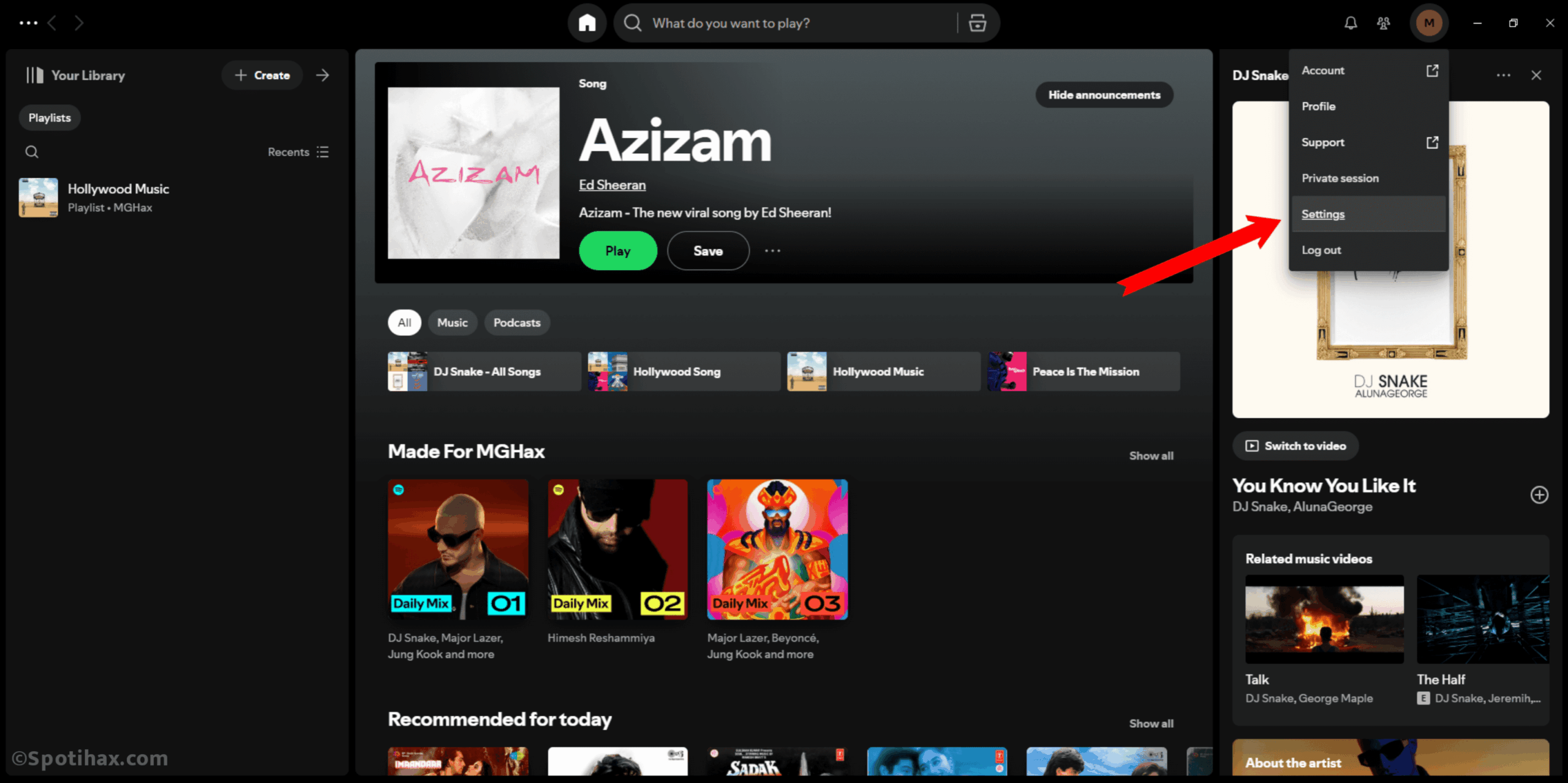
- Scroll down to the Storage section.
- Here you will see the Cache option, click on “Clear cache“.
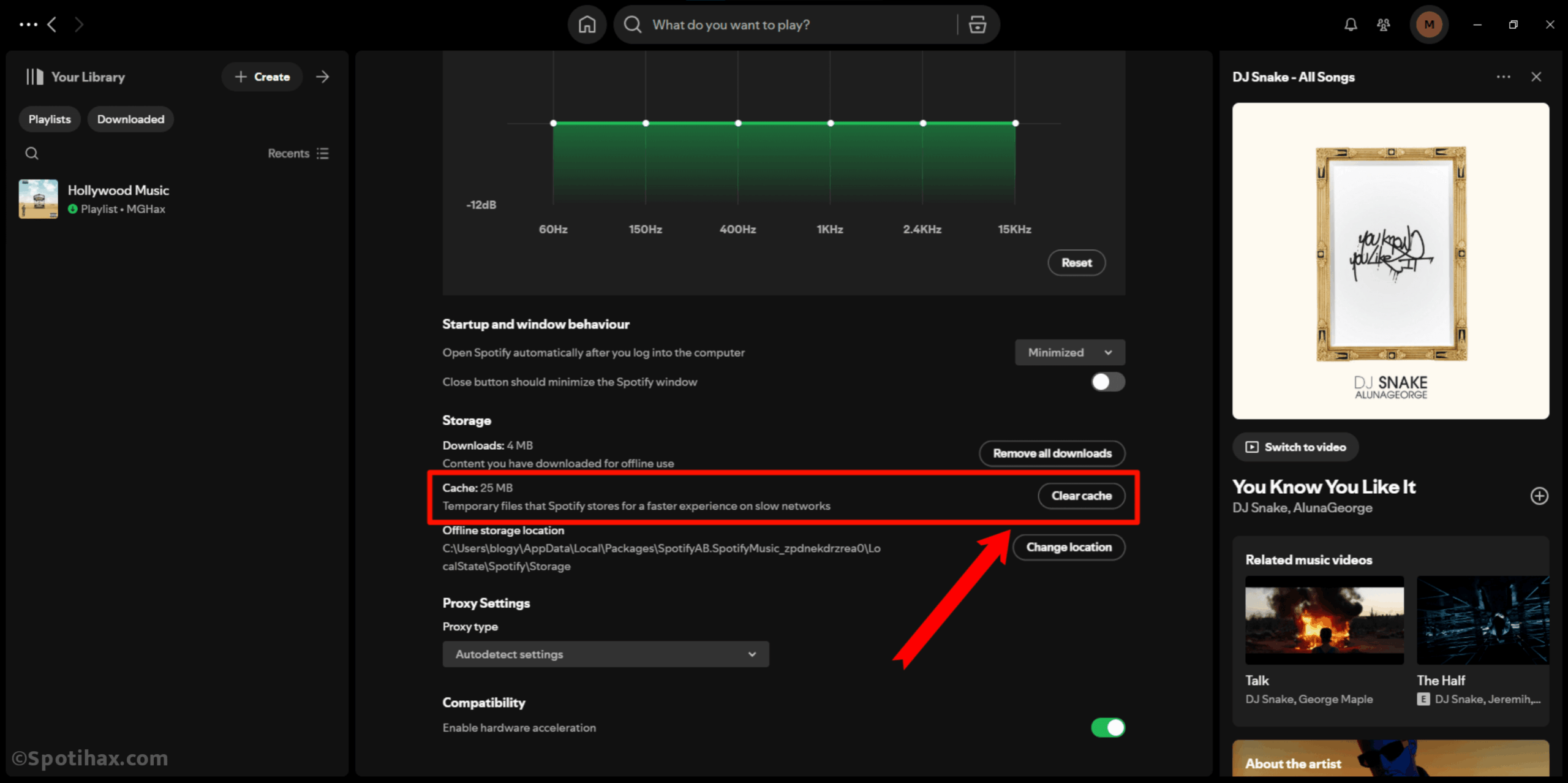
- If you’ve downloaded music to your computer and you need to recover additional storage space, click “Remove all downloads“.
How to Clear Spotify’s Cache on iPhone
Follow these steps to clear your Spotify cache on iPhone.
- Open the Spotify app on your iPhone, tap the Settings icon (shaped like a gear) at the top right corner of the screen.
- On the Settings page, tap Storage.
- Tap “Clear cache“.
- If you have downloaded songs directly to your iPhone for offline listening and you need to recover additional storage space, then click Remove all downloads.
And that’s it! Clearing your Spotify cache on Android, iPhone, or desktop is a quick and easy way to free up space and keep the app running smoothly. Whether you’re running low on storage or just want a fresh start, following these steps can really help. Now you’re all set to enjoy your favorite music without any hiccups. Happy listening!
FAQs
Is it safe to delete Spotify’s cache?
Yes, it’s generally safe to delete the Spotify cache. Clearing the cache removes temporary files stored on your device, which can help free up space and improve app performance. It won’t affect your playlists, liked songs, or other data stored on your Spotify account.
Is there any harm in deleting the cache on Spotify?
No, there is generally no harm in deleting the cache on Spotify. It simply removes temporary files stored on your device, freeing up space.
Do I lose passwords if I clear the Spotify cache?
Clearing the Spotify cache will not delete your Spotify account or stored passwords.






