How to listen to Spotify offline

Spotify is a great music streaming app, but what happens when you run out of data or don’t have an internet connection? Whether you’re commuting, traveling, or simply trying to save data, being able to listen offline can be incredibly useful. Luckily, Spotify has a feature that makes this easy—if you know how to use it.
To listen to Spotify offline, you need to download the music you want while connected to the internet. Once downloaded, you can play it without needing a connection. On Spotify, you can download playlists, albums, or songs directly to your device for offline listening.
Keep in mind that only Spotify Premium users have access to this feature. With a Premium subscription, you can download up to 10,000 songs per device and enjoy them using Offline Mode.
If you want to listen to music offline on Spotify without a Premium subscription, you must download the Spotify Premium APK.
Let us explain in simple terms how to download music on Spotify and listen to it offline on both mobile and desktop.
How to listen to Spotify offline
To listen to Spotify offline, you must download the music first. With a Spotify Premium subscription, you can download albums, playlists, and podcasts for offline listening. Note that you can’t download individual songs in the Spotify app. You’ll have to put each of your favorite songs into a playlist and then download the entire playlist. Press the download button (downward arrow) on each playlist to download the playlists. See – How to Download Songs on Spotify
Remember that you cannot download playlists with Spotify’s free version; this feature is only available for Premium subscribers.
Once you’ve downloaded the playlist, you must turn on Offline Mode to listen to your downloaded music without an internet connection.
How to turn on Spotify Offline Mode (Mobile)
To turn on the Offline Mode on Spotify using a mobile device, follow these steps:
- Open the Spotify app on your mobile device.
- Tap on your profile icon in the top-left corner of the screen.
- Tap “Settings and privacy.”
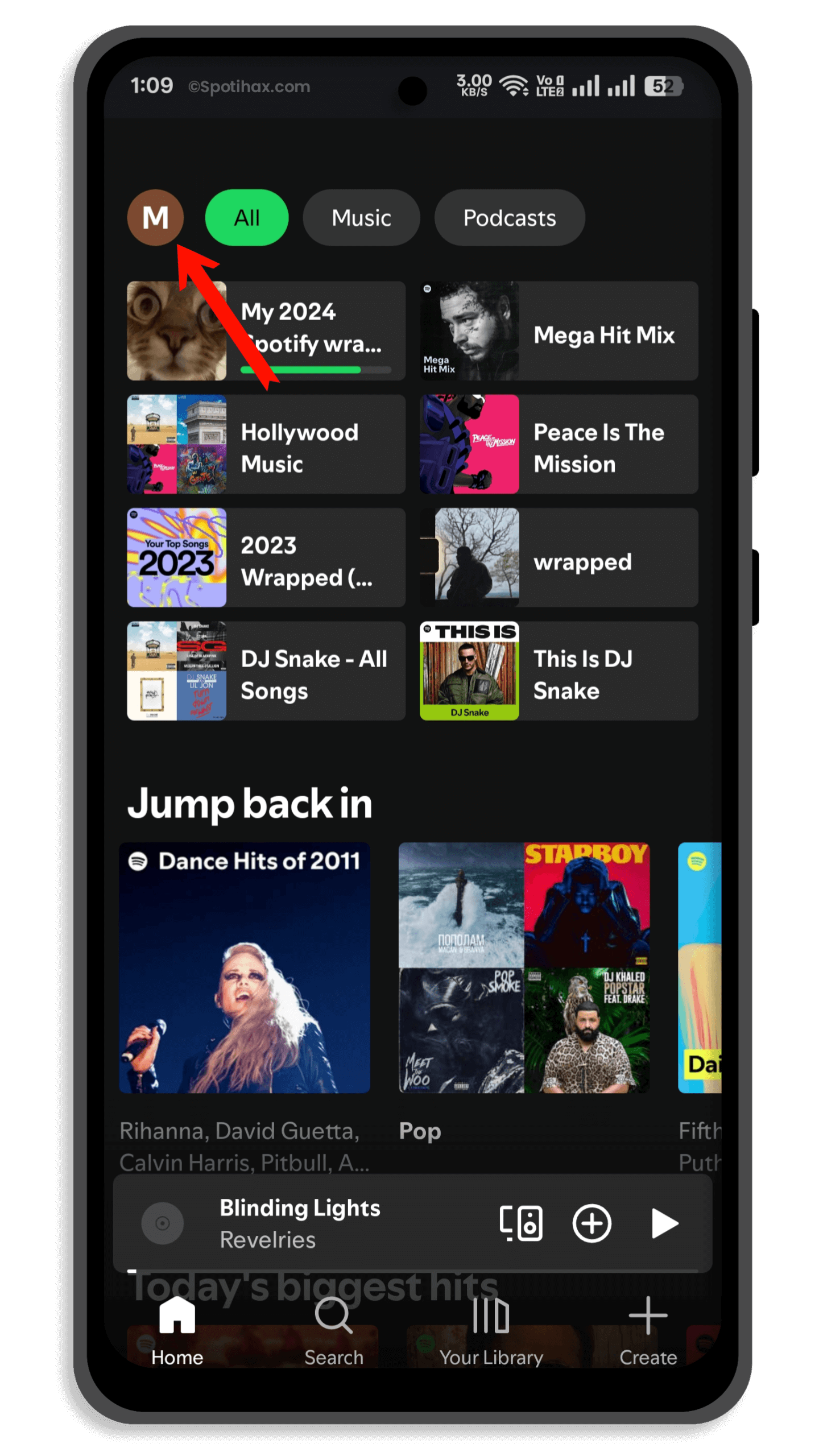
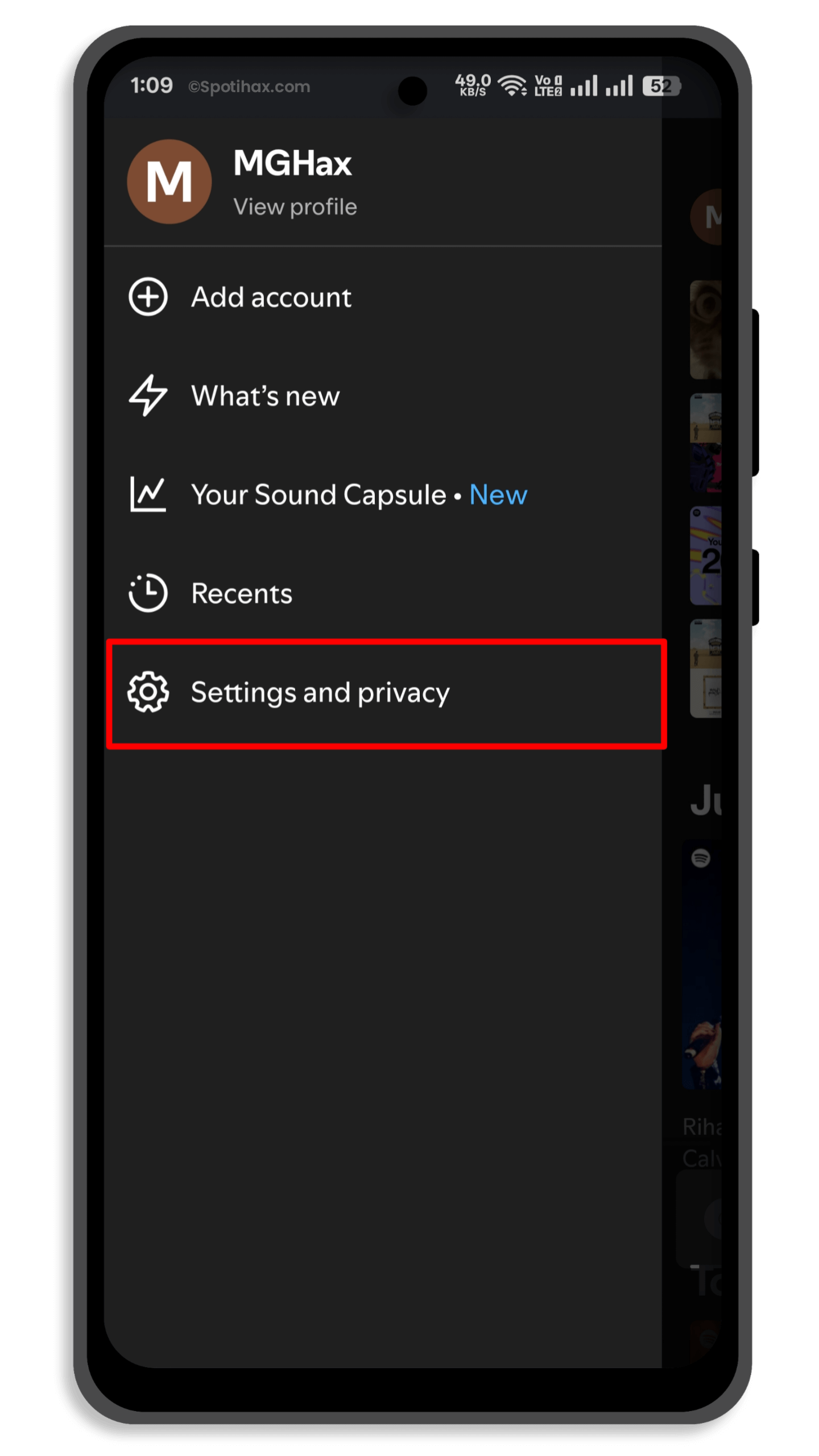
- Select “Data-saving and offline.”
- Toggle the switch next to “Offline Mode” to turn it on.
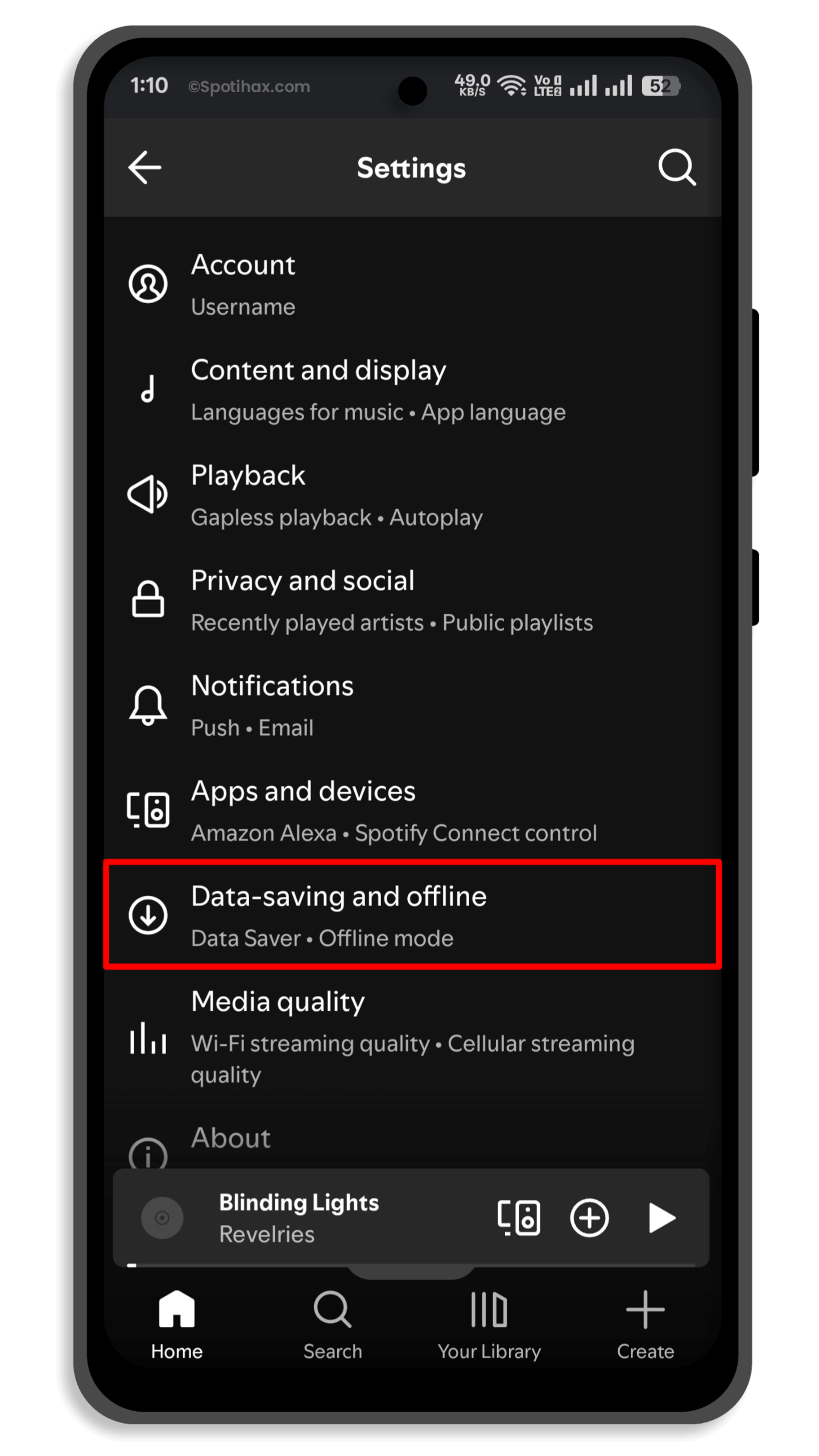
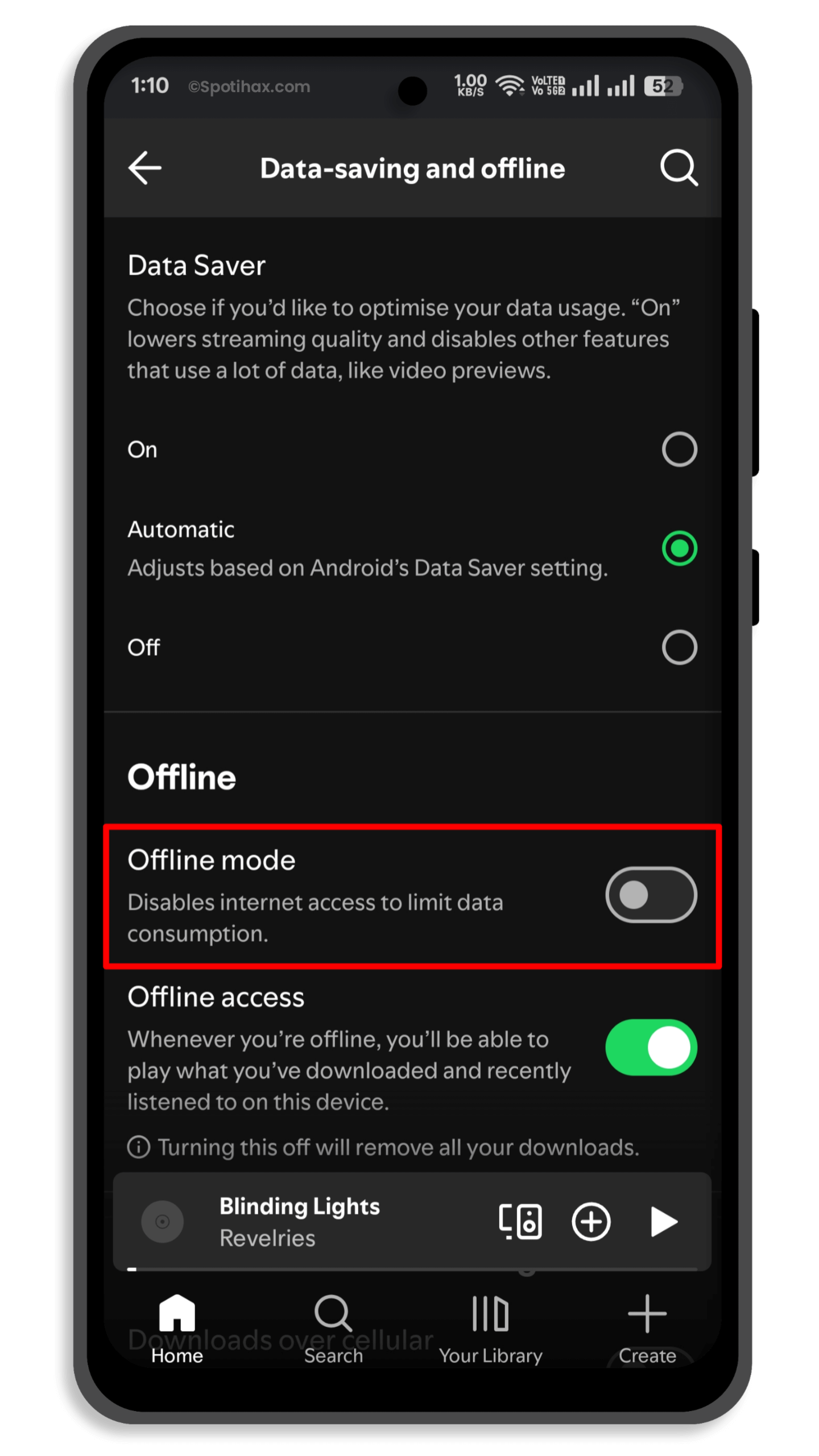
Now you’re ready to listen to Spotify offline. Open your Spotify app, go to your Library, and listen to the downloaded playlist without an internet connection.
How to turn on Spotify Offline Mode (Desktop)
To turn on the Offline Mode on Spotify using a desktop app, follow these steps:
- Open the Spotify desktop app and click on the three-dot menu (⋯) in the app’s top-left corner.
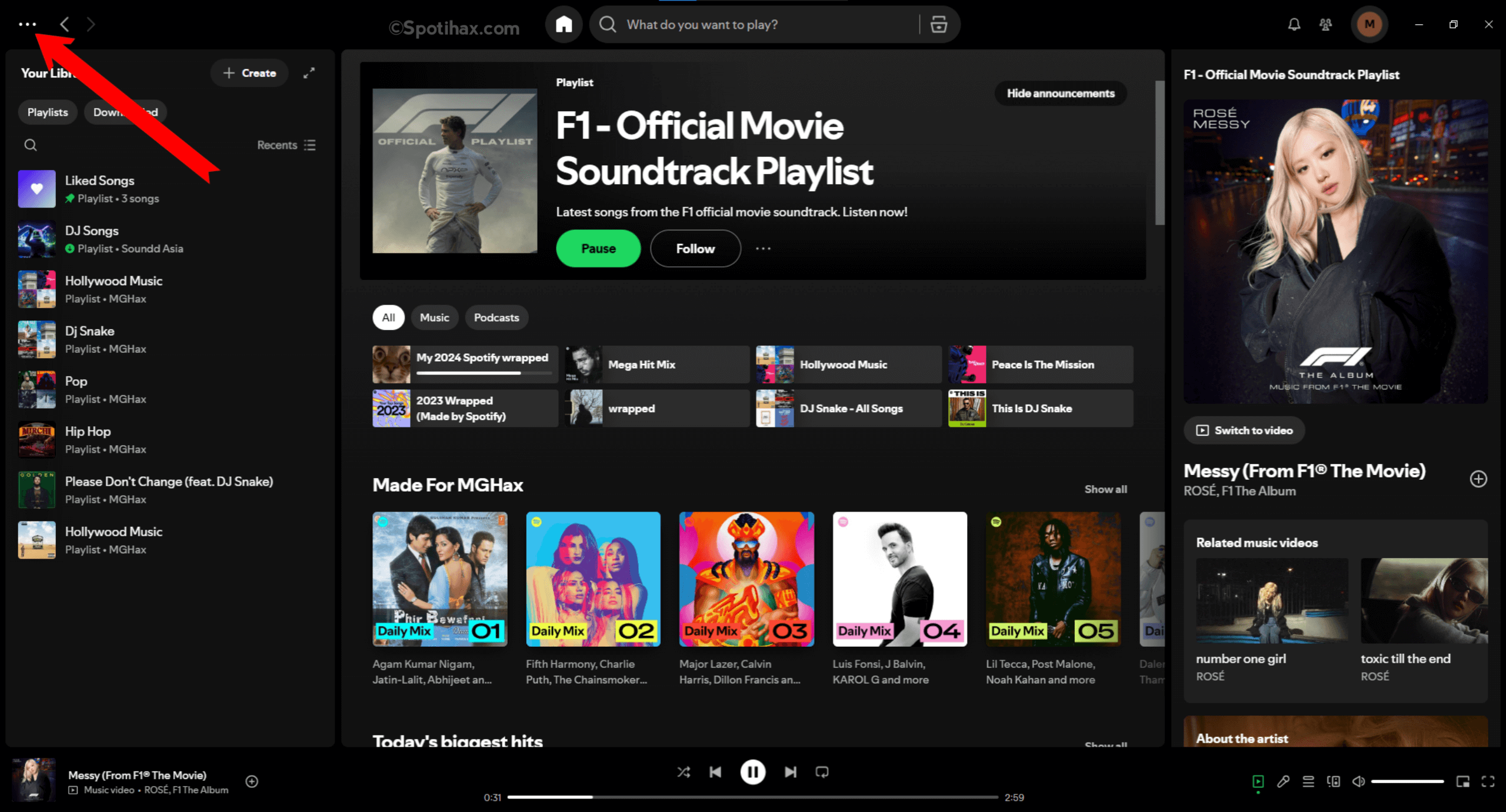
- Click on the File option.
- Then click on Offline Mode to enable it.
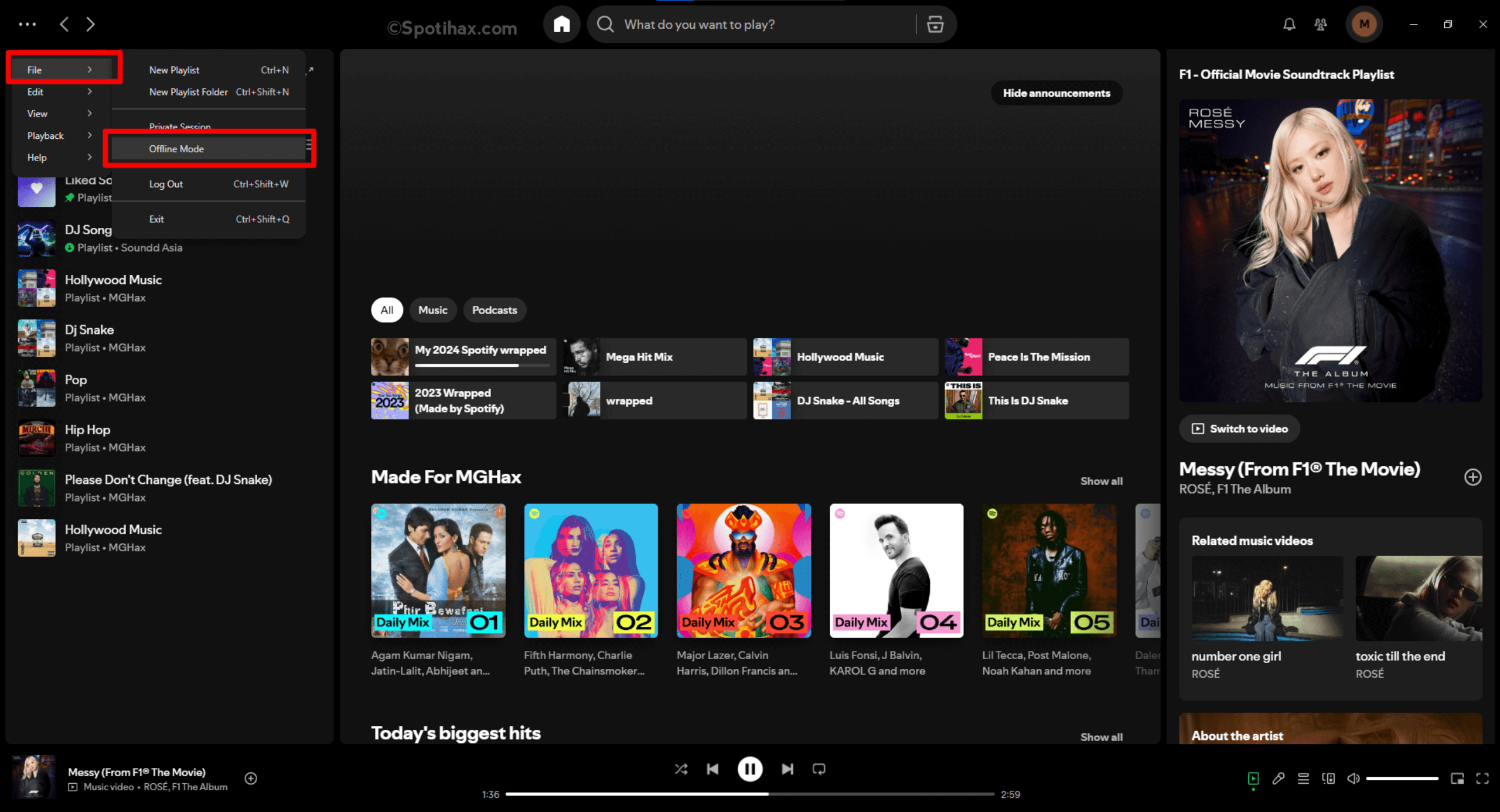
- Spotify will now only show and play downloaded content.
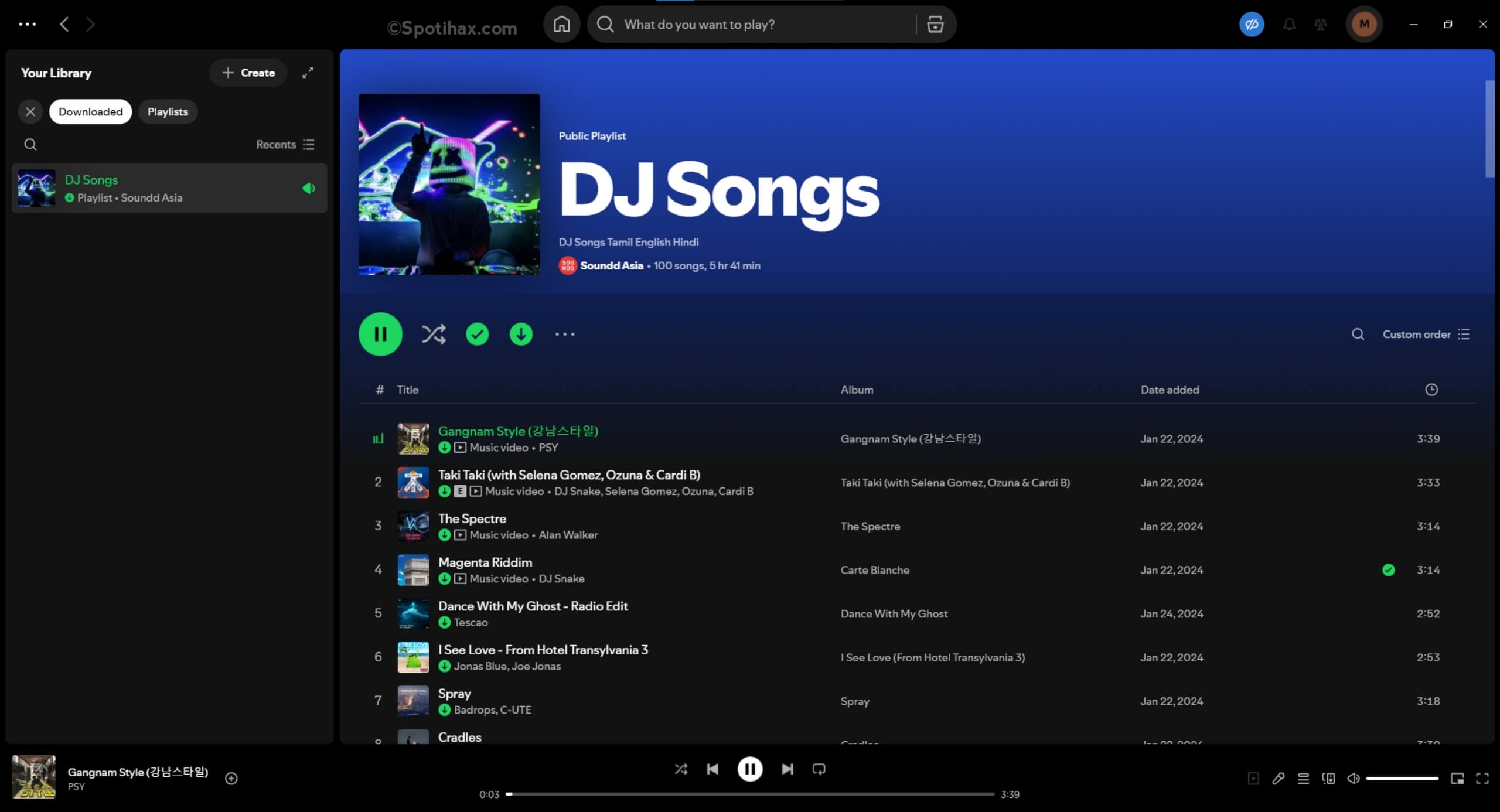
Once Offline Mode is enabled, Spotify will only show and play content that you’ve downloaded. It’s Great for saving data or listening without an internet connection!
Important Things:
- Keep Spotify Updated: You must go online at least once every 30 days to keep your downloads active.
- Storage Space: Make sure your device has enough storage. Downloads take up space, especially high-quality audio.
- Download Limits: You can download up to 10,000 songs per device, on up to 5 different devices.
Listening to Spotify offline is a great way to enjoy your favorite music without needing the internet. Whether using a mobile phone or a computer, you only need a Premium account to download songs, playlists, or podcasts. Just remember to go online once every 30 days to keep your downloads active. With offline mode, you can take your music anywhere — on a plane, during a road trip, or even when you’re out of data. It’s easy, convenient, and keeps the music going no matter where you are.
FAQs
How to listen to Spotify offline?
To listen to Spotify music offline, you’ll need to download the music you want to listen to, then enable Spotify’s offline mode and play it.
How do I change my Spotify to offline mode?
To listen to Spotify offline music: Open Spotify app -> tap on your profile picture -> Settings and Privacy -> Data-saving and offline -> Offline Mode.
Can you listen to Spotify offline without Premium?
No, you cannot listen to Spotify offline without a Spotify Premium subscription.






